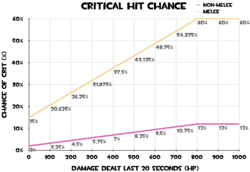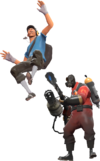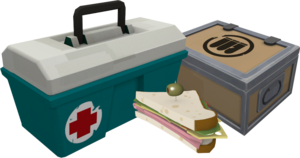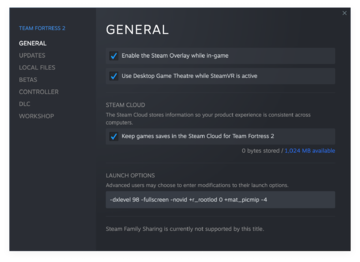Játék Működése
| Ez az oldal magyarra való fordítás alatt áll. Ha beszélsz magyarul, és szeretnél segíteni, írj a megbeszélési oldalra, vagy vedd fel a kapcsolatot az egyik korábbi közreműködővel, akiknek listáját megtalálod az oldal előzményeiben. |
| “ | Igy kell ezt csinálni, fiúk!
Kattints ide, hogy meghallgasd!
— Katona Siker bemutatása.
|
” |
Müködése a Team Fortress 2 -nek meghatározza a játékosok szabályait, képességeit és a játékot. Ezen játék müködése megértésre egyszerűbb és átfogóbb játékmenetet tesz lehetővé a TF2.
Tartalomjegyzék
Motor
A Team Fortress 2 a Source Motor Orange boxos verzióján fut , arra tervezett hogy a Microsoft Windows , Xbox 360, PlayStation 3, Mac OS X és Linux -on fusson. Az Orange Box Motor hozzáadja a hardveres arcmegjelenítést, lágy részecskéket, és többmagos renderelést mint a régi Source Motor. A TF2 24 vagy annál kevesebb játékosra van optimalizálva (18 játékos egy Xbox 360on és 16 játékos egy PS3on), annak ellenére hogy a szerverek akár 32 játékost is fogadhatnak, hogy ha ugy kívánják a hostok/házigazdák közzöségi szervereken (csak PC, Mac és Linux/-on). Minden játékos müvelettét és beálitását látja a Kónzol -on a házigazda.
Osztályok
Itt a Team Fortress 2ben kilenc játszható osztály létezik egyenlőre, amik kategorizáltak három területen- "Támadó," "Védekező," és "Támogató," bár ezek a kategorizációk többnyire nincsenek hatással a játékmenetre például soha. Az osztályok képességei és statisztikái a felszerelés alapján változtathatják meg az emberek.
 Felderítő: egy Támadó osztály 133% sebességgel és 125 Életerő-vel, szakosodott az harc-futásra és a gyors objektív elfogásra. Képes dupla ugrásra és foglalni az Ellenőrző Pontott (és tolni a rakomány kocsit) a kétszeresével mint bármely más osztály. A Felderítő felfegyverzett egy repeszpuska, egy pisztollyal, és egy ütővel alapértelmezett szerint.
Felderítő: egy Támadó osztály 133% sebességgel és 125 Életerő-vel, szakosodott az harc-futásra és a gyors objektív elfogásra. Képes dupla ugrásra és foglalni az Ellenőrző Pontott (és tolni a rakomány kocsit) a kétszeresével mint bármely más osztály. A Felderítő felfegyverzett egy repeszpuska, egy pisztollyal, és egy ütővel alapértelmezett szerint.
 Katona: egy Támadó osztály 80% sebességgel és 200 Életerő-vel, képes alkalmazkodni a különféle veszélyes helyzetekhez, nagyszerűvé téve mind támadásban, mind védekezésben. Képes Rakéta ugrani elérni a elérhetetlen helyeket. A Katona felfegyverzett egy Rakéta vetö -vel, egy sörétes puskaval, és egy asó -val alapértelmezett szerint.
Katona: egy Támadó osztály 80% sebességgel és 200 Életerő-vel, képes alkalmazkodni a különféle veszélyes helyzetekhez, nagyszerűvé téve mind támadásban, mind védekezésben. Képes Rakéta ugrani elérni a elérhetetlen helyeket. A Katona felfegyverzett egy Rakéta vetö -vel, egy sörétes puskaval, és egy asó -val alapértelmezett szerint.
 Piró: egy Támadó osztály 100% sebességgel és 175 Életerő-vel, ideális közeli harci és csapattárs támogatáshoz. Képes ignite/hu|felégetni ellenfeleket, használja a visszafujást hogy visszafuja a lövedékeket és eloltják a csapattársakat, és nem érinti a utánégés tűz-alapú támadásoktól. A Piró felfegyverzett egy Lángszóróval, egy sörétes puska -val, és egy Tűzfejszével alapértelmezett szerint.
Piró: egy Támadó osztály 100% sebességgel és 175 Életerő-vel, ideális közeli harci és csapattárs támogatáshoz. Képes ignite/hu|felégetni ellenfeleket, használja a visszafujást hogy visszafuja a lövedékeket és eloltják a csapattársakat, és nem érinti a utánégés tűz-alapú támadásoktól. A Piró felfegyverzett egy Lángszóróval, egy sörétes puska -val, és egy Tűzfejszével alapértelmezett szerint.
 Robbantós: Egy Védekező osztály 93% sebességgel és 175 Életerő-vel, szakosodott a terület védelemre és a komoly sérülés beadásába. Képes ragadó bomba ugrásra. A Robbantós felfegyverzett egy Gránátvető, egy Tapadóbomba-vető -vel, and a Palack -al alapértelmezett szerint.
Robbantós: Egy Védekező osztály 93% sebességgel és 175 Életerő-vel, szakosodott a terület védelemre és a komoly sérülés beadásába. Képes ragadó bomba ugrásra. A Robbantós felfegyverzett egy Gránátvető, egy Tapadóbomba-vető -vel, and a Palack -al alapértelmezett szerint.
 Gépágyús: Egy Védekező osztály 77% sebességgel és 300 Életerő-vel, kitűnő a nagy sebbzéseben és a nagy sérülés fogadásában. A Gépágyús felfegyverzett a Minigunal, a sörétes puska, és az ö saját öklével alapértelmezett szerint.
Gépágyús: Egy Védekező osztály 77% sebességgel és 300 Életerő-vel, kitűnő a nagy sebbzéseben és a nagy sérülés fogadásában. A Gépágyús felfegyverzett a Minigunal, a sörétes puska, és az ö saját öklével alapértelmezett szerint.
 Mérnök: Egy Védekező osztály 100% sebességgel és 125 Életerő-vel, aki a terület védelemre és támogatására szakosodott. Képes alkotni, fenntartani, Erőssiteni, mozgatni, és irányítani a épületeit. A Mérnök is felfegyverzett egy sörétes puska -nal, egy pisztollyal, egy franciakulcsal, és egy PDA -val alapértelmezett szerint.
Mérnök: Egy Védekező osztály 100% sebességgel és 125 Életerő-vel, aki a terület védelemre és támogatására szakosodott. Képes alkotni, fenntartani, Erőssiteni, mozgatni, és irányítani a épületeit. A Mérnök is felfegyverzett egy sörétes puska -nal, egy pisztollyal, egy franciakulcsal, és egy PDA -val alapértelmezett szerint.
 Szanitéc: Egy Támogató osztály 107% sebességgel és 150 Életerő-vel, aki a csapattársak Életerő növelésben, hatékonyságában és gyógyitásában Segít. képes passzívan regenerálni az Életerőjét, és képes meggyógyítani a csapattársait és bevetni a ÜberCharge-ot mind a csapattársakon, mind magán. A Szanitéc felfegyverzett egy Oltópisztoly -jal, egy Gyógypuska - val, és egy csontfürész alapértelmezett szerint.
Szanitéc: Egy Támogató osztály 107% sebességgel és 150 Életerő-vel, aki a csapattársak Életerő növelésben, hatékonyságában és gyógyitásában Segít. képes passzívan regenerálni az Életerőjét, és képes meggyógyítani a csapattársait és bevetni a ÜberCharge-ot mind a csapattársakon, mind magán. A Szanitéc felfegyverzett egy Oltópisztoly -jal, egy Gyógypuska - val, és egy csontfürész alapértelmezett szerint.
 Mesterlövész: Egy Támogató osztály 100% sebességgel és 125 Életerő-vel, ideális a távolsági célpont kiiktatásra. Képes fejbelövés -re az elsődleges fegyverével. A Mesterlövész felfegyverzett egy Mesterlövész puskával, egy Géppisztoly -jal, és egy Kukrival alapértelmezett szerint.
Mesterlövész: Egy Támogató osztály 100% sebességgel és 125 Életerő-vel, ideális a távolsági célpont kiiktatásra. Képes fejbelövés -re az elsődleges fegyverével. A Mesterlövész felfegyverzett egy Mesterlövész puskával, egy Géppisztoly -jal, és egy Kukrival alapértelmezett szerint.
 Kém: Egy Támogató osztály 107% sebességgel és 125 Életerő-vel, ideális rejtett vadászatra és a csendes gyilkolásra. Képes Álcázni, Szabotálni az épitményeket, láthatatlanávál, fejbelöni (csak a Nagykövetel) és hátba szurni ellenfeletek. A Kém felfegyverzett egy Revolverel, egy mentesitő, egy Pillangókés -el, egy Jelmezkészlet -el, és egy Átlátsz-óra -val alapértelmezett szerint.
Kém: Egy Támogató osztály 107% sebességgel és 125 Életerő-vel, ideális rejtett vadászatra és a csendes gyilkolásra. Képes Álcázni, Szabotálni az épitményeket, láthatatlanávál, fejbelöni (csak a Nagykövetel) és hátba szurni ellenfeletek. A Kém felfegyverzett egy Revolverel, egy mentesitő, egy Pillangókés -el, egy Jelmezkészlet -el, és egy Átlátsz-óra -val alapértelmezett szerint.
Harc
A Harc az elsődleges eszköz a játékba, amelyen keresztül az ellenfél csapatai versenyeznek a célokért küzdenek. A Team Fortress 2ben különféle müködési rendszer létezik, amelyek befolyásolják a harcokat, például robbanóanyagok, Sentry Gun-ok, sörétes puskával és még sok más dolgok.
Sebzés
Sok fegyver sebzést okoz a életerőre. Kivéve, ha a szerver szabályait módosítják. A fegyverek nem okoznak sebzést a csapattársara, bár sok fegyver képes sérülést okozni a felhasználójában.
A fegyversérülés számos változótól függ, bár a fegyverek döntő többsége nem okoz sérülést. A legtöbb fegyver fokozottan sérülést okoz a közelben lévő célpontokat, és csökkenti a messze lévő célpontok sérülését, bár a mini-critekre nem vonatkoznak az utóbbiak, a kritikus találatokra pedig egyik sem vonatkozik, sajnos. A sérülés távolságának módosítói a támadó és a célpont ütés közötti távolságán függ (ellentétben a támadó helyzetével, amikor a támadást először végrehajtották). A robbanásveszély csökken, mivel a cél távolsága a robbanás közepétől növekszik. Míg a robbanó fegyverek többsége árthat felhasználóinak, a Katona és a Robbantós csökkentik saját robbanótámadásaikat.
Ha a Host beállításai nem tiltják le, akkor a legtöbb fegyver félvéletlenszerűen foglalkozik kritikus találat -okkal. A kritikus találatokra nem vonatkozik a véletlenszerű véletlenszerűség vagy a távolságon alapuló sérülés módosító, és mindig a fegyver alapsebzésének 300% -át okozzák. A kritikus támadásokat általában zöldszín vizuális effektek és áramütéses hangok kísérik (leginkább a robbanó lövedékeken). Általában a nem közelharci támadások 2-12% -os eséllyel válnak kritikussá a közelmúltbeli kimenetel alapján, míg a közelharci támadások 15-65% -os eséllyel; azonban néhány fegyver, például a Gerillakertész, nem képes véletlenszerű kritikus találatokat elérni. Kritikus támadás esetén szöveg jelenik meg a célpont feje fölött, külön ütéshang szólal meg, és a célpontot erősen megnövelt ütés éri. A kritikus támadások nem okoznak különösebb kárt vagy visszalökést a felhasználóiknak, bár vizuális vagy audiojeleket adhatnak, amelyek arra utalnak hogy kritikus találat történt. A kritikus találatok nem halmozódhatnak egyetlen támadásra tehát, magyarul kétszer egymás után nem adhatja be a játék.
Különböző fegyverek és státuszhatások (például.:Lázító Lobogó,Kürt-ölő,...) mini-crit -et okokat okozhatnak. A mini-kritek a kritikus találatokhoz hasonlóan működnek, bár csak 135% -os alapsebbzést okoznak, kevesebb visszacsapást biztosítanak mint egy teljes kritikus találat, és nem produkálják ugyanazokat az audiovizuális effektusokat. Ezen túlmenően, míg a kritikus találatok távolságtól függetlenül ugyanolyan sérülést okoznak, a mini-critek kevesebb sérüléseket okozhatnak a távolság miatt, illetve közelről a mini-critek több sebbzést okoznak. Ha egy támadás egyszerre lenne mini-crit és kritikus találat, akkor úgy fog működni mintha csak kritikus találat lenne. A kritikus támadásokhoz hasonlóan a mini-kritikus támadások sem okoznak nagyobb kárt a felhasználóikban.
Az Épitmények nem szenvednek különösebb kárt a kritikus találatok és mini-kritek miatt, és az ellenük irányuló támadásokat sem módosítja a távolság. Hasonlóképpen, az épületek támadásai sem vonatkoznak a távolságon alapuló sérülés módosítókra, és nem válhatnak kritikus találatokkat, bár ezek még mindig mini-criteké válhatnak.
Találatok felismerése

A legtöbb fegyver "lövedékfegyver", vagy "találatfegyver".
- A Találat fegyverek, mint a Rakéta vetö, mozgó tárgyakat állíthat elő a használoja játékállapota által meghatározott pozícionálással és effektusokkal,ami kevésbé megbízható egy magas pingel rendelkező játékos számára. A lövedékekre általában egyedi fizikai szabályok vonatkoznak, amelyeket a játékostól elkülönítve kell alkalmazni, és a játékos sebességét nem használják a lövedékek kezdeti sebességének meghatározásához. A lövedékek nem a középső képernyőről születnek, hanem arról az oldalról, amelyen a fegyvert tartják (egy jobbkezes Katona jobb oldalán rakétákat állít elő). A lövedék ütközésének észlelése nem használ modellnek megfelelő hitboxokat; ehelyett a lövedék találatfelismerése egyetlen, nagy, a térképpel és más játékosokkal való ütközéseknél is használt találati egységen alapszik, amely teljesen felöleli a játékos modelljét, és nem változik a játékos osztályától vagy animációjától, kivéve a guggolást (például egy álló Heavy ugyanolyan lövedék-találati érzékeléssel rendelkezik, mint egy futó Scout, de különbözik a leguggoltól). A Pyro részecske-alapú lángtámadásai a legtöbb lövedékfegyver-mechanikát követik.
- A Lövedék fegyverek , például a Minigun lövedékek helyett azonnali ütközéses vagy elmaradásos támadásokat produkálnak. A közelharci fegyverek és a golyókat / pelleteket előállító fegyverek általában hit-skánusok. Az ütközés-észlelés találatfegyverekkel kedvez a támadó nézőpontjának (a Lag kompenzáció használatával), ami kissé szétválasztott eredményeket hozhat az áldozat szempontjából ("Már fedél mögé kerültem; ez hogyan ütött meg?" ). A hitscan fegyvereket a középső képernyőről állítják elő, még akkor is, ha a vizuális effektek másképp látszanak. A nem közelharci találatfegyverek meglehetősen pontos, modellhez illő hitboxokat használnak (az álló Heavy valóban sokkal nagyobb célpont lenne, mint egy álló Scout); közelharci fegyverek ugyanazt a nagy hitboxot használják, amelyet lövedékfegyverek használnak.
- A nem közelharcos lövések képesek golyót vagy legalább egy pelletet tökéletesen pontosan lőni a célkereszten, ha a fegyvert legalább 1,25 másodpercig nem lőtték ki (nevezetesen a Mesterlövész Puska lövései mindig ezt követően következnek be. időszak). Pontos lövés után a fegyvert enyhe pontatlanság éri, kivéve, ha a fegyvert 1,25 másodpercig tartják lőni. A szabály alóli két kivételt, a nagykövetet és az érvényesítőt, rövidebb pontatlanság érinti, amely csak addig tart, amíg a célkereszt a nagykövet normál méretére és ugyanannyi időre csökken. az Enforcer számára. Ez az időszak valamivel kevesebb, mint egy másodperc (kb. 0,9 másodpercig).
Fegyver típusok
Minden osztály egyedi fegyverkészlettel rendelkezik, amelyek elfoglalják az 1., 2. és 3. fegyverhelyet (gyakran elsődleges, másodlagos és közelharcinak nevezik őket).A mérnök PDAja a 4. és 5. helyett is használja, és a Kém Jelmezkészlette a 4. helyet használja.A játékosok szabad döntéseket kapnak a fegyverek kiválasztásában és a tárgyak a felszerelésben találhatók.
A legtöbb nem közelharci fegyverek használatához lőszer szükséges. A lőszereket használó fegyverek lehetnek tartalékalapúak is, (korlátozott tármérettel és újratöltést igényelnek a tárolt lőszerektől, például a Pisztoly -tól) vagy teljesen betárazva (képes minden töltény felhasználására újratöltés nélkül, például mint a Minigun). A tartalék alapú fegyverek vagy magazinszerű újratöltést alkalmaznak (újratöltésnél betölti a lőszert egyszeri animációban, például a Revolver -ben) vagy szekvenciális újratöltés (egyenként tölti fel a töltényeket a tartalékból, például a sörétes puska). Az újratöltést bármikor meg lehet szakítani támadással vagy fegyvercserével, bár az újratöltésre fordított idő (a szekvenciális fegyverek esetében az utolsó hordozott lőszernövekedésen túl) pazarolódik. A szekvenciális újratöltési fegyver újratöltésekor más animációt és újratöltési időt használnak az első lőszer és az azt követő lőszerek újratöltésére (például egy kiürített Grenade Launcher 1,24 másodpercet vesz igénybe 1 lőszer újratöltése, plusz 0,6 másodperc minden lőszer után. hogy).
Sok olyan fegyvert, amely nem használ lőszert, újratölteni kell (például vízelharc). Az újratöltés általában úgy történhet, hogy egy meghatározott ideig várakozunk, vagy elmegyünk az utánpótlási szekrénybe, vagy újraéledünk. Egyes lőszer nélküli fegyverekhez speciális követelmények alapján manuális utántöltés szükséges, például a Gyógypuska (ami újratöltést igényel az ÜberCharge számára, gyógyitással.
Állapothatások

A Állapothatások számos fegyver által kiváltott játékfeltételt határozák meg, például Tűz és Vérzés. A halál minden állapothatást eltávolít, ittletve hogy ha hozzá érsz egy Utánpótlás szekrényhez, vagy ha osztályt váltasz , és a legtöbb negatív hatást az ÜberCharge megszünteti. Néhány eltávolítható gyógyítással vagy a vízbe merüléssel. Vannak pozitív és negatív hatások is.
Pozitív hatások
- sebezhetetlenség/ÜberCharge-olt: Egy játékos teljesen sebezhetetlen és mentes a sebzésttől szinte minden sebzés formájától és negatív hatásttol, bár továbbra is képesek visszalökést kapni, akár ellenséges támadásokból, akár ellenséges pirónak a Visszalökésétöl. Viszont nem immunisak a Környezeti halál ra (mint páldaul a Fürészekre, Vonatokra, lezuhanás magas szakadékba, stb...) vagy Teleportálás gyilkoságra. A sebezhetetlen játékosok nem immunisak Szervdaráló kábitárásra, a Leszúrásra, és aGerinccsapolás beszolás támadásra (bár még mindig nem okoznak sebzést). They are also susceptible to the Holiday Punch's laugh-inducing critical hits. Invulnerable players can be identified by their bright team-colored shimmer and glowing eyes caused by the Medi Gun's ÜberCharge, escaping from most Underworlds, temporarily with an overheal spell, stunning Merasmus with a bomb, and more.
- Megagyógyítás: A player under this effect is immune to movement-impairing effects (such as knockback, stun, and slowdown) and is healed at 100.8-302.4 HP per second (depending on how recently the player was damaged), or 3x the Quick-Fix's base heal rate. Megahealed players have a glowing ring around their feet, similarly to the Buff Banner. Received by the Quick-Fix's ÜberCharge.
- Crit boost: All attacks from a player under the effects of a crit boost will be critical hits. The weapons of such a player glow with team-colored electricity. Received by the Kritzkrieg, Killing Gloves of Boxing, Frontier Justice, Diamondback, Chargin' Targe, Splendid Screen, and the Phlogistinator; also occurs after capturing the Intelligence and attaining First Blood on most servers, collecting a Halloween pumpkin on a Haunted Halloween Special, escaping from most Underworlds, or for the winning team during humiliation. The Cow Mangler 5000 cannot deal critical hits at all, and will always deal mini-crits instead.
- Mini-crit boost: All attacks from a player under the effects of a mini-crit boost will be mini-crits. Mini-crit boosted weapons glow with electricity based on team color, with a slight yellow tint (greenish-blue for BLU, orange for RED). Received by the Crit-a-Cola, Buff Banner, Chargin' Targe, Splendid Screen, Tide Turner, Buffalo Steak Sandvich, and the Cleaner's Carbine. The Bushwacka and Fan o' War cannot deal mini-crits at all, and will always deal crits instead.
- Overheal: An overhealed player's health is above 100% (limited to 150%, 125% with Quick-Fix). Overhealed players emanate health icon-shaped, team-colored particles. Received by the Medi Gun, Kritzkrieg, Vaccinator, Quick-Fix, Eyelander/Nessie's Nine Iron/Horseless Headless Horsemann's Headtaker, Conniver's Kunai, Dalokohs Bar/Fishcake, Half-Zatoichi and escaping from most Underworlds.
- Evasion/Phasing: Very functionally similar to being ÜberCharged, although players under this effect are incapable of attacking or switching weapons and are forced into a third-person perspective. Evasive players produce an afterimage distortion effect behind them, and attacks against them cause flashes of text indicating misses. The only item to cause this effect is the Bonk! Atomic Punch.
- Hype Mode: Hype mode allows the player (as the Scout) to perform 5 additional air jumps (6 in total) while the effect is active. A magenta glow is applied to the player's active weapon. The only item to cause this effect is the Soda Popper. The player has to inflict damage with any of the Scout's weapons to charge the meter.
- Speed Boosted: A 40% speed boost is applied, which caps at 150% of the basic move speed. Speed-boosted players are indicated by a wind breeze particle effect surrounding them. Received by Disciplinary Action, the buff from The Concheror, getting a kill with the Big Earner and the Axtinguisher (Postal Pummeler), feigning death with the Dead Ringer, hitting an enemy with the Eviction Notice and the Hot Hand, escaping from most Underworlds, and going through the door on the clock tower in Helltower.
- Damage Softening: Players benefiting from damage softening receive 50% less damage from Sentry Guns and 35% from all other sources, and reduce damage and knockback from critical hits and mini-crit. Such players have a glowing ring around their feet (an effect shared by the Buff Banner's Crit boost effect). Received by the Battalion's Backup.
- Resistance: Players can have up to three resistance types deployed on them. Those resistance types are called Bullet Resistance, Blast Resistance, and Fire Resistance. These Resistance types can be deployed by Vaccinator, and the reduction value will rise from 10% to 75% with additional crits protection when ÜberCharged.
- Heal Ring: A team-colored ring that heals players 25 health per second. Received by the Amputator.
Negatív hatások
- Fire: A burning player takes damage over time (an effect known as Afterburn), to which Pyros are immune (unless they are coated by the liquid from the Gas Passer). From most sources, this deals 4 damage every 0.5 seconds for a maximum of 10 seconds (depends on the weapon used). Afterburn damage is decreased from the Degreaser. Received by the Flamethrower, Backburner, Degreaser, Phlogistinator, Rainblower, Nostromo Napalmer, Dragon's Fury, ignited arrows, Flare Gun, Detonator, Manmelter, Scorch Shot, Sharpened Volcano Fragment, Huo-Long Heater, the charged shot from the Cow Mangler 5000, and if they take any damage while coated by the Gas Passer. Afterburn decreases healing by 20%.
- Bleeding: Bleeding players take damage over time. Bleeding duration is based on the source (either 5 or 6 seconds), dealing 4 damage every half-second. Received by the Southern Hospitality, Tribalman's Shiv, Boston Basher, Three-Rune Blade, Flying Guillotine, and the projectile (bauble) from the Wrap Assassin.
- Slowdown: The enemy's movement speed is reduced. Received by getting hit with Natascha or the Sandman's ball, or after the effects of Bonk! Atomic Punch expire while damage was absorbed.
- Jarate: Attacks made against Jarate-soaked players become mini-crits. Jarate-soaked players are tinted yellow and drip yellow droplet particles, which partially reveal cloaked Spies. Received by Jarate, the Sydney Sleeper, and one of Merasmus' spells.
- Milk: Players who attack Milk-soaked enemies are healed for 60% of the damage dealt (does not overheal). Milk-soaked players drip white droplet particles, which partially reveal cloaked Spies. Received by Mad Milk. It can be upgraded to any Medic Primary (excluding the Crusader's Crossbow) in Mann vs. Machine.
- Fleeing State: Fleeing players move 10% slower, cannot move while crouched, and cannot fire or change weapons (although they can taunt). Such players can be recognized by their change in character animations, which vary by class (most can be characterized as looking "frightened" or "disappointed"). Received by humiliation, Ghosts, and the Horseless Headless Horsemann's "taunt".
- Marked For Death: All damage from attacks made against players who are Marked For Death become mini-crits. A player who is Marked For Death has a white skull and crossbones image above their head. Unlike Jarate, Marked For Death cannot be removed by being submerged in water or being healed by a Medic. The only cures are touching a Resupply Locker or waiting it out. Scouts can mark enemies for death with the Fan O'War, Soldiers are Marked For Death while using the Escape Plan and for one second after switching weapons, and Engineers are Marked for Death when hauling a building with the Rescue Ranger equipped (whether picked up from a distance or not) and for one second afterward. Additionally, in MvM, the Sandman can be upgraded to apply a Marked For Death upon any robot the baseball hits.
- Gasoline: Players covered in gasoline after passing through the cloud of the Gas Passer are ignited into a fire for 10 seconds when hit (This includes the Rocket Jumper and the Sticky Jumper). This effect includes the enemy Pyros. Players with this effect are covered in green droplets. Unlike most liquid-based effects, players are not considered wet like with Jarate or Mad Milk. The Gas Passer is the only item in the game to have this status effect and subsequently, the only one that allows you to inflict afterburn on Pyros.
Visszalökés
Most weapons produce at least some sort of knockback, much of which is too small to notice. Attack modifiers to knockback include damage, critical hit or mini-crit status, and weapon-specific effects. Knockback can be used to manipulate the positioning and movement of players, especially those of enemies through juggling, and oneself through rocket jumping or sticky jumping. Some weapons and abilities, such as the Force-A-Nature, the Shortstop's alt-fire, and compression blast, are based on unique knockback functionality. ÜberCharged targets are less influenced by enemy knockback than normal targets, and Megahealed players and Disguised Spies are not subject to knockback from enemy weapons, but a compression blast will affect Disguised Spies.
Környezet
Depending on the map and server, the goals and rules of the TF2 gameplay can change dramatically. By understanding these variables in gameplay (and how to parse them in the Server Browser), players can find a game environment that suits them and fully contribute to their team's goals.
Célok
Maps are made based on a variety of game modes, which are used to determine the objectives for both teams. Teams may compete over the same goals (such as in Push Control Point and King of the Hill maps) or oppose each other in an offense vs. defense setup (such as in Attack/Defend Control Point and standard Payload maps).
Many game modes use control points. Control points begin to be captured when a player of a team not owning the point stands on the point. The capture time varies by map, and its speed is increased when more players stand on it (though each player beyond the first provides diminishing returns). Capture is halted when an opposing team member stands on it in defense, and capture progress is gradually undone when no capturing teammates stand on the point. Control points cannot be captured while "locked", and locked points are usually unlocked after preceding points are captured. Payload carts are pushed and halted the same way control points are captured, though instead of capturing a Payload cart, the pushing team tries to bring it to a checkpoint. ÜberCharged players cannot capture points or push carts, though they can defend them.
In official maps with offense vs. defense game modes, BLU plays offense while RED plays defense. In such maps, BLU tends to have faster respawn times, but RED is given a setup time to prepare a robust defense.
- Arena: Players spawn only at the beginning of the round, with no respawning. After a set time, a neutral control point unlocks, which can be captured to win the round. If all members of a team die, that team loses the round. Has First Blood and automated team assignment/shuffling by default. Official arena maps don't have resupply Lockers.
- Capture the Flag (CTF): Teams work to capture the opposing side's Intelligence faster than their opponents do the same. Any player can pick up an enemy's Intelligence, and their team gains a point if that player returns the enemy's Intelligence to their team's own original Intelligence spot. The Intelligence drops on command or when its carrier dies; it is returned to its original location if it remains on the ground for a set time after being dropped.
- Control Point, Push (CP): Each team starts with two locked control points and fight for the middle, neutral control point. From then on, at any given time, each team's furthest control point is unlocked, while all others are locked. Teams must capture all five control points to win the round.
- Control Point, Attack/Defend (CP): If the offensive team captures all of the defense's control points before time runs out, they win (if the defense can prevent this, they win). In most maps, only one or two control points are unlocked at a time (the notable exception being Steel).
- King of the Hill (KOTH): Each team has their own countdown timer, and a team wins when their countdown timer reaches zero. A team's timer counts down while they own the control point, but is frozen while that team does not have ownership of the control point. Note that a team's timer will still count down even if there are enemies trying to capture the point.
- Mann vs. Machine (MVM): A team composed of up to six human players must fend off waves of AI-controlled robots, stopping them from delivering a bomb to the map's stronghold. Players are able to collect cash from destroyed robots to buy upgrades during and between waves. Offense wins if successfully deliver the bomb, while defense wins by successfully warding off all the waves.
- Payload (PL): Offense pushes the Payload cart in a manner similar to capturing a control point, trying to reach checkpoints instead of finishing point captures. The Payload cart supports allies as if it were a level 1 Dispenser. Offense wins if the cart reaches the final checkpoint, while defense wins by making sure the cart doesn't reach the final point before the timer counts down to 0.
- Payload Race (PLR): Essentially identical to Payload, but, instead of offense vs. defense, each team pushes their own cart in an attempt to reach the finish before the opposing team does.
- Special Delivery (SD): CTF-streetball, an initially neutral briefcase of Australium must be transported to Poopy Joe's rocket before the opposing team can do the same.
- Territorial Control (TC): Each team is randomly assigned territories, and rounds consist of each team trying to contest one of their opponent's control points (while the opposing team tries to capture one of theirs). Most of the map is locked during gameplay, consisting of only one territory vs. one territory. After enough successive wins, another round takes place at the losing side's base point, which they must defend against the offense-only opposing team.
- Training Mode (TR): Training maps are for practicing skills against obstacles and/or bots and learning through tutorials. They are often played with only one human player, or, at the very least, no opposing human sides.
Pályaelemek
Players start the round in their team's resupply room, where they can change class and loadout instantly. Most resupply rooms contain cabinets, which fully restore health, restock weapon ammo, refill most item meters, and remove most negative status effects, though a similar effect can be achieved by class switching. Upon dying, a player waits to respawn in a respawn wave, which typically comes at ten- or five-second intervals, but do vary by map, team color and size, objective status, and server settings. After this wait, they appear at their team's furthest forward resupply room. Resupply rooms can be earned by capturing points or pushing Payload carts to checkpoints and can be lost if the opposing team makes such progress themselves.
Many maps make use of doors. Although their visuals suggest otherwise, doors are handled by the server as being either completely open or completely shut, alternating between the two instantly. Most doors are opened whenever a player stands near them. However, some doors will only open to players coming from a certain side or players on a certain team, most notably resupply room doors. Some doors remain locked until certain conditions are met, such as control points being captured or Payload cart checkpoints being reached.
The boundaries and surfaces of maps are not determined by visual elements, but by invisible surfaces that determine where players and projectiles can go. All maps--even outdoor ones--have player ceilings and walls, though they may be invisible, and projectiles may even appear to go through them. Additionally, many surfaces and objects in the game that appear to take physical space are completely ignored for collision detection, with players and projectiles passing through them as if nonexistent; these surfaces can be used for hiding Stickybombs or spamming targets from cover.
Maps usually have pickups placed in various locations. Map-specific health and ammo pickups will remain in place until grabbed, respawning after a ten-second delay. The map health pickups restore 20.5%, 50%, or 100% health based on size (pill bottle, first aid tin, and ice cooler, respectively); similarly, the map ammo pickups restore 20.5%, 50%, or 100% ammo and 40, 100, or 200 metal based on size (small grey metal box, medium beige metal box, and large wood crate, respectively). When players die, they usually drop their active weapon, which can be picked up by any player playing as a class that can equip that weapon (example: if a Soldier dies and drops their Panic Attack, any class that can equip it can pick it up, but if they drop their Rocket Launcher, only another Soldier can pick it up), and a medium ammo box that can be picked up for 50% ammo and 100 metal (unless the dropped item was an Engineer toolbox, which drops 100% ammo and 200 metal); destroyed buildings also leave behind metal debris, which can be picked up for ammo and metal. A Heavy who dies with a Sandvich, Dalokohs Bar, Fishcake, Second Banana or Buffalo Steak Sandvich active will instead drop that.
Several elements can be found in places where many players may go to if needing a health kit or ammo. A player who cannot find health kits or ammo may find an Engineer's Dispenser to get some, or if there is no Dispenser, go to spawn.
Szerver beállítások
Server settings can have a strong impact on gameplay in terms of performance and game balance. Players can select what kind of server on which they want to play using the Server Browser, filtering based on tags (which include game modes and changes to respawn times), player count, map, latency, and the like. Generally, servers closer to the player's location will have reduced latency, resulting in faster connection and more accurate hit detection. Game smoothness is also affected by the server's hardware and networking settings, especially at higher player counts or when running some mods.
Servers can run scripts and configs just as a player can, with commands from clients issued by rcon. For additional functionality, there are numerous server plugins to modify gameplay or provide administrative or stat assistance, the most common being SourceMod and HLStatsX. Instead of running plugins, servers can use logs to interact with third-party matchmaking programs, such as TF2 Lobbies, which let them see stats out-of-game.
There are a variety of server settings that can change gameplay without running plugins or external programs. These can include:
- Respawn times: Respawn times can be changed to either be shorter or effectively removed entirely. These can cause fluctuations in map and class balance, though combat is more steadily provided.
- Damage settings: Servers can disable random Critical hits and random pellet spread with ConVars. This is most commonly done on competitive servers and those that frequently play arena maps.
- Max players: While TF2 was originally designed for 24 players or fewer, servers can raise the limit to 32 at the cost of performance. This can cause an increase of spam that slows objective progress but ensures a greater amount of combat in the map.
- Objective specifics: Map objectives can be specified from the server. For example, the CTF game mode can be played to a certain capture count, to a certain time limit, or both. Related options include disabling Crit boosts from First blood or Intelligence capture, changing the map time limit and using a win difference mercy rule.
- Pure: The sv_pure ConVar dictates what kinds of custom files are allowed on the server. When set to 0, clients can use any custom content they wish. When set to 1, clients are allowed to use any files on the server's whitelist. When set to 2, clients may not use any custom content besides those specifically allowed by Valve.
- SourceTV: Servers can enable SourceTV to allow a large number of spectators to watch the game without risking interference. SourceTV acts like an observer player, taking up a server slot while not playing on either team. Unlike players, SourceTV broadcasts its spectator view from the server's IP address (using a different port).
- Special modes: There are server modes that can be applied to any map regardless of game mode, including highlander and tournament modes. These are more commonly reserved for private events and competitions.
Other common rule areas that can vary by the server include team size/balance rules, alltalk (cross-team) voice chat, and ping limits.
Konfiguráció
There are a variety of ways to configure the Team Fortress 2 client. The choices players make in setting up TF2 can have impacts on game interaction, performance, and presentation. Most of these methods of customization are not available on console versions of the game, save main menu options.
Program beállítások
Some aspects of a player's machine, operating system, and Steam settings can affect TF2, and after a long history of updates, Team Fortress 2 has required an increasing amount of system resources to play at optimum frame rates. Additionally, some program features enabled by default may be undesirable for certain players, either due to performance issues or personal preference.
Steam, by default, enables both Steam Cloud synchronization and the Steam Community In-Game Overlay, which can be changed under Steam Settings. Within Steam's interface, players can also change launch options. As the name suggests, launch options are TF2 settings that are applied when the game is launched. Launch options can be accessed by opening the Properties of Team Fortress 2 in the Steam Library and clicking "Set Launch Options...". Launch options are separated by spaces and start with either a dash (if the command is not accessible through console commands) or a plus sign (if the command is a console command). Launch options can be used to achieve a variety of effects, including...
- Smooth Alt+Tabbing: Players who wish to view other windows and programs while running TF2 can run it in windowed mode with no border. This can be reversed with the full-screen launch option (-full). Example (for 1440x900 resolution): -window -noborder -w 1440 -h 900
- DirectX Level: Due to performance or personal preference, running TF2 in a low DirectX level may be ideal. Example (for DirectX 8.1): -dxlevel 81
- Disabling Extraneous Features: Memory usage and performance drops can be minimized by disabling unused features. Example: -novid -nojoy -noipx -nocrashdialog
In addition to the Steam options, launch options can be specified for individual shortcuts to Team Fortress 2 by adding them to the file "C:\Program Files\Steam\Steam.exe" -applaunch 440 as a shortcut target. For example, this shortcut target would run TF2 full-screen with no intro video:
"C:\Program Files\Steam\Steam.exe" -applaunch 440 -full -novid
Video card and sound card configuration tools can be used to override game settings. For example, some video card utilities can change mat_picmip to values outside the normally allowed bounds in Team Fortress 2, though this can be considered cheating.
Team Fortress 2 can be subject to operating system influences on mouse control. While this can be mitigated through launch options and registry edits, the easiest method to override this is by enabling Raw input (m_rawinput 1).
Testreszabás
The most straightforward and easy way for a player to customize their TF2 experience is via the in-game options panels. In essence, the options panels are user-friendly ways to set ConVars, which can otherwise be set manually using the developer console. These panels are...
- Keyboard: Allows for simple key binding (can be done in command console with bind "KEY" "COMMAND"). The advanced options allow for fast weapon switching (change slots without confirming with the attack key) and enabling developer console (an important option for anyone using console commands).
- Mouse: Contains options for mouse and gamepad control. The "Raw input" option gives users more reliable mouse aiming by bypassing operating system mouse settings.
- Audio: Has a variety of sound-related options. Closed captions do not work without custom files.
- Video: Allows for some control of display settings, though some settings found in launch options and FPS configs are missing or disabled. The advanced video options panel has the field of view (fov) slider, which can be increased to grant the player wider vision in-game.
- Voice: Has simple controls for in-game voice chat.
- Multiplayer options: Contains a great variety of gameplay-related options (mostly in advanced options) and content download control.
These settings are stored as ConVars in config.cfg, found in the cfg folder (which is usually found in C:\Program Files\Steam\steamapps\common\team fortress 2\tf\). By default, config.cfg is saved to the Steam Cloud.
In addition to the menu panels, ConVars can be changed with more specificity using scripting. Scripting allows for more advanced and uniquely tailored controls, dynamic player settings, and more optimized performance (performance scripts are usually just called "configs"). Script files are located in the cfg folder (usually found in C:\Program Files\Steam\steamapps\common\team fortress 2\tf\). The file autoexec.cfg runs on game startup, and the class-named files (such as scout.cfg) each run when first spawning as the appropriate class. Most scripts are made using bind, alias, game commands, and/or ConVars; the wait command may be used to produce automated, chronologically sequenced functions, though a number of servers disable this with sv_allow_wait_command 0.
Many aspects of the TF2 interface can be customized by editing the Heads-up display, or "HUD". Most custom HUDs always work regardless of server settings, unless the HUD uses customized material files, which constitute custom content and are disabled by sv_pure servers (most HUDs only contain /resource/ and /scripts/ files, which are allowed in all pure settings).
Eszközök
There is a variety of first-party (some in-game and some not) and third-party tools to assist in playing, editing, and analyzing Team Fortress 2. These can include:
- Demo Recording and Playback: Players can record demos of gameplay (record FILENAME in the console) to watch or share later without using the resources necessary for live video capture. Demos can be played with the console command playdemo FILENAME and captured to video using the startmovie command. PREC is a common, Valve-approved add-on to TF2 that automates demo recording.
- TF2 Tool Mode: TF2 can be run under a "tool mode" with the launch option -tools. The tool mode allows access to the Commentary editor, Material editor, and perhaps most notably, the Particle editor.
- Source SDK: The Source Engine Software Development Kit, or SDK, is a set of programs that come with all Source engine games and run through Steam, including the Model Viewer (commonly used for posing wiki images) and Hammer editor (used for making maps). The SDK can be accessed in the Tools subsection of the Steam Library and has its own wiki.
- GCFScape: One can examine and extract the contents of TF2 using GCFScape, a third-party application used by most custom content editors. GCFScape can also be used to validate or defragment game files. In order to view and edit VTF files extracted using GCFScape, VTFEdit is commonly used.
These tools, in addition to modeling and sound editing software, can be used to edit a variety of TF2 gameplay elements, though their actual presence in-game is based on server settings (most notably with the sv_pure command and file whitelists).
User-made content can be submitted to Valve through the Steam Workshop. Content deemed worthy of inclusion becomes official game content, with the author credited and rewarded for their contribution.
Lásd Még
Külső linkek