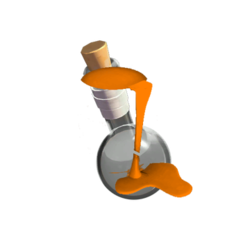Difference between revisions of "Spectral Spectrum (halloween spell)"
ANGEL UNDEAD (talk | contribs) m |
(Added Bug.) |
||
| Line 23: | Line 23: | ||
'''{{Patch name|10|26|2012}} ([[Spectral Halloween Special]])''' | '''{{Patch name|10|26|2012}} ([[Spectral Halloween Special]])''' | ||
* Halloween Spell: Spectral Spectrum was added to the game. | * Halloween Spell: Spectral Spectrum was added to the game. | ||
| + | |||
| + | == Bugs == | ||
| + | * This spell can still be applied to any paintable item in-game after the expiration date. | ||
| + | * This spell can still be viewed in-game. | ||
| + | * The spell may be traded in-game from a user who hasn't logged into Team Fortress 2 after the expiration while having the spell in their inventory and traded to a player that has opened TF2 via Steam trading. | ||
| + | * Applied spells in-game after the expiration date do not vanish from the item after the user has applied the spell in-game and logs out of Team Fortress 2 or upon opening it. | ||
| + | |||
== See also == | == See also == | ||
* [[Halloween Spells]] | * [[Halloween Spells]] | ||
{{SpectralHalloweenSpecialNav}} | {{SpectralHalloweenSpecialNav}} | ||
{{ToolNav}} | {{ToolNav}} | ||
Revision as of 18:38, 17 January 2013
The Spectral Spectrum is a tool item. This spell will add a team-colored color shifting effect to any paintable item. Expires on 11/09/2012.
Update history
October 26, 2012 Patch (Spectral Halloween Special)
- Halloween Spell: Spectral Spectrum was added to the game.
Bugs
- This spell can still be applied to any paintable item in-game after the expiration date.
- This spell can still be viewed in-game.
- The spell may be traded in-game from a user who hasn't logged into Team Fortress 2 after the expiration while having the spell in their inventory and traded to a player that has opened TF2 via Steam trading.
- Applied spells in-game after the expiration date do not vanish from the item after the user has applied the spell in-game and logs out of Team Fortress 2 or upon opening it.
See also
| ||||||||||||||||||||||||||||||