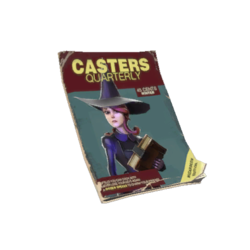Difference between revisions of "Spellbook Magazine"
(→See also) |
m |
||
| Line 18: | Line 18: | ||
If it is not equipped, a notification will be displayed allowing you to equip it by pressing {{Key|J}} or cancel by pressing {{Key|K}}. It will continue to display the notification until you equip it. It will not display the notification unless you are playing on [[Helltower]]. | If it is not equipped, a notification will be displayed allowing you to equip it by pressing {{Key|J}} or cancel by pressing {{Key|K}}. It will continue to display the notification until you equip it. It will not display the notification unless you are playing on [[Helltower]]. | ||
| + | |||
| + | == Update history == | ||
| + | '''{{Patch name|10|29|2013}}''' | ||
| + | * The Spellbook Magazine was added to the game. | ||
== See also == | == See also == | ||
| Line 23: | Line 27: | ||
* [[Unfilled Fancy Spellbook]] | * [[Unfilled Fancy Spellbook]] | ||
* [[Magic spells]] | * [[Magic spells]] | ||
| − | |||
| − | |||
| − | |||
| − | |||
{{Tool Nav}} | {{Tool Nav}} | ||
{{ScreamFortress2013Nav}} | {{ScreamFortress2013Nav}} | ||
Revision as of 08:39, 9 November 2013
| “You are so small! Is funny to me!” This article is a stub. As such, it is not complete. You can help Team Fortress Wiki by expanding it. |
| “Let's go, let's go, let's go!” This article documents a recent addition. It may contain speculation, broken links or errors. You can help improve it by editing this page to include new information. |
The Spell Book Magazine is an action item that is obtained by logging on to Team Fortress 2 anytime during the Scream Fortress 2013 Halloween event. When equipped, this item allows the player to find and cast Magic spells. These Magic spells are restricted to Helltower.
If it is not equipped, a notification will be displayed allowing you to equip it by pressing J or cancel by pressing K. It will continue to display the notification until you equip it. It will not display the notification unless you are playing on Helltower.
Update history
- The Spellbook Magazine was added to the game.
See also
| ||||||||||||||||||||||||||