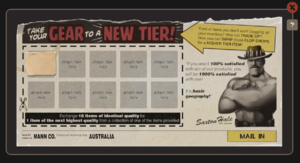Trade-Up
| “ | If you've got ten campaign-exclusive items just sitting around, we've got good news for you. Now you can trade them in for a higher-tier item! Simply click on any Gun Mettle item in your inventory and choose "Mann Co. Trade-Up" from the drop-down menu to give it a shot!
— TF2 Official Blog
|
” |
Trade-Up is a feature that allows players to trade multiple unwanted items in their backpack for a chance at receiving a new, possibly better item. It is applicable only in specific situations.
Contents
Item Grade Trade-Up
Available only for items that have a designated Grade, Item Grade Trade-Up allows players to exchange ten Decorated weapons or certain cosmetic items of one grade for an item of the next higher grade. It is accessible via a sub-menu in the backpack, either through inspecting a valid Trade-Up item or an empty space in the backpack.
Trade-Up requires ten weapons or cosmetics of the same grade. Weapons may be of any exterior wear, but must all be of the same grade (Civilian, Freelance, Mercenary, etc.). Strange items may also be accepted, although Unusual items are prohibited.
After confirming the input of the required number of items, the player receives one item of the next higher grade. The resulting item is selected at random from one of the same collection(s) as the originating items; submitting multiple items from a single collection will guarantee receiving an item from the next higher grade of that collection. If all submitted items were Strange, then the output is also Strange.
In the case of Decorated weapons, the exterior wear of the received weapon is calculated based on the average wear of all submitted weapons. Therefore, inputting ten Battle-Scarred Civilian Grade Decorated weapons will result in one Battle-Scarred Freelance Grade Decorated weapon; however, if ten Factory New Commando Grade Decorated weapons are used, then the result will be a Factory New Assassin Grade Decorated weapon.
Halloween Transmute
Available only during Scream Fortress 2015, Halloween Transmute allows players to trade three items for an untradable and uncraftable cosmetic item from a previous Scream Fortress event. It is accessible via a sub-menu when checking the details of the Soul Gargoyle.
Only certain items can be used in Halloween Transmute, regardless of trade, market or crafting restrictions of the submitted item. Excluded items include but are not limited to:
- Unique quality weapons
- Most Genuine items
- Community items
- Event-granted tools (e.g., Spellbook Magazine)
- Most Tools
- Metal
- Keys
- Crates
- Unusual quality items
Once three items have been submitted, the player will receive a random item from a previous Scream Fortress event. The resulting item will be untradable and unusable in crafting, and has a chance to be Haunted or a Gargoyle Case; in the event of a Gargoyle Case, it becomes tradable and marketable.
For every ten transmutations, the player receives one extra bonus cosmetic item. This bonus cosmetic will be in the Haunted quality.
Civilian Stat Clock
Civilian Stat Clock allows players to exchange five qualifying items in return for a Civilian Grade Stat Clock.
Qualifying items are limited to:
- Freelance grade or higher Decorated weapon or cosmetic item
- Strange weapon or cosmetic item
Update history
- Added Collection Trade-Ups!
- Added Halloween Transmuting
- Transmuting can be accessed by clicking the Gargoyle in your backpack and selecting Halloween Transmute from the context menu
- Players can transmute 3 qualifying items to receive a non-tradable Classic Halloween item. A bonus item will be given for every 10th transmute.
- Added the Civilian Grade Stat Clock
- Applies a Strange Stat Clock to a Civilian grade weapon
- Can be obtained by trading in a combination of 5 Freelance grade or better items through Mann. Co Trades
- [Undocumented] Changed the name of 'Mann Co. Trade-Up' to 'Item Grade Trade-Up'
Gallery
External links
| ||||||||||||||||||||||||||||||||||||||||