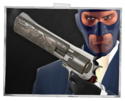|
|
| La fabricación es un sistema dentro del juego que permite a los jugadores crear objetos específicos, como armas, objetos cosméticos, así como también materiales que pueden ser utilizados nuevamente para la fabricación como objetos no deseados u objetos obtenidos a través del sistema de obtención aleatoria de objetos.
Para crear estos objetos, el jugador debe seguir planos de fabricación explícitos, los cuales están disponibles para los jugadores con una cuenta «premium» de Team Fortress 2. Después de seguir un plano de fabricación válido, el jugador obtendrá el objeto indicado por el plano de fabricación. Jugadores que no tengan una cuenta «premium» no pueden fabricar objetos «raros» o «especiales», y las Herramientas no pueden ser utilizadas para la fabricación dentro de ninguna circunstancia. Si el jugador intenta fabricar un objeto sin ningún plano de fabricación correspondiente, el jugador recibirá una notificación que dicho plano de fabricación no existe, y los objetos no se perderán.
|
|
|
|
|
|
|
|
- 18 de febrero de 2025: Blog oficial de TF2 actualizado. ¡Ha llegado el TF2 SDK! ¡Alegraos, creadores de mods! Hemos publicado una actualización masiva de Source SDK, añadiendo todo el contenido del cliente de Team Fortress 2 y el código del servidor de juego. Esto permitirá crear nuevos juegos basados completamente en TF2.
- 9 de febrero de 2023: Blog oficial de TF2 actualizado. ¡Atención creadores de Steam Workshop! ¡Valve anunció una actualización completa que sería lanzada en el verano! Sube tus creaciones en Steam Workshop antes del 1 de mayo de 2023, para tener la posibilidad de ser añadidos en el juego.
- 14 de febrero de 2023 (editado): Valve hizo algunas revisiones en la redacción de esta entrada de blog. Ahora la entrada de blog actualizada dice que ellos van a lanzar una «actualización estacional completa» con «otras correcciones contribuidas por la comunidad» en lugar de «una actualización completa» con «¡¿Quién sabe qué más?!».
|
|
|
- ...that in the German versions of the Meet the Team videos, the classes are implied to be robots, bleeding oil and exploding into cogs and screws when gibbed?
- ...that in the PC version of Sonic & All Star Racing Transformed, where the RED Pyro, Heavy, and Spy are an exclusive character, the Spy's cigarette was removed in fear of raising the ratings system up to T or +13 because of content showing the use of tobacco, but one of the Spy's idle animations implied that he once had a cigarette by removing it from his mouth and back in again with his hand?
- ...el Refuerzo del Batallón y el Potenciador de Resistencia son las únicas fuentes de resistencia cuerpo a cuerpo del juego?
- ...la burla Confrontación del Heavy mata a jugadores lejanos como si disparase una bala invisible?
- ...that the Detpack is a weapon in the classic Team Fortress games and is only used by the Demoman?
- ...that the song the Engineer plays during the Meet the Engineer video is a real song, called "Someone Else's Song", and was originally written by Jeff Tweedy of the American Country band Wilco for their album Being There in 1996?
- ...that there are two RED Spy indicators on BLU's dashboard in Meet the Spy?
- ...that Sawmill is built atop an abandoned spytech base?
|
|