wikitranslator
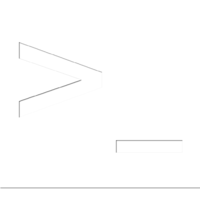 |
 |

|
| wikitranslator | Localization | Localization template |
What is wikitranslator?
A tool that automatically translates common words, phrases and whole sentences in articles. This is especially useful for huge content updates with many page that can be translated much faster.
Aren't automated translations "strictly prohibited"?
This rule does only apply on services like Google Translate which translate a text word for word; this script adds previously translated sentences to the text. Oh, and it's allowed anyway.
Features
Main article: Documentation
- Translations of the first sentence in item (set) pages as well as the optional sentences for community and promotional items.
- Translation of wikilinks and Wikipedia links
- Localization of sounds in quotations
- Translation of
{{Main}}and{{See also}}templates
Supported languages
| Language | Translator |
|---|---|
Danish (da)
|
Faghetti V.2 |
German (de)
|
AgentBull, TidB |
Finnish (fi)
|
Zabidenu |
French (fr)
|
Nicolapps |
Italian (it)
|
Bandicoot0123 |
Korean (ko)
|
Themokey |
Dutch (nl)
|
CaptainCookieCrunch! |
Brazilian Portuguese (pt-br)
|
Muriloricci, Tark |
Russian (ru)
|
Pepsone |
Turkish (tr)
|
Cagrimanoka |
How do I add another language?
Read the localization page first. There are a lot of strings to add and sometimes it is a bit tricky. If you have any questions, feel free to contact me.
Download & installation
Windows
- Download either
wikitranslator.zip(faster startup time) orwikitranslator.exe(slower startup time) from the downloads page. - If you're using the
.zipdownload, extract it into some folder - Run
wikitranslator.exe
Other systems
- Install Python 3 or later
- Install the 'requests' library (installation instructions can be found there)
- Install the 'mwparserfromhell' library (Installaiton instructions are in the README below)
- Download the sources however you like (cloning the repo, downloading the
.zip) and rungui.py
Read the documentation for more details how to run and use the script.