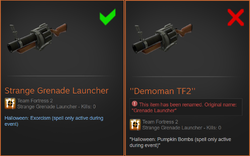Community trading tips
| “ | I tell you, this is going much better than I ever expected it would.
Click to listen
— Wheatley on a successful trade
|
” |
These community trading tips are helpful bits of advice for users who are new to trading Team Fortress 2 items within the Steam Trading system.
Contents
- 1 Item value
- 2 Trading tips
- 3 Types of trading
- 4 Before the trade
- 5 During the trade
- 6 What not to trade
- 7 Reputation
- 8 Trade Scamming
- 8.1 Quickswitching scam
- 8.2 Fake bot scam
- 8.3 Fake middleman scam
- 8.4 Phishing link scam
- 8.5 Trusted friend scam
- 8.6 Fake YouTuber/streamer scam
- 8.7 Hacked crate scam
- 8.8 Sharking
- 8.9 Fake Valve employee
- 8.10 Festive/Festivized
- 8.11 Item roulette scam
- 8.12 Another game/Abstractism scam
- 8.13 Looking for someone to join our team scam
- 8.14 "I accidentally reported you" scam
- 8.15 "Item assurance" scam
- 8.16 Fake spells scam
- 9 Recognizing a scammer
- 10 References
Item value
In general, the value of items is defined by their rarity, that is, the difficulty and/or expense in acquiring them by a player. By extension, item rarity is usually tied to an item's Quality. Hence, Unique weapons, the most common drops in the game, generally have the lowest value of all items, due to them being the most common drops, as well as being craftable. Some may be slightly more valuable if they have a desired item level (such as 42, 69, or 100) or crafting number (such as numbers 1 to 100). Mann Co. Supply Crates are also common drops and as such also considered of low value, often below that of Unique weapons. Vintage items are considered more expensive, due to their originally higher crafting value, and their general unavailability at present. Strange items have a higher value than Unique items since they can only be obtained from Supply Crates, but their price varies wildly depending on each item's specific probability of being obtained from a Crate, their popularity and the availability of the crate they can be obtained from. Genuine item values are often higher than the aforementioned, due to the related expense of obtaining them as promotional items, and the limited time-frame to obtain them this way.
Haunted items are also considered to have a higher value, due to their dropping window being limited to Halloween events and maps. Festive weapons have a similar seasonal limitation, but are considered to be of a much higher value, due to the strict time-frame allowed for obtaining them from special Christmas Event crates, their relative probability of being obtained from crates, and their cosmetic decorations and popularity. Festive weapons of a Strange quality have an even higher value due to their even lower probability of being obtained. Festivized weapons, though, differ from Festive weapons due to the fact they are acquired by applying a Festivizer on a weapon. Therefore, people generally value Festive weapons over Festivized weapons as Festive weapons are considered the "original" Festive weapons.
Some items like the Mann Co. Supply Crate Key take a concept called Supply and Demand into account when determining its value.
Uncraftable items vary in price compared to their craftable counterparts depending on how difficult it is to obtain one compared to the other. Typically uncraftable weapons are worth marginally more than craftable ones because it requires making an expensive purchase in the in-game store for one, however they are not desirable since you cannot craft with them.
Items with attributes added by tools, such as color from Paint Cans or Strange Parts, usually have a fraction of the value of such items added to the total value of the item up for trade.
Currency
Metal is often used as a trading currency by traders, and is traded for items according to their value in metal. The value of specific items is usually given in terms of Refined Metal, or "ref" (e.g. 1.33 ref, 3 ref, etc.). To know how much metal is being asked for an item, the specific values for each type of metal are as given as: 1 Scrap = 0.11 ref, 1 Reclaimed Metal (or rec) = 0.33 ref, 1 Refined Metal = 1 ref. Since a scrap is produced from 2 weapons, a single Unique weapon is sometimes considered as equivalent to 0.05 ref. However, it is usual to see individual Unique weapons sold for a scrap each, by players trying to make profit out of trades.
For items with higher value, higher-level "currencies" are used. Keys are used as the next tier of currency, although their equivalent in metal is often accepted as a substitute when trading. Earbuds, or "Buds" used to be a popular form of currency considered in very high value, however, the popular trading site Backpack.tf made an announcement on March 31st, 2015 stating that Earbuds would no longer be considered currency in TF2. Tour of Duty Tickets have replaced Earbuds as a mid-value currency in some places.
Occasionally, traders compensate a lack of refined metal or key with cosmetic items. This is known as overpay. It is a less efficient way of trading that very few people do. Trading cosmetic(s) for cosmetic(s) is usually a bit easier if you have a close friend on Steam who would like the cosmetic(s) you are trading.
Australium weapons
Australium weapons are only obtainable in the PvE game mode Mann vs. Machine with a Tour of Duty Ticket. These weapons appear to be coated with a gold-like substance, Australium. They are obtained only as Strange weapons to count kills. The probability of getting an item like this from Mann vs. Machine is normally 3% - 4%. They are considered a valuable and expensive type of items for trade right next to Unusual items.
The Golden Wrench, Saxxy, and Golden Frying Pan are exceptionally rare Australium-colored weapons different from the Australium weapons above. The Golden Wrench and Saxxy are untradable. The Golden Frying Pan is a particularly rare drop in Mann Up mode, obtainable only when completing Operation Two Cities, Operation Gear Grinder, or Operation Mecha Engine Tour of Duty in Mann Up mode, taking four missions for the former tour and three for the latter two tours to complete.
Unusual items
Unusual items are considered to be the most valuable and expensive quality for trade in the game by a wide margin. As such, they are considered to be in their own separate tier of high prices (usually given in Keys). In addition to the visual appeal of the Unusual effects, these items sport a 1% probability of being acquired from Crates,[1] making them extremely hard to come by, and making their base trading price extremely high. However, within its own realm of Unusual prices, the value of an Unusual item may vary wildly according to visual or thematic appeal, rarity, and general desirability.
Trading tips
Keep the following tips in mind while trading:
- To know how much metal is being asked for an item, keep in mind the specific values for each type of metal: 1 Scrap Metal is 0.11 refined (or simply scrap), 1 Reclaimed Metal (or rec) is 0.33 ref and 1 Refined Metal is 1 ref. Adding these values by increments gives you the exact value of metal that a trader is asking for, and lets you know which and how many items of metal are being asked of you.
- Check the person's Steam profile to see if the person is on trade probation by Valve, or has a reputation for being a scammer.
- Always review the items, the amount of items, and the game which the items belong to being traded before finishing the trade.
- Trades should be conducted without any pressure; don't give into another player's pressure if they are urging you into a trade you do not want to be in.
- Always have an ideal price for every item you trade to prevent unfair exchanges. You can find out using price guided websites.
- If you feel that you are offering too much, ask a friend or another player. There are many "price guides" available online that estimate the value of items being traded (though these are often subjective).
- Inventory items appear in the order in which they are arranged in your backpack. Be sure to preview items by hovering over them in the inventory or trading boxes to make sure you are adding the correct one(s).
- Always respect the player you are trading with. Being polite, courteous and honest are very important aspects of trading, and are reflected on in real life trading too. Common courtesy is an important aspect.
- Be aware of renamed items, as a scammer can rename a common item to appear as to be an item of a higher quality. For example, a Vintage Pyro's Beanie can be renamed to appear as an Unusual Pyro's Beanie. However, the cosmetic retains its blue lettering. The chat box shows notifications about renamed items to help avoid confusion. Hovering over the item also shows its original name before it was renamed.
- Check if the items you receive in the trade are gifted or uncraftable, as they are generally valued lower than the non-gifted or craftable.
- Make sure the items you are receiving are not duplicated (or duped for short); you can check this by viewing a player's backpack on backpack.tf, and by checking the item history of the item. Most items (especially those of an Unusual quality) hold a lower value if it is a duplicate of the original item, so be wary.
- If you are trading for a Strange weapon, its current kill count is reset to 0 once you receive the item.
- While trading, verify the trader's last alias (This user has also played as) at their profile. Scamming players often use many different aliases, so they cannot be recognized after the trade.
- Some trading communities have adopted a verify system that can be very useful to the traders. If your trading spot has it, be aware of it.
- Always double-check the offer if you are giving the correct amount of an item. Simple questions to yourself such as "Did I give X (item)s instead of Y (item)s?" can reduce the chance significantly of you accidentally overpaying in a trade.
Types of trading
There are several different types of trading:
- Scrap banking - an act where a player charges metal for weapons. Scrap bankers usually exchange one scrap for two weapons initially, and then charge one scrap for one weapon after banking them, gaining them a small profit. This can also be performed the other way around, by trading two weapons to a scrap banker. This is referred to as reverse scrap banking.
- Weapon banking - an act where a player gives another player a weapon for another weapon.
- Cosmetic banking - an act where a player purchases a cosmetic for 1.33 refined (the general price for the majority of craftable cosmetics) or lower, then sells them for 1.33 refined or more, gaining the player a profit.
- Key Banking - an act where a player exchanges their Mann Co. Supply Crate Keys for metal, mainly refined metal.
- 1:1 trading - an act where a player exchanges a single item with another player for another item.
- Item overpay - Overpaying for an item by .11 (1 scrap) to 1 key in items compared to the required amount for the other player's item(s)
- Game trading - involves exchanging items for games and vice versa.
- Cash trading - involves exchanging items for monetary compensation outside of the Steam trade. This form of trading should always be done with a trusted middleman, if done at all; this practice is very risky, and is not supported by Valve.
- Pure trading - when a person pays the pure value for a specified item, generally in Refined or Keys.
- Quicksell trading - when a person sells an item (often with the Unusual quality) for pure currency for a value that is less than the suggested price of their item.
- Bot trading - when a player goes to a website that has Steam accounts configured to automatically trade with real users. These websites often offer similar item-banking services to the ones listed above, and can expedite the process of trading by automatically generating trade offers. For example, a site offering weapon banking services may allow one to sell all the duplicate weapons in their backpack, or buy all the ones that they do not have. Bot trading sites usually require the user to have a public Steam inventory, so that trade offers can be sent to the user. It is important to remember that bot trading sites are not perfect, and may sometimes send users incorrect trade offers; users should verify trades sent by bots before accepting them.
Things that should be watched out for:
- Scamming - the act of stealing from another person, generally when a player promises another player items that they will never give.
- Phishing/Hijacking - when a user pretending to be a trader sends a phishing link (which redirects the player to a fake site that harvests their login details or other information), or asks for a player's password. Players should always check the name of the link they are clicking and check for a green bar at the top of their browser signifying security. They should never share their password with anyone.
- Sharking - the act of targeting a player (usually new or inexperienced players/traders) and offering items that are worth a significant amount less than the targeted player's item(s) while telling them that they are worth the same amount.
Before the trade
- Ascertain the value of the items you want to trade. Always try to figure out what your items are worth before trading them. [2].
- Check if the person you are trading with is a legitimate trader and is who they say they are.[3] Check the person’s Steam profile yourself (do not click any links). For more ways to verify, see Reputation below.
- Do not click on any links to external websites as these sites could be malicious and/or phishing sites.[4]
- If cash trades are involved, make sure that you secure a verified community middleman.[5]
- Do not use TeamViewer or any other software that the other user tells you to install or use.[6]
- Do not believe anyone who says that they are from Steam Support. Steam Support will NEVER ask you to trade items to them for any reason (Steam Admins can't have a regular Steam account).[7]
- Steam Wallet Funds cannot be traded. Any trades offers that state that Steam Wallet Funds will be added after the trade are scams.
- Be sure that you or the person you are trading with has not changed their Steam profile name within 2 hours of the trade, as changing your Steam profile name imposes a trade hold for two hours.
During the trade
- Click on the name of the other person while in the trade window to verify that is the real person and not an impersonator.[8]
- Do not click on any links the person sends you in the trade chat window or run any programs the person asks you to run while in the trade.[9]
- Pay close attention to the trade. Check the trade chat to ensure that no items were removed. Make certain all agreed items are visible in the window before accepting the trade. If you cannot see an item, cancel the trade.[10]
- Pay attention to the quality of the items being offered. Take your time to verify all items by hovering over them to ensure it is exactly the item you agreed to get.[11]
- Be aware of renamed items, as a scammer can rename a common item to appear as a rare item. Double-check the quality, names, and descriptions of all items. Items which are renamed or have had their description changed have quotation marks (“) around the name and description. The chat box also shows notifications about renamed items to help avoid confusion.
- Inventory items appear in the order in which they are arranged in your backpack.[12] Be sure to preview items by hovering over them in the inventory or trading boxes to make sure you are adding the correct one(s).
- Check if the items you receive in the trade are craftable. After the October 13, 2011 patch, weapons bought from the store are uncraftable, but can be traded. After the November 29, 2012 patch, cosmetic items bought from the store are craftable.
- Common courtesy is important. Always treat other players with respect.[13]
- Do not rush the trade. Give yourself plenty of time to review and verify all items before completing the trade- especially after the green box is checked but before the final trade button is pressed.[14]
- You should always have a bit of control over the trade. You should never be pressured to sell your item at an discounted price. If you ever feel uncomfortable, do not hesitate to cancel the trade.
- Never be afraid to check item history. If an item is duplicated, which appears in the item history, it is not recommended to buy that item. This is because they are much less desirable on the market, and thus are harder to sell (unless you plan on keeping that specific item for yourself). An item history can be seen by going to Backpack.tf, a popular item trading website used for trading with bots and people. Simply click on your profile on backpack.tf, then click on ‘My Backpack’, then wait for your backpack to load. When your backpack finishes loading, you can select the item you wish to view ownership history, and a menu will appear. Click on ‘history’, and you will be redirected to another page. When the page finishes loading, you can see the user ID of the person which owns the item, the username of this user, and the date in which this item was last seen on the user. You can click on the username and click on 'backpack' to view this user's inventory.
- If you are trading on a website that utilizes bots, such as tradeit.gg, always check the date of account creation, and compare it with the one listed on the website.
- If you are certain that the person you are trading with is a scammer, don't try to troll them or try to waste their time. A scammer may still trick you into accidentally putting your account or items at risk. Simply block and report the account then move on.
What not to trade
- Do not trade for CD keys or games that cannot be traded through the trading window.[15]
- Do not trade Steam accounts. The buying, selling, sharing, or trading of Steam accounts violates the Steam Subscriber Agreement.[16]
- Do not trade for items in other platforms, such as for Runescape gold, Minecraft accounts, etc.[17]
Reputation
Reputation is often used in the trading community especially in the realm of cash trading. Red Flags:
- New account (if the account that the person is on is relatively new, they could be using an alternate account)
- Low TF2 hours (if the person has only 100 or so hours in TF2, but they want to trade for a high value item, it could be a fishy situation)
- Low amount of games in their library, or only free to play games. People who have no attachment to their accounts (alternatives) often have almost no games in their account, or only free to play games. (This way if they lose their account they do not lose any games)
Trade Scamming
Scammers are users that attempt to steal other people's items by deceptive means. They do this in three different ways:
- Convincing the victim to trade them items while receiving nothing in return.
- Misleading the victim on how valuable certain items are, and knowingly offering an unfair trade. (this is called sharking)
- Convincing the victim to click on a corrupted link, which allows the scammer to hijack the victim's account and/or trade offers sent to other people.
Under no circumstances should you ever trade your items away for free, even temporarily. There is no valid reason for why any legitimate website, server, person, Valve employee, or anyone else needs you to trade your items for free. Never click on suspicious links, and always know the true value of both your items and theirs. There are many different scamming strategies. All known methods are listed down below:
Quickswitching scam
This method is extremely ineffective now with the trade hold and additional verification. Once both parties have agreed upon a fair trade and they are happy, the scammer instead offers a similar item of less value, and hopes that the victim does not notice the difference. Fortunately, this method is much harder to pull off now because extra verification is needed before the trade can be completed, giving the victim an extra chance to notice.
Fake bot scam
This is a type of impersonation scam. Fake bots are accounts that send you offers for items in exchange for nothing, usually to 'deposit' them into a site, which after being deposited, cannot be withdrawn.
The scam usually goes like this:
- A scammer adds a user to their friend list.
- They lead the user to a well-known trading site (e.g., Opskins, Marketplace.tf, etc.) (or they can lead you to a fake trading site made just for scamming).
- They get the user to list their item but not deposit it.
- The fake bot sends the user an offer for your item for nothing in return.
- The scammer tries to convince the user to accept the trade.
- Once the user accepts, the scammer blocks the user and the deposited items cannot be withdrawn.
Fake middleman scam
This is another type of impersonation scam. Some traders use middlemen to be a mediator when trading highly valuable items to make sure the items go to the right people and prevent most types of scams. However, middlemen can be impersonated and take the valuable items without giving it to the respective users. A lot of the time the fake middleman works with/is an alt account of a scammer to take your items.
It usually goes down like this:
- You have a valuable item that you wish to trade.
- You meet with someone who is willing to trade and they insist on getting a middleman.
- The middleman and the person you are trading with are friends or the middleman is an alt of the scammer.
- The middleman takes all the items and gives it to the scammer.
Or, it can go down like this:
- You are trading valuable items and you want to get a middleman involved.
- The other user agrees and you trade your items to the middleman.
- The middleman takes the items and leaves.
- The middleman most likely blocks you.
Phishing link scam
Phishing links are links to websites usually impersonating Steam or other well-known websites and require you to sign in to steal your account credentials, and hijack your account. In some occasions, simply accessing the website may download malware and do harm to your computer and potentially steal your personal information.
Examining and not clicking on suspicious links will prevent you from getting affected by this type of scam.
Trusted friend scam
This is another type of impersonation scam. The scammer asks you to trade your items to a trusted friend of yours who the scammer impersonates to deceive you to trade the items to the fake account.
It usually goes like this:
- The scammer adds the victim.
- The scammer and the victim agree on a deal for a trade.
- The scammer says to make sure the promised items are 'legit' that the user has to temporarily trade it to a friend they trust, then they can complete the trade.
- The scammer's alt/friend impersonates the friend you said you would lend your promised items too.
- You give your promised items to the scammer's alt/friend not realizing its not your real friend.
- The scammer and the fake account block you and the items are scammed off of you.
Fake YouTuber/streamer scam
This is another type of impersonation scam. An account impersonating a popular YouTuber/streamer adds you and tells you that they need your items for a showcase video. Once you have given your items to them, they block you. Checking the YouTuber/streamer's actual Steam profile can help you identify if it is a scammer, as the "Add Friend" button should change to "Send Message" if you are already their friend. Also checking the scammer's inventory to see if it is private can help.
Hacked crate scam
In this particular scam, a scammer adds a user to their friend list and tells the user that their crates in their inventory are hacked and that they will 100% unbox an Unusual when opened. The user pays the scammer for the crates, unboxes them, and gets nothing (although there is the normal small chance they could get an expensive item) and realizes that the scammer was lying when they said the crates were hacked and that they were just normal crates.
Sharking
Sharking is a type of scam in which the scammer tells the victim that the scammer's item is worth far more than it actually is, or that the victim's item is worth far less than it actually is. This is largely preventable through referencing websites like backpack.tf, or by checking the Steam Community Market prices if the items are marketable, as these give community-decided values of the items in question.
Fake Valve employee
This is another type of impersonation scam. The scammer impersonates a Valve employee (e.g. Robin Walker, Drunken F00l), and proceeds to ask you to trade your items to them for various reasons. Note that Valve employees will never contact you personally for your items, even if they are glitched.
Festive/Festivized
This scam is more recent than others, as in the Smissmas 2017 Update, Valve updated Festivizers to be able to Festivize more weapons than previously (including Stock weapons). The scammer sends you a trade offer proclaiming the item to be an original Festive weapon or Strange Festive, thus upping the item's worth. (Example: you have a 12 Key item, you list it for that price, you get an offer for a Strange "Festive" Scattergun, when you hover over the item it shows as Festivized.) Note that original Festive weapons have a different backpack icon than Festivized weapons; use this to distinguish whether it is a Original Festive or a Festivized one.
Item roulette scam
This scam involves a TF2 gambling website that the scammer supposedly runs. Some of these websites fake the entire process.[18] Typically, a scammer adds a TF2 player over Steam to their friends list. If the TF2 player accepts, the scammer asks the player to advertise their item roulette website and promises to "fix" (guarantee the TF2 player to win a round) some roulette rounds in exchange for their help. Alternatively, a scammer may "fix" a round so that a select roulette player (which sometimes may be a fake player/bot) of the would-be victim's choosing is guaranteed to win as proof to the would-be victim that the scammer is in fact capable of "fixing" rounds.
Items can be scammed from a would-be victim in three ways:
- Sometimes a "fee" is required to play the roulette game in the first place.
- By entering the game, a would-be victim's items are simply pocketed by the scammers involved and are never actually given to a "winner" (sometimes fake players or bots pretend to be a would-be winner).
- Even if the roulette round is legitimate, rounds can be "fixed" and unfairly manipulated to guarantee a winner (which is often done to lure in new would-be victims).
In addition, this scam can easily become widespread due to scammers requiring victims to advertise these roulette or gambling sites in order to attract new would-be victims.
Another game/Abstractism scam
This is a newer scam. Abstractism was a game that used Team Fortress 2 backpack icons for inventory items until it was removed from the Steam Store on July 30, 2018 "for shipping unauthorized code, trolling with content, and scamming customers with deceptive in-game items"[19]. Scammers "fake" that they have really expensive items (Australiums, Unusuals), sometimes with no way to easily tell the fake items apart from the real items,[20] however some fake items do not have the Team Fortress 2 logo next to it, which can be used to help distinguish fake items from another game. Valve has taken precautions in an effort to ensure that such scams do not reoccur in the future by adding warnings in trade windows for items which were recently added to the Steam store and for trading with items which a trading participant has never played the associated game for. These warnings can also be used to distinguish fake items from real ones.
Looking for someone to join our team scam
In this scam, the scammer asks you to join a competitive team in TF2 (or in some cases, another game) to play a competitive match, usually with a big prize pool, but it is all fake and the scammer just wants you to go to a sketchy website that can do harm to your Steam account or PC.
It usually goes like this:
- The scammer adds you and asks you to join their team, usually after asking you a question such as your favorite game or favorite/most played class to seem more approachable and/or friendly.
- They ask you about your rank.
- If you say no, they ask you to at least vote on their team on a sketchy website. If you say yes, they give you a link to a sketchy website and ask you to sign in with your Steam account.
- If you sign up, your account gets stolen.
"I accidentally reported you" scam
In this scam, the scammer, either through a compromised account or a random add, tells the victim they "accidentally" reported them for duped items/impersonating/scamming and has an alt posing as a Steam admin to "help you". The scammer then says the admin "sent a code" to your e-mail, which is actually a password reset code.
- Real Steam admins will NEVER talk to you through Steam Chat or add you.
- If the Steam Support team needs to contact you for any reason, you will receive a notice at the top of your Steam client instead of a Steam Chat message.
- In addition, all Valve employees (and in turn Steam administrators) have a banner on their profile for this exact reason. Be mindful of this.
- Scammers often talk in broken English.
- The "admin" uses the /quote or /code command to look more "official".
"Item assurance" scam
In this scam, the scammer gives you a too good to be true trade offer, such as Australium weapons for taunts or Unusual hats or weapons for Unique weapons.
The scammer says something to the effect of "these items might be bugged, lets add this Steam admin and trade them to him to prove they are real".
Upon trading your items to the "Steam admin", you will never see them again.
- Again, Steam admins will NEVER talk to you through Steam Chat.
- Nobody can magically know if your items are "bugged".
Fake spells scam
This scam is more prominent on the Steam Community Market, where direct interaction between the two parties is not needed. The scammer advertises having a spelled item, or lists it on the Steam Community Market for a higher price, when all they have done is changed the description with a Description Tag to make it appear as a spelled item.
- There are usually quotation marks around the "spell" where they have changed the description.
- The fake spell's text is a light gray color instead of the light blue text color that spells have on the Steam Community Market, and in trades.
Recognizing a scammer
There are ways to recognize if someone that has added you is a scammer:
- There are people commenting on the suspected scammer's Steam profile page saying they are a scammer.
- They are a marked scammer or are banned from backpack.tf.
- You do not know who they are, and they add you out of the blue.
- Their backpack is private.
- A trader would want to keep their inventory open so that people can browse and make offers on items they are selling.
- If their backpack is not private, it is almost completely empty despite claiming to have high-tier items
- If they are an impersonator, they will give a link to the backpack of the person they are impersonating on a trading website where their backpack is not listed as private, yet when you go to the impersonator's Steam inventory, it is private.
- An impersonator may have a lower or higher Steam level than the user they are impersonating. Additionally, profile decoration may differ from the actual user's Steam profile (i.e., badges, showcases, screenshot number, etc.). Check out their real profile (linked by trusted websites such as YouTube or backpack.tf) and compare the two before finishing the trade.
- They have conflicting information on their Steam page (i.e., "Don't add me") when they were the ones who sent you a friend request.
- They claim to be an employee or affiliate of Valve.
- Valve employees will never contact you because of an item in your inventory. There is no such thing as a "fake item" or "item validation." If anyone contacts you over these issues, it is a scam.
- They send you a link to a website you do not recognize or looks suspicious.
References
- ↑ Article on the probability of Unusual unboxing
- ↑ “The Magic of Trading”, Hitman Sparky/KritzKast
- ↑ Steam Trading Policy
- ↑ Account Security Recommendations, Steam Knowledge Base
- ↑ “The Magic of Trading”, Hitman Sparky/KritzKast
- ↑ Account Security Recommendations, Steam Knowledge Base
- ↑ Account Security Recommendations, Steam Knowledge Base
- ↑ Steam Trading Policy
- ↑ Account Security Recommendations, Steam Knowledge Base
- ↑ Steam Trading Policy
- ↑ Steam Trading Policy
- ↑ Steam Trading Window, Valve Steam Service
- ↑ Online Conduct, Steam Subscriber Agreement
- ↑ Steam Trading Policy
- ↑ Steam Trading Policy
- ↑ Steam Subscriber Agreement, Valve
- ↑ Steam Trading Policy
- ↑ “Caution: There's an elaborate new scam going around”, theAverageGam3r/Reddit
- ↑ “Valve pull Abstractism from Steam after allegations of cryptocurrency mining”, Dominic Tarason/Rock Paper Shotgun
- ↑ “Steam Direct shovelware developers creating fake TF2, DOTA2, and CS:GO items”, Twilight_Sniper/Reddit