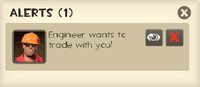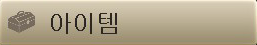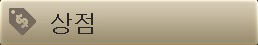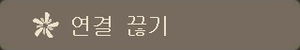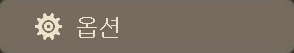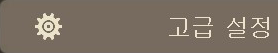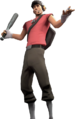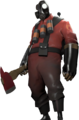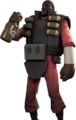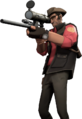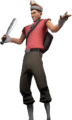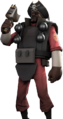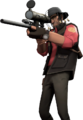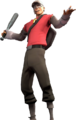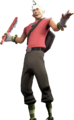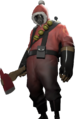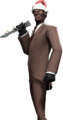Difference between revisions of "Main menu/ko"
m (Auto: patchNameLinkFilter (Review RC#915006)) |
|||
| Line 1: | Line 1: | ||
{{DISPLAYTITLE:메인 메뉴}} | {{DISPLAYTITLE:메인 메뉴}} | ||
| − | [[File:GUI Main menu. | + | [[File:GUI Main menu ko.jpg|thumb|right|450px|[[Manniversary Update/ko|만념일 업데이트]]이후 ''[[Team Fortress 2/ko|팀 포트리스 2]]'' 의 메인화면.]] |
{{Quotation|'''관리자''', 열망하며 (혹은 성급하게) 다가올 플레이어의 대학살극을 기다리며.|싸울 시간이다!|sound=Announcer_am_gamestarting05.wav}} | {{Quotation|'''관리자''', 열망하며 (혹은 성급하게) 다가올 플레이어의 대학살극을 기다리며.|싸울 시간이다!|sound=Announcer_am_gamestarting05.wav}} | ||
| Line 18: | Line 18: | ||
|- | |- | ||
| style="align:center; background-color: #FEF5E0;"| | | style="align:center; background-color: #FEF5E0;"| | ||
| − | [[File: | + | [[File:GUI_Main_Menu_Newspaper_Closeup_ko.png|center|thumb|300px|메시지 창이 열린 모습.]] |
| [[File:GUI Main Menu Trade Alert.png|right|thumb|200px|거래 알림의 예.]] | | [[File:GUI Main Menu Trade Alert.png|right|thumb|200px|거래 알림의 예.]] | ||
| Line 35: | Line 35: | ||
| style="align:center; background-color: #FEF5E0;"| | | style="align:center; background-color: #FEF5E0;"| | ||
{| class="borderless" | {| class="borderless" | ||
| − | |style="align:center; background-color: #FEF5E0;"|[[File:Start Playing.png|300px]] | + | |style="align:center; background-color: #FEF5E0;"|[[File:Start Playing ko.png|300px]] |
|- | |- | ||
| − | |style="align:center; background-color: #FEF5E0;"|[[File:GUI Resume Game.png|300px]] | + | |style="align:center; background-color: #FEF5E0;"|[[File:GUI Resume Game ko.png|300px]] |
|} | |} | ||
| | | | ||
| Line 64: | Line 64: | ||
| style="align:center; background-color: #FEF5E0;"| | | style="align:center; background-color: #FEF5E0;"| | ||
{| class="borderless" | {| class="borderless" | ||
| − | | style="align:center; background-color: #FEF5E0;"|[[File:GUI Browse Servers.png|300px]] | + | | style="align:center; background-color: #FEF5E0;"|[[File:GUI Browse Servers ko.png|300px]] |
|- | |- | ||
| − | | style="align:center; background-color: #FEF5E0;"|[[File:GUI New Game.png|300px]] | + | | style="align:center; background-color: #FEF5E0;"|[[File:GUI New Game ko.png|300px]] |
|} | |} | ||
| | | | ||
| Line 83: | Line 83: | ||
| style="align:center; background-color: #FEF5E0;"| | | style="align:center; background-color: #FEF5E0;"| | ||
{| class="borderless" | {| class="borderless" | ||
| − | | style="align:center; background-color: #FEF5E0;"|[[File:GUI Training.png|300px]] | + | | style="align:center; background-color: #FEF5E0;"|[[File:GUI Training ko.png|300px]] |
|- | |- | ||
| − | | style="align:center; background-color: #FEF5E0;"|[[File:GUI Change server.png|300px]] | + | | style="align:center; background-color: #FEF5E0;"|[[File:GUI Change server ko.png|300px]] |
|} | |} | ||
| | | | ||
| Line 96: | Line 96: | ||
|- | |- | ||
| style="align:center; background-color: #FEF5E0;"| | | style="align:center; background-color: #FEF5E0;"| | ||
| − | [[File:GUI manage items.png|center|300px]] | + | [[File:GUI manage items ko.png|center|300px]] |
| | | | ||
{{Main|Manage items/ko|l1=아이템 관리}} | {{Main|Manage items/ko|l1=아이템 관리}} | ||
| Line 106: | Line 106: | ||
|- | |- | ||
| style="align:center; background-color: #FEF5E0;"| | | style="align:center; background-color: #FEF5E0;"| | ||
| − | [[File:Shop For Items.png|center|300px]] | + | [[File:Shop For Items ko.png|center|300px]] |
| | | | ||
{{Main|Mann Co. Store/ko|l1=Mann Co. 상점}} | {{Main|Mann Co. Store/ko|l1=Mann Co. 상점}} | ||
| Line 126: | Line 126: | ||
|- | |- | ||
| style="align:center; background-color: #FEF5E0;"| | | style="align:center; background-color: #FEF5E0;"| | ||
| − | [[File:GUI Steam Workshop.png|center|300px]] | + | [[File:GUI Steam Workshop ko.png|center|300px]] |
| | | | ||
{{Main|Steam Workshop/ko|l1=Steam 워크샵}} | {{Main|Steam Workshop/ko|l1=Steam 워크샵}} | ||
| Line 144: | Line 144: | ||
!class="subheader" colspan="2"| | !class="subheader" colspan="2"| | ||
| − | ===끝내기/ | + | ===끝내기/연결 끊기=== |
|- | |- | ||
| style="align:center; background-color: #FEF5E0;"| | | style="align:center; background-color: #FEF5E0;"| | ||
{| class="borderless" | {| class="borderless" | ||
| − | | style="align:center; background-color: #FEF5E0;"|[[File:Quit.png|160px|300px]] | + | | style="align:center; background-color: #FEF5E0;"|[[File:Quit ko.png|160px|300px]] |
|- | |- | ||
| − | | style="align:center; background-color: #FEF5E0;"|[[File:Disconnect.png|300px]] | + | | style="align:center; background-color: #FEF5E0;"|[[File:Disconnect ko.png|300px]] |
|} | |} | ||
| | | | ||
| Line 193: | Line 193: | ||
|- | |- | ||
| style="align:center; background-color: #FEF5E0;"| | | style="align:center; background-color: #FEF5E0;"| | ||
| − | [[File:Options Button.png|center|300px]] | + | [[File:Options Button ko.png|center|300px]] |
| | | | ||
"옵션" 버튼은 플레이어가 [[List of default keys/ko|기본 키]], 마우스, 오디오, 그리고 비디오 옵션, 마이크 사용에 관한 음성 설정, [[multiplayer options/ko|멀티플레이어 옵션]]을 바꿀 수 있는 창을 열게 해줍니다. | "옵션" 버튼은 플레이어가 [[List of default keys/ko|기본 키]], 마우스, 오디오, 그리고 비디오 옵션, 마이크 사용에 관한 음성 설정, [[multiplayer options/ko|멀티플레이어 옵션]]을 바꿀 수 있는 창을 열게 해줍니다. | ||
|- | |- | ||
| − | | style="align:center; background-color: #FEF5E0;"|[[File:GUI Advanced Options.png|center|300px]] | + | | style="align:center; background-color: #FEF5E0;"|[[File:GUI Advanced Options ko.png|center|300px]] |
| {{Main|Multiplayer_options/ko#고급 멀티플레이어 옵션|l1=고급 멀티플레이어 옵션''}} 이 버튼은 "고급 멀티플레이어 옵션"을 바로 열 수 있도록 해줍니다. | | {{Main|Multiplayer_options/ko#고급 멀티플레이어 옵션|l1=고급 멀티플레이어 옵션''}} 이 버튼은 "고급 멀티플레이어 옵션"을 바로 열 수 있도록 해줍니다. | ||
|- | |- | ||
Revision as of 08:37, 30 January 2012
| “ | 싸울 시간이다!
클릭하시면 들을 수 있습니다
— 관리자, 열망하며 (혹은 성급하게) 다가올 플레이어의 대학살극을 기다리며.
|
” |
메인 메뉴는 팀 포트리스 2 의 여는 화면입니다. 게임 메뉴를 처음 열 때 사운드 트랙의 곡중 하나가 재생됩니다. 하지만 반복되지 않고 게임이 재시작 될 때 까지 다시 들을 수도 없습니다. 또한 메인 메뉴는 서버에 연결되어 있을 때에도 열 수 있습니다. (메뉴를 여는 기본 키는 Esc입니다)
메인 메뉴에는 배경이 가능한 세가지 맵들과 축제일이나 특별한 업데이트에 따른 클래스의 이미지가 있습니다.
메인 메뉴 버튼의 생김새와 기능
| 상단 버튼 | |||
|---|---|---|---|
알림 & 메시지 | |||
|
알림 상자는 메시지칸 왼쪽에 일시적으로 나타나는 상자입니다. 이는 거래 요청이나 맵 이벤트를 알려줄때 나타납니다. (스크림 포트리스 업데이트 동안 Mann Manor 에서만 이 상자를 선물이 떨어지거나 말도 없고 머리도 없는 기만병이 나타날 때 사용합니다.) 메세지 창은 늘어나면 TF2 공식 블로그 웹사이트의 최근 업데이트 소식들을 보여줍니다. | |||
| 좌측 메인 메뉴 버튼 | |||
플레이 시작/게임으로 돌아가기 | |||
|
|
이 버튼은 당신이 특정한 게임 모드의 서버를 자동으로 선택해 들어갈 수 있게 해줍니다. 만약 서버에 접속해 있다면 게임으로 돌아가기 버튼이 됩니다. | ||
투표 요청 |
체크 모양 버튼은 현재 서버에서 서버가 지원하는 한 투표를 할 수 있게 합니다. 설정으로는 플레이어 추방, 맵 변경 과 팀 섞기가 있습니다. | ||
플레이어 음소거 |
본문: 플레이어 음소거
플레이어 음소거는 플레이어가 다른 플레이어의 게임내 보이스 챗을 음소거 할 수 있게 해줍니다. 이 메뉴는 다른 플레이어가 접속하지 않은 빈 서버에서는 보이지 않습니다. 이 기능은 서버나 스크립트, 또는 Template:W에 의해서 소리를 음소거 하지 못할 수 있습니다. | ||
코치 요청 |
호루라기 모양 버튼은 어떻게 플레이 하는지 배우기 위하여 코치를 부를 수 있게 해줍니다. | ||
서버 검색/새 게임 | |||
|
|
버튼을 클릭해 서버 브라우저를 여는 것으로 플레이어가 게임을 참가하거나 만들 수 있게 해줍니다. 플레이어가 현재 서버에 연결되어 있을경우, 이 버튼은 새 게임 버튼이 되어 매치메이킹을 통한 게임 검색을 할 수 있게 해줍니다. | ||
서버 생성 |
더하기 모양 버튼은 listen 이나 LAN 서버를 만들 수 있게 해줍니다. | ||
훈련소/서버 변경 | |||
|
|
본문: 훈련
훈련이나 봇을 상대로 연습을 할 수 있도록 해줍니다. 게임 안에 있는 동안은 이 버튼은 서버 변경 버튼으로 변하여 서버 브라우저를 열어줍니다. | ||
아이템 | |||
|
본문: 아이템 관리
로드아웃 과 상태 페이지로 이동합니다. | |||
상점 | |||
|
본문: Mann Co. 상점
상점 버튼을 클릭하면 돈으로 Steam Wallet을 사용해 모자, 무기, 액션 아이템 그리고 도구같은 게임내 아이템을 구매 할 수 있는 Mann Co. 상점을 열 수 있습니다. 현재 "주목받는 아이템" 항목도 이 버튼내에 존재합니다. | |||
리플레이 | |||
|
본문: 리플레이
렌더링된 클립들과 영상들을 볼 수 있는 리플레이 창으로 이동합니다. | |||
Steam 워크샵 | |||
|
본문: Steam 워크샵
사용자 지정 항목을 올리면 평가되며 게임에 추가될지 고려가 되는 Steam 워크샵 으로 이동합니다. | |||
프로모션 코드 보기 | |||
|
이 버튼을 누르면 사용자의 계정에 팀 포트리스 2와 관련된 코드의 목록을 보여줍니다. 플레이어가 어떠한 프로모션 코드도 없을경우 이 버튼은 메인 메뉴에 나타나지 않습니다. 현재 유일한 프로모션 코드는 RIFT Well Spun Hat Claim Code 아이템입니다. | |||
| 하단 버튼 | |||
끝내기/연결 끊기 | |||
|
이 버튼은 서버에 연결되어있지 않을경우 게임을 종료하고 서버에 연결되어 있을경우 현재 서버와의 접속을 종료합니다. | ||
글리프 막대 | |||
새로운 유저 포럼 |
스팀 웹 브라우저를 열어 팀 포트리스 2의 새로운 유저 포럼을 엽니다. | ||
도전과제 |
본문: 도전과제
달성했고 달성하지 못한 도전과제들을 보여주며 도전과제에 필요한만큼 표시되는 진행상황 막대를 포함한 창을 엽니다. 달성하지 못한 도전과제들은 박스에 체크를 해서 플레이 도중 HUD에 도전과제 진행상황을 표시하는것이 가능합니다. | ||
개발자 커멘터리 |
이 메뉴는 빈 세개의 공식 맵중 하나를 들어갈 수 있게 해줍니다. 이는 동작하지 않는 봇과 디자이너가 게임의 개발에 대해 자세히 음성으로 지원하는 말풍선을 담고 있습니다. | ||
코치 되기 |
본문: 코치
코치 모드에서 다른 플레이어를 코치할 수 있도록 해줍니다. | ||
버그 보고하기 |
이 메뉴는 플레이어에게 선택적으로 스크린샷과 함께 빠르게 버그를 보고하는 신속하고 효율적인 방법을 제공합니다. | ||
옵션 | |||
|
"옵션" 버튼은 플레이어가 기본 키, 마우스, 오디오, 그리고 비디오 옵션, 마이크 사용에 관한 음성 설정, 멀티플레이어 옵션을 바꿀 수 있는 창을 열게 해줍니다. | |||
본문: 고급 멀티플레이어 옵션 이 버튼은 "고급 멀티플레이어 옵션"을 바로 열 수 있도록 해줍니다.
| |||
업데이트 기록
- Disabled the loading of background maps.
- Removed background map due to incompatibilities.
- Added "Very High" texture resolution option
- Fixed non-English language text overlapping in a few places.
- Extra options added to 'Game' tab in "Create Server" menu option.
- Fixed loading screen and intro movie showing up on Windows Vista with full screen AA.
- Added new option to auto-save a scoreboard screenshot at the end of a map to the Multiplayer->Advanced dialog.
- Removed the "Reset Stats" button from the Player Stats screen.
- Fixed a few instances of truncated text in the menus and dialogs for languages other than English.
- Added Character Info and Loadout to the main menu.
- Added 2 new game startup songs (Right Behind You and Petite Chou-Fleur).
- Added Engineer main menu music.
- [언급되지 않음] Changed the song 'More Gun' to be different from Wilco's 'Someone Else's Song'.
- Added the Mann Co. Store & Catalog.
- Server browser tweaks.
- It will now encourage you to add servers to Favorites or Blacklists after you have a good/bad experience on them.
- The Server Browser now automatically closes after successfully connecting to a server (opt-out via the Options-Multiplayer->Advanced dialog).
- [언급되지 않음] Removed the "class advisor" and class records from the top-right corner of the main menu.
2010년 10월 27일 패치 (스크림 포트리스 업데이트)
- [언급되지 않음] Added new game start up music "gamestartup_halloween".
- Updated the main menu to include 'resume game', 'call a vote' and 'request coach' selections.
- Menu background is now transparent when connected to a server.
- The Mann Co. Store featured item is no longer viewable in the menu unless the player selects the store button specifically.
- Added the Replay feature to the menu.
- [언급되지 않음] Added the Saxxy 2011 Theme.
- Fixed a client crashed caused by using custom main menu resource files.
- Saxxy fanfare music wasn't playing on music channel. Music will only play once per launch now and will not play on a changelevel.
- Added an Advanced Options button to the main menu to allow tweaking of many gameplay options.
- Fixed a rare case where users running Service Pack 3 on Windows 7 64-bit with graphics driver version 12.42 saw a graphical glitch on the main menu Options button.
- Fixed the main menu showing through the shopping cart menu when running at 2500x1600.
- [언급되지 않음] Removed the Saxxy Awards promotion on the main menu.
- [언급되지 않음] Overhauled main menu elements.
- Added a music clip from Meet the Medic to the menu startup music list.
- “Meet the Medic” startup music added.
- Updated the main menu backgrounds to include Granary and Upward.
- [언급되지 않음] Mistakenly added Gravel Pit as a Granary main menu background.
2011년 10월 13일 패치 (만념일 업데이트 & 세일)
- Added a new startup music track from Meet The Medic.
- Integrated with the new Steam Workshop to enable the publication and management of community contributed content.
- [언급되지 않음] Updated class images to be wearing cosmetic items.
- [언급되지 않음] Added new Halloween Special main menu background.
2011년 10월 27일 패치 (정말 무서운 할로윈 스페셜)
- [언급되지 않음] Added new Halloween themed Class main menu images.
- Added a full moon background for the main menu..
2011년 12월 15일 패치 (호주인의 크리스마스 2011)
- [언급되지 않음] Added new Australian Christmas themed Class main menu images.
갤러리
메인 메뉴 배경
2Fort 메인 메뉴 배경.
Gravel Pit 메인 메뉴 배경.
Upward 메인 메뉴 배경.
리플레이 업데이트 동안 메인 메뉴에 나타난 Saxxy 어워드 화면.
보름달 동안 나타난 메인 메뉴 배경.
클래스
메인 메뉴에 보이는 모든 가능한 클래스의 이미지는 하단에 나와있습니다. 메인 메뉴가 렌더링 될때 이미지 중 하나가 골라집니다. 특정 클래스 이미지는 특정 시간에 나타납니다.
"기본" 클래스 이미지는 언제든지 나타날 수 있습니다.
메인 메뉴의 스카웃.
메인 메뉴의 솔저.
메인 메뉴의 파이로.
메인 메뉴의 데모맨.
메인 메뉴의 헤비.
메인 메뉴의 엔지니어.
메인 메뉴의 메딕.
메인 메뉴의 스나이퍼.
메인 메뉴의 스파이.
특정한 업데이트의 클래스 이미지
2011년 10월 13일 패치 만념일 업데이트와 세일때 클래스 이미지입니다. 이들은 메인메뉴에 어느때나 나옵니다.
10월 27일 정말 무서운 할로윈 스페셜부터 2011년 11월 6일까지의 클래스 이미지입니다. 이들은 오직 할로윈이나 보름달때 보입니다.
12월 15일 2011년 호주인의 크리스마스때 클래스 이미지입니다. 이들은 오직 겨울때 보입니다.