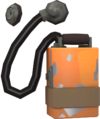Template talk:Painted variants/Tutorial
One thing that should be mentioned, AA not working isn't necessarily due to your graphics card not being good enough, it could mean you need to disabled the aero theme in vista. Due to some sort of limitation, ATI cards don't apply AA to non fullscreen applications when you're using aero over the "vista basic" theme. Woops forgot to sign That Lamer 17:42, 5 October 2010 (UTC)
Contents
Regarding hats with spcific places being painted.
While the page has been helpful with painted variants, it doesn't explain how one can make a hat go from this http://tinyurl.com/painted-everywhere to this http://tinyurl.com/specific-painted-areas in Source SDK. If there is such a tutorial, that would be helpful, plus I would like to suggest for it to be an added section to the painted variants tutorial. --Akuago220, The Jungle Expeditioner 20:51, 15 May 2011 (UTC)
dlls not working anymore?
Since the latest TF2 update (6/3/11), I haven't been able to get paint to work in the hlmv. The dlls don't seem to be working. Any news on this? HellJumper 08:07, 4 June 2011 (UTC)
- It seems the SDK is overwriting the DLLs whenever it is started. You have to overwrite the sourcesdk binaries with the TF2 binaries everytime you start the SDK but before you load HLMV. A .bat script I put together earlier:
@echo off xcopy "C:\Program Files\Steam\steamapps\steamnamehere\team fortress 2\bin" "C:\Program Files\Steam\steamapps\steamnamehere\sourcesdk\bin\orangebox\bin" /E /Y echo Done.
- Adjust for your Steam username / 64-bit OS as necessary. seb26 03:58, 9 June 2011 (UTC)
"color2" placement
I've noticed the specifics of where to place the color2 integer, it does not necessarily need to be placed at that location exactly. You only need to places it within the first set of "{}"'s after the "VertexlitGeneric" string. just thought i would point this out — The preceding unsigned comment was added by Lexar (talk) • (contribs) 05:52, 12 December 2011
Integrate this into upcoming TFMV
I think we should make an article about using TFMV instead of HLMV for paint variants, as mentioned by the creator, the upcoming TFMV will include an auto-screenshot option for paint variants, which is going to help doing the work a lot more. For hats that has no color2 line code, the TFMV automatically adds it when the model is loaded. We should still stick with HLMV for infobox/gallery images, but TFMV is a lot better for doing the Paint variants table. I talked with the creator and he told me that it can be used for Wiki purposes too. Just wanted to note that. I don't know when it's going to release, but I'll let you guys know. ![]() ▪
▪ ![]() -
- ![]() 07:24, 6 March 2015 (PST)
07:24, 6 March 2015 (PST)
- Sure, if It's easier to take screenshots of painted variants with TFMV then we should at least mention it here. And even if I have not done this yet, I can tell the "paint" tab is sure useful for that, instead of modifying the VMT file every time. 12:10, 7 March 2015 (PST)
- I've been using TFMV for images on here for ages. It makes it easier to load models in general, it lets you set consistent positions of models easily, and it makes it easier to load paints too. There are still some cases where editing the VMT is necessary (such as when you need to add nocull or something similar), but the next version of TFMV should reduce that somewhat, seeing as it does load team-colours and styles automatically. I haven't really found any reason not to use TFMV, even if all you would use it for is to load the models onto classes, instead of having to go through the folders and manually load the model yourself. In regards to having something about it on the wiki, I would definitely wait until the next version comes out, seeing as we'd probably have to rewrite most of the instructions on how to use it when that version comes out. --Omolong (talk) 13:25, 7 March 2015 (PST)
Paint not working correctly?
I tried doing the part where you edit color2 to be the colour you want but it's just giving the entire model a weird shade. For example, changing it to "230 230 230" for white just makes it slightly less coloured. Any help would be appreciated. ![]() 14:09, 14 October 2015 (PDT)
14:09, 14 October 2015 (PDT)
- Oh I just found out this item isn't actually paintable... but still, the same thing happens with other paintable cosmetics
 17:22, 18 October 2015 (PDT)
17:22, 18 October 2015 (PDT)
TFMV 1.5
BANG just released TFMV 1.5 today. I'll add a new method here (probably making a new page) for using TFMV. The new TFMV contains a tool called "Paints Chart Tool", it switches between paints and it takes screenshots automatically without the user doing anything. It will speed up the process of doing paint images by A LOT. The tool switches to the blue skin version of the Item when it reaches the Team Spirit cans (it also takes a shot on the default paint for BLU). Info ![]() ▪
▪ ![]() -
- ![]() 12:09, 22 January 2016 (PST)
12:09, 22 January 2016 (PST)
Updated guide.
I have whipped an updated guide trying to include the semiautomated tfmv and hlmv++ methods as the current tutorial only covers the older manual method. The manual method isn't really used much any more. My updated guide is currently located here in my userspace. I would love to get some feedback on it. Maybe try following along and if you find anything confusing or think it needs a bit more explanation let me know. Ideally we should keep the discussion in one place so please leave any comments on the discussion page of the guide rather than have some comments here and some over there. Mediarch ![]() ♥ Talk ♥ My Edits 13:46, 14 August 2024 (UTC)
♥ Talk ♥ My Edits 13:46, 14 August 2024 (UTC)
HLMV++ script not working
When I try to run the script, the items do not get painted. Am I running it wrong or is the script broken?
Plutonium | (talk) | (contributions) | ![]() 11:46, 18 October 2025 (UTC)
11:46, 18 October 2025 (UTC)
- Is the item you're trying to paint a submodel? In that case, it won't work.
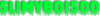
 Talk
Talk  Contribs
Contribs  Steam
Steam  17:03, 18 October 2025 (UTC)
17:03, 18 October 2025 (UTC)
- It's not a submodel.
Plutonium | (talk) | (contributions) | 18:19, 18 October 2025 (UTC)
18:19, 18 October 2025 (UTC)
- Like this?. I'll try running the script again.
Plutonium | (talk) | (contributions) | 18:31, 18 October 2025 (UTC)
18:31, 18 October 2025 (UTC)
- Like this?. I'll try running the script again.
- Hmm, it doesn't seem the recording captured the whole thing, but all you have to do is press it twice, one time where the box will be marked, and the second where it will be unmarked. Also, it's recommended in not using the Aspect Correction on HLMV++, both for paints and for regular imagery. Secondly, there are 2 styles for this cosmetic that is only the visor, so I'd highly recommend using TFMV to paint as a submodel, because style 3rd and 4th will require engineer_head_materials. And thirdly, I may as well comment on this now, but always try to use the most space available on images, for both types (paints and regular), for paints, as long as it doesn't cut the item model from the sides of the screen, it should be fine, for regular images, for the majority of cases, it's just a matter in not cutting the top part of the image where the class head isn't entirely visible (but this can change if an item is for legs and such, always check examples on the Wiki to know what to go with).
 -
-  ▪
▪  -
-  18:49, 18 October 2025 (UTC)
18:49, 18 October 2025 (UTC)
- Hmm, it doesn't seem the recording captured the whole thing, but all you have to do is press it twice, one time where the box will be marked, and the second where it will be unmarked. Also, it's recommended in not using the Aspect Correction on HLMV++, both for paints and for regular imagery. Secondly, there are 2 styles for this cosmetic that is only the visor, so I'd highly recommend using TFMV to paint as a submodel, because style 3rd and 4th will require engineer_head_materials. And thirdly, I may as well comment on this now, but always try to use the most space available on images, for both types (paints and regular), for paints, as long as it doesn't cut the item model from the sides of the screen, it should be fine, for regular images, for the majority of cases, it's just a matter in not cutting the top part of the image where the class head isn't entirely visible (but this can change if an item is for legs and such, always check examples on the Wiki to know what to go with).
BIMP does not run?
On the HLMV++ method, it tells you to install BIMP, a plugin. It refuses to download for me at all.
Plutonium | (talk) | (contributions) | ![]() 01:00, 2 November 2025 (UTC)
01:00, 2 November 2025 (UTC)
- Are you able to download the installer from the website or is it a problem with the installer? I never had any issues when I installed it so not really sure how to assist. Mediarch
 ♥ Talk ♥ My Edits 01:14, 2 November 2025 (UTC)
♥ Talk ♥ My Edits 01:14, 2 November 2025 (UTC)
- I downloaded it from the site as normal.
Plutonium | (talk) | (contributions) | 15:28, 2 November 2025 (UTC)
15:28, 2 November 2025 (UTC)
- I downloaded it from the site as normal.