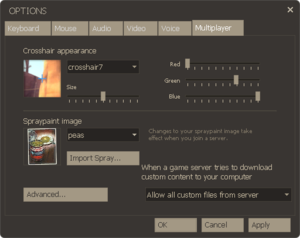多人連線設定
| 這頁目前正處於被翻譯至繁體中文的狀態。 如果你會說繁體中文,請在討論頁中留下你的大名,或透過查看歷史紀錄跟有編輯這頁的用戶聯繫。 |
多人連線設定讓玩家可依自己喜好設定體驗遊戲的方式。可從主選單的選項按鈕找到多人連線設定。
標準多人連線設定
位於選項視窗中的多人連線選項。
準心外觀
The 準心外觀 section allows you to customize and edit your crosshair for your in-game HUD. It allows the user to edit the color, size, and shape of the crosshair. The advantage to editing the color, size, and shape of the crosshair allows users to use the crosshair more effectively or make it more visible.
噴漆圖案
Sprays in TF2 are not necessarily useful but they can be comedic or even somewhat helpful. This section allows you to upload different images with the max of 256x256 pixels, and work the best as a VTF (Valve Texture File) format. Once a spray has been imported into TF2, the user can use their spraypaint key (default 'T') to place the image onto different surfaces.
自訂內容
This allows a user to set permissions for what a server can download onto your computer. The drop box has three settings: Allow all custom files from server, Do not download custom sounds, and Do not download any custom files. Note that the last setting disables the automatic downloading of custom maps, which will prevent you from joining some servers.
進階選項
Advanced multiplayer options are found in two places, either the lone gear button on the 主選單 or via the Advanced... button on the Multiplayer options tab. They enable the player to control various visual and gameplay-related details, in addition to minor technical tweaks. Below is the full list of options and their default values.
| 選項 | 默認 | 作用 | 注意事項 | 控制台參數 |
|---|---|---|---|---|
| 戰鬥選項 | ||||
| Automatically reload weapons when you're not firing | No | If set, you'll automatically reload your weapon whenever you're not firing, if the weapon needs reloading and you have ammo. | cl_autoreload "0"
| |
| Fast weapon switch | No | If set, you can change weapons without using the weapon selection menu. | hud_fastswitch "0"
| |
| Play a hit sound every time you injure an enemy | No | If set, you'll hear a 'hit sound' that's played whenever you damage an enemy. | No sound will play when hitting enemy buildings. You can use a custom sound file by naming it "hitsound.wav" and placing it in the "tf/sound/ui/" folder. For more information, see this guide on hitsounds | tf_dingalingaling "0"
|
| Display damage done as text over your target | No | If set, you'll see damage amounts over the heads of enemies whenever you damage them. | Shows damage as a red number floating over each hit (e.g. -98). Healing given to teammates also appears in green text. Damage done to buildings does not display the floating text. | hud_combattext "0"
|
| Remember the active weapon between lives | No | If set, you'll respawn/zh-hant holding the same weapon you were holding when you died (assuming you still have it equipped in your loadout). | tf_remember_activeweapon "0"
| |
| Remember the 'previous weapon' between lives | No | If set, respawning won't affect the 武器 you'll switch to when you hit your 'previous weapon' key. If unset, your 'previous weapon' will always be your secondary weapon when you respawn. | 'Previous weapon' command, (default key 'Q'). | tf_remember_lastswitched "0"
|
| Play a sound when the Sniper Rifle is fully charged | No | If set, the Sniper Rifle will automatically play a sound when fully charged | Uses the same sound effect as when a cooldown meter on the HUD refills. | tf_sniper_fullcharge_bell "0"
|
| 職業特定選項 | ||||
| Spy: Enable concise disguise menu | No | The concise disguise menu for the 間諜 is an alternate menu that requires more keypresses in the disguising process, but only uses the number keys 1 through 4. | tf_simple_disguise_menu "0"
| |
| Sniper: Sniper Rifle will re-zoom after firing a zoomed shot | Yes | If set, the 狙擊手的狙擊槍 will automatically zoom back in after it reloads, if you were zoomed in when you shot. | Works with all zooming Sniper rifles. | cl_autorezoom "1"
|
| Sniper: Hide crosshair when zoomed in | No | If set, when zoomed in with any Sniper rifles, the default and custom crosshairs will automatically disappear leaving only the rifle targeting laser. | Works with all zooming Sniper rifles. | tf_hud_no_crosshair_on_scope_zoom "0"
|
| Medic: Medi Gun continues healing without holding down fire button | No | If set, your 醫護兵的醫療槍 will stay locked onto your heal target until you press the fire button again. If unset, you'll be required to hold the button down to keep the Medi Gun locked on. | Works with all Mediguns. | tf_medigun_autoheal "0"
|
| Medic: Display a marker over the player you are healing | No | If set, a marker will be displayed above the friendly target that you're currently healing with your Medi Gun. | Can be useful for quickly picking out your target in crowded situations. | hud_medichealtargetmarker "0"
|
| Medic: Injured teammates automatically call out | No | If set, you'll receive an automatic request for assistance from any nearby team mates when their health falls below a certain threshold. | Can be useful for healing low-health teammates first or if playing with players that do not call for Medic when needed. | hud_medicautocallers "0"
|
| Medic: Auto-call health percentage | 60.00 | The threshold at which your team mates will automatically request assistance. | If a teammate's health falls below this percentage, the call will take effect. Will only take effect if the above option is also active. | hud_medicautocallersthreshold "60"
|
| 抬頭顯示器選項 | ||||
| Enable minimal HUD | No | Minimal HUD uses a smaller denser HUD so that you can see more. Some explanatory information is removed as well, so you should be familiar with the standard HUD before you turn on minimal HUD. | See the HUD page to show the comparison between full and minimal HUD. | cl_hud_minmode "0"
|
| Turn on colorblind mode | No | If set, several in-game effects that are harder for colorblind players to see will use alternate, more visible effects. | Affects 瓶手道 and 瘋狂牛奶, displaying a jar icon or white rain drop above hit players, for those who have trouble seeing the yellow tint or milk effect. | tf_colorblindassist "0"
|
| Use advanced spectator HUD in tournament mode | No | The advanced spectator HUD is used in tournament mode only, and is designed to show you more information in 6 v 6 matches. | If the server has enabled tournament mode, displays status portraits of all players while spectating. | cl_use_tournament_specgui "0"
|
| Show non-standard items on spectated player | Yes | If set, you'll be shown the loadout/zh-hant items/zh-hant being used by the player you are spectating. | cl_spec_carrieditems "1"
| |
| Use glow effect for Payload objectives | Yes | If set, Payload carts and CTF intelligence briefcases will use glow effects to highlight their locations in the map. | A team-colored outline is given around the Payload cart and CTF intelligence briefcases. Also affects the outline around stickybombs launched by the Scottish Resistance when playing as Demoman and equipped with that weapon or on teammates carring intelligence or package of Australium. | glow_outline_effect_enable "1"
|
| Viewmodel field of view | 54.0 | The field-of-view to use when drawing the first person view of your active weapon. Larger values will make the weapon smaller onscreen. | Larger fields of view may cause some class viewmodel glitches. | viewmodel_fov "54"
|
| Spectator target ID location | Default | Changes where the player information is displayed on the screen whilst spectating. | tf_spectator_target_location "0"
| |
| Hide HUD during freezecam screenshots | No | If set, the HUD will be hidden during freezecam screenshots. | hud_freezecamhide "0"
| |
| When spectating, view world from the eyes of a Pyro. | No | If set, world will be viewed under Pyrovision when spectating. | tf_spectate_pyrovision "0"
| |
| Pyrovision border | Dynamic | Can also be set to static or disable. | pyro_vignette "2"
| |
| Pyrovision border distortion | Enable | pyro_vignette_distortion "1"
| ||
| Pyrovision skybox depth of field | Enable | pyro_dof "1"
| ||
| 重播系統選項 | ||||
| HTTP Proxy | If you're behind a HTTP proxy, you'll need to specify it here, or you won't be able to upload movies to YouTube. | youtube_http_proxy
| ||
| Post-Death replay record time | 5 | This is the amount of time in seconds, to continue recording your replay after you've died. | Setting this to a larger value will increase the size of your replays but records more footage after death which can be used in replay takes. | replay_postdeathrecordtime "5"
|
| Take event-based screenshots during replays | No | If set, screenshots will automatically be taken, during replays, whenever something interesting happens (you kill an enemy, deploy an ÜberCharge, etc). On some graphics cards this can cause rendering hitches. | replay_enableeventbasedscreenshots "0"
| |
| Take high-resolution replay screenshots | No | If set, replay screenshots will be taken in high resolution. On some graphics cards this can cause rendering hitches. | replay_screenshotresolution "0"
| |
| Max screenshots per replay | 8 | If event-based screenshots are enabled, this is the maximum number of screenshots that'll be taken for a single replay. | replay_maxscreenshotsperreplay "8"
| |
| Min time between screenshots | 5 | If event-based screenshots are enabled, this is the minimum amount of time after one is taken before another one is taken (in seconds). | replay_mintimebetweenscreenshots "5"
| |
| Replays are viewed from the eyes of a Pyro | If set, replays are viewed with Pyrovision enabled. | tf_replay_pyrovision "0"
| ||
| 性能選項 | ||||
| Disable weather effects | No | If set, you won't see particle effects marked as 'weather' by the level designer who created the map you're on. This can help your rendering performance on levels with effects like rain or snow. | tf_particles_disable_weather "0"
| |
| Disable HTML MOTDs | No | If set, you won't be shown HTML versions of server's message of the day welcome screens. | Useful for when the pages are either offensive or impact system resources. | cl_disablehtmlmotd "0"
|
| Multiplayer decal limit | 200.000000 | The maximum number of decals that can exist at once. Decals are used for visual effects like bullet impacts. Higher numbers will result in more persistent decals, at the expense of performance. | Limits the amount of visible sprays, bullet holes, and similar visual effects. Lowering the number may improve performance on low-end systems. The highest value is 4096.000000 | mp_decals "200"
|
| 雜項選項 | ||||
| Auto-save a scoreboard screenshot at the end of a map | No | If set, you'll automatically have a screenshot taken of the final scoreboard at the end of every map you play. | Saves a screenshot of the scoreboard to \Steam\SteamApps\<username>\team fortress 2\tf\screenshots | hud_takesshots "0"
|
| Suicide after choosing a player class | Yes | If set, then you'll immediately kill yourself whenever you change your class while out in the field. If unset, you'll change to your new class the next time you respawn. | Makes you commit suicide when changing class outside of the spawn room. | hud_classautokill "1"
|
| Automatically respawn after loadout changes in respawn zones | Yes | If set, then you'll immediately whenever you change your loadout while inside a respawn zone. If unset, your loadout changes will take effect the next time you respawn. | This prevents the need to go to the Health\Resupply Cabinet whenever the loadout is changed and needs to apply said equipment. | tf_respawn_on_loadoutchanges "1"
|
| Draw viewmodels | Yes | If unset, the first person view of your active weapon won't be drawn. | Shows the classes' hands and currently equipped weapon in the field-of-view. | r_drawviewmodel "1"
|
| Flip viewmodels | No | If set, the first person view of your active weapon will be drawn on the left hand side of the screen, instead of the right. | Changes 'right-handed' viewmodel to 'left-handed' viewmodel. | cl_flipviewmodels "0"
|
| Disable sprays | No | If set, you won't see other player's spraypaint images. | cl_playerspraydisable "0"
| |
| Close server browser after connecting to a server | Yes | Useful if you use the Manage Items and Trading menu often. | sb_close_browser_on_connect "1"
| |
| Synchronize with Steam Cloud | Yes | If set, your TF2 configuration files will be stored on the steam cloud. | Useful for moving sprays, key binds, and player options between computers. | cl_cloud_settings "1"
|
| Save Screenshots to Steam | Yes | If set, screenshots will automatically be saved to Steam. | Screenshots taken using the in-game screenshot button will be added to your Steam screenshots in your game session. | cl_steamscreenshots 1
|
| Show pop-up alerts while in-game (E.g. Trade Requests) | Yes | If set, you'll receive an in-game notification popups for various events, like trade requests. If unset, notifications will only be visible when you return to the main menu. | If active then the notifications will pop up on the top left of your screen while in game. | cl_notifications_show_ingame "1"
|
| Show trade requests from... | Anyone | Can also be set to Friends Only, Friends and In-Game Players, and No One. | cl_trading_show_requests_from "3"
| |
| Show Community Market info... | When Showing Marketable Borders | Some items can be bought and sold on the Steam Community Market. This option allows you to control when Community Market information about items, including current Market availability and prices, will appear in item descriptions. | Can also be set to Never and Always. | cl_show_market_data_on_items "1"
|
錯誤
- When viewmodels are flipped, the Spy's watch animation is not visible, unless looking down. The white meter on the HUD is still visible.
- When viewmodels are flipped, the Holy Mackerel's first person viewmodel will be twisted making the upper half of the weapon inside out.
- Play a sound when the Sniper Rifle is fully charged' will also cause the noise to be played when unscoping without firing.
更新紀錄
- Added option to change Field-of-view, between 75 & 90, from the Options->Multiplayer tab
- Added option to disable Player sprays
- Added "Minimal HUD" option to Options->Multiplayer
- Added an option to filter custom game files being downloaded from servers.
- Added 'Medi Gun continues healing without holding down fire button' option.
- Added 'Sniper Rifle will re-zoom after firing a zoomed shot' option.
- Added new option to auto-save a scoreboard screenshot at the end of a map to the Multiplayer->Advanced dialog
- Added FOV slider to Options / Video / Advanced for all games (moved there from TF2’s multiplayer options)
- Added Viewmodel FOV slider to advanced multiplayer options.
- Added a hide viewmodel option to advanced multiplayer options.
- Added custom crosshair support
- Added crosshair image, scale, and color settings to the multiplayer options.
- Moved HUD minimal mode & Disable Spray options into the multiplayer options.
- Added new 'Remember last weapon between lives' option.
- Added an option to the advanced multiplayer menu to select left or right handed view models.
- Added option for combat text, which displays damage amounts you do to enemies.
- Added option for Medic auto caller, which automatically shows you nearby friends at low health.
- Added option for heal target marker, which better highlights the target your Medi Gun is locked onto.
- Added option for alternative Spy disguise menu, which lets you choose disguises using just the 1-3 keys.
- Custom hitsounds must now be specified by replacing the 'tf/sound/ui/hitsound.wav' file.
- Custom hitsounds can now be used under sv_pure 1/2.
- Updated the default TF2 crosshairs to use the RGB and scale settings in the Options->Multiplayer dialog like custom crosshairs do.
- Combat Text changes
- Added a new convar "hud_combattext_healing" to display the amount of healing done per second
- Added bonus points to the items displayed using Combat Text
- Starting position of values is now affected by range to target, making it easier to see numbers when next to targets
- [未記載] Some of the advanced options text strings were re-named and reworded. Examples include the simple disguise and auto re-zoom options.
- [未記載] Added options attributing to replays.
- Added an Advanced Options button to the main menu to allow tweaking of many gameplay options.
- Added an Advanced Option: Spectator target ID location.
- Added an Advanced Option: Play a sound when the Sniper Rifle is fully charged.
- Added a checkbox to the Advanced Options dialog that will hide the HUD during freezecam screenshots
- Screenshots can now be hooked up to the Steam Community automatically. There is a new option to control this under "Miscellaneous" in the Advanced Options page.
- Added hud_fastswitch to the Advanced Options dialog
- Added new "tf_hud_no_crosshair_on_scope_zoom" to the Advanced Options menu
- [未記載] Added advanced multiplayer options to turn on Pyrovision while spectating and during replays.
- Added new options for Pyrovision to the Advanced Options dialog
- Added enable/disable for the HUD border
- Added the ability to make the HUD border static
- Added the ability to turn off the skybox depth of field
- Fixed a Medi Gun exploit that could leave players indefinitely invulnerable.
- This was fixed by making the Medic unable to heal people with his secondary weapon while taunting or using the Meet the Medic, Director's Vision, Schadenfreude, or High Five!.
- Added an option to the Advanced Options dialog to support viewing Steam Community Market-listable items, including current sell prices, from inside the game