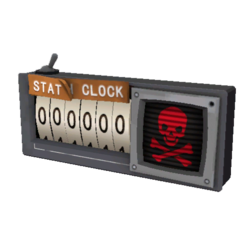Civilian Grade Stat Clock
Revision as of 13:16, 1 March 2016 by Pamidor131 (talk | contribs)
| “Let's go, let's go, let's go!” This article documents a recent addition. It may contain speculation, broken links or errors. You can help improve it by editing this page to include new information. |
| “You are so small! Is funny to me!” This article is a stub. As such, it is not complete. You can help Team Fortress Wiki by expanding it. |
The Civilian Grade Stat Clock is a tool which can be applied to Decorated weapons possessing the Civilian grade. It can be obtained through Trade-Up via the Civilian Stat Clock mail-in.
When applied to a Civilian grade weapon, it adds a stat clock module to the side, allowing it to track kills. If you bought a freelance weapon from steam community market for making a Civilian Grade Stat Clock, you should wait a 7 days(1 week) to make a trade up
Update history
- Added the Civilian Grade Stat Clock
- Applies a Strange Stat Clock to a Civilian grade weapon
- Can be obtained by trading in a combination of 5 Freelance grade or better items through Mann. Co Trades