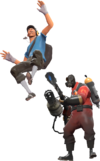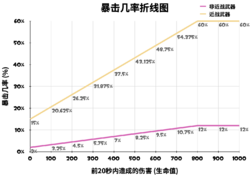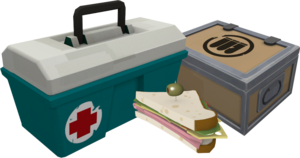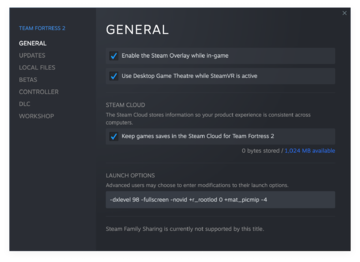|
|
| (76 intermediate revisions by 12 users not shown) |
| Line 1: |
Line 1: |
| − | {{DISPLAYTITLE:机制}} | + | {{DISPLAYTITLE:机制}}{{featured article tag}}<!-- |
| − | {{trans}}
| + | --> |
| − | {{featured article tag}} | + | [[File:Team Fortress 2 Screenshot.png|500px|right|thumb|[[2Fort/zh-hans|2Fort]]中的[[#战斗|激战]]]] |
| | | | |
| − | [[Image:Team Fortress 2 Screenshot.png|500px|right|thumb| 在[2Fort/zh-hans|2Fort]发生的[#Combat|战斗]]
| + | {{Quotation|'''士兵'''正在演示成功之道|你就应该按这样子来,伙计!|sound=Soldier_autocappedintelligence02.wav|en-sound=yes}} |
| | | | |
| − | {{Quotation|'''士兵''' 炫耀自己的胜利.|"而''那''就是你要做的,伙计!"|sound=Soldier_autocappedintelligence02.wav}}
| + | 《军团要塞2》的'''机制'''为玩家,[[servers/zh-hans|服务器]]和内容制作者在规则和功能上提供了基本遵循。而了解这些机制有助于玩家更加轻松与全面地进行游戏。 |
| | | | |
| − | ''[[Team Fortress 2/zh-hans|军团要塞2]]''的机制给玩家,[[servers/zh-hans|服务器]]和内容制作者定义游戏的规则和内容。 了解这些机制有助于更加简单和全面的进行游戏。
| + | == 引擎 == |
| | + | [[File:Source engine logo.png|400px|right]] |
| | | | |
| − | ==引擎==
| + | {{hatnote|主条目: [[Source Engine/zh-hans|起源引擎]]}} |
| − | [[Image:Source engine logo.png|400px|right]] | |
| | | | |
| − | {{hatnote|Main article: [[Source Engine]]}}
| + | 《军团要塞2》使用的是橙盒版本的[[Source Engine/zh-hans|起源引擎]],它能够在[[w:zh:Windows|Microsoft Windows]]、[[w:zh:Xbox 360|Xbox 360]]、[[w:zh:PlayStation 3|PlayStation 3]]、[[w:zh:Mac OS X|Mac OS X]]和[[w:zh:Linux|Linux]]上运行。橙盒版起源引擎在旧的起源引擎基础上添加了硬件面部渲染、柔顺[[particles/zh-hans|粒子]]以及多核渲染功能。《军团要塞2》以24名或更少的玩家数量(Xbox 360为18人 PS3为16人)来对游戏进行优化与平衡,但[[servers/zh-hans|服务器]]也可将人数上限设置到最大 32 人(仅限 PC、Mac 与 Linux)。尽管当前服务器的最高人数甚至可达 100 人,但不推荐也不支持如此设定。游戏中,所有玩家的行动与设置均由[[console/zh-hans|控制台命令]]和“ConVars”变量控制。《军团要塞2》曾仅支持32位应用程序,直到{{Patch name|4|18|2024}}补丁推出了性能更为优秀的64位版本,并令其成为默认选项。 |
| | + | {{clr}} |
| | | | |
| − | ''军团要塞2''使用的是橙盒版本的[[Source Engine/zh-hans|起源引擎]],可以在Microsoft Windows, Xbox 360, PlayStation 3, Mac OS X 和 Linux 上运行. 橙盒版引擎在旧的起源引擎中添加了硬件面部渲染,柔滑粒子功能,和多重渲染功能。TF2针对24人形式(Xbox 360为18人 PS3为16人)或更少人的游戏大小进行了优化和平衡,尽管[[servers/zh-hans|服务器]]可以开启32人的服务器(如果服务器能承受的了)(仅在PC/Mac)。所有玩家的行动和选择都由[[console/zh-hans|控制台命令]]和一个被称为Convars的变量所控制。
| + | == 兵种/职业 == |
| | + | [[File:Team Fortress 2 Group Photo.jpg|thumb|350px|right|所有佣兵,从左到右:{{class name|Pyro}}、{{class name|Engineer}}、{{class name|Spy}}、{{class name|Heavy}}、{{class name|Sniper}}、{{class name|Scout}}、{{class name|Soldier}}、{{class name|Demoman}}和{{class name|Medic}}]] |
| | | | |
| − | ==兵种==
| + | {{hatnote|主条目: [[Classes/zh-hans|兵种/职业]]}} |
| − | [[Image:Team Fortress 2 Group Photo.jpg|thumb|350px|right|从左到右: [[Pyro/zh-hans|火焰兵]], [[Engineer/zh-hans|工程师]], [[Spy/zh-hans|间谍]], [[Heavy/zh-hans|机枪手]], [[Sniper/zh-hans|狙击手]], [[Scout/zh-hans|侦察兵]], [[Soldier/zh-hans|士兵]], [[Demoman/zh-hans|爆破手]], 和 [[Medic/zh-hans|医生]].]]
| |
| | | | |
| − | {{hatnote|Main article: [[兵种]]}}
| + | 在《军团要塞2》中共有九个兵种,按照兵种的战斗功能分为三种类型,但这些分类对游戏玩法几乎没有直接影响。兵种的能力和属性可以通过不同的[[loadout/zh-hans|装备配置]]来改变。 |
| | | | |
| − | 在"军团要塞2"中有9个兵种,他们被分类为3个领域"进攻型""防御型""支援型",尽管这些分类对游戏玩法并没有影响。兵种的能力和数据可以通过[[loadout/zh-hans|装备配置]]来改变。
| + | :{{Class link|Scout}}:进攻型兵种,拥有 133% 的[[Classes/zh-hans#移动速度|移动速度]]和 {{Metrics/Health|C=scout}} [[Classes/zh-hans#生命值|生命值]],适合游击战术和夺取目标。能够进行[[Jumping/zh-hans#二段跳|二段跳]]并以两倍速度占领[[control point (objective)/zh-hans|控制点]]与推动[[Payload/zh-hans#战车|战车]])。侦查兵的默认配置武器为{{item link|Scattergun}}、{{item link|Pistol}}与{{item link|Bat}}。 |
| | | | |
| − | :{{Class link|Scout}}: 进攻型兵种,拥有 133% 的[[Classes#Speed/zh-hans|移动速度]] 和 {{Metrics/Health|C=scout}} [[Classes#Health points/zh-hans|生命值]], 适合游击战术和夺取目标。能够 [[Jumping#double jump/zh-hans|二段跳]] 和以两倍的速度占领 [[control point (objective)/zh-hans|控制点]] (还有 [[Payload#Carts/zh-hans|推车]])。侦查兵的默认配置是 [[Scattergun/zh-hans|猎枪]], [[Pistol/zh-hans|手枪]], [[Bat/zh-hans|球棒]] | + | :{{Class link|Soldier}}:进攻型兵种,拥有 80% 移动速度和 {{Metrics/Health|C=soldier}} 生命值,能够应对各种情况,使他在进攻和防守都有优秀表现。能够[[Jumping/zh-hans#基础火箭跳|火箭跳]]来到达平常无法到达的地方。士兵的默认武器配置为{{item link|Rocket Launcher}}、{{item link|Shotgun}}与{{item link|Shovel}}。 |
| | | | |
| − | :{{Class link|Soldier}}: 进攻型兵种,拥有 80% 移动速度和 {{Metrics/Health|C=soldier}} 生命值, 能够应对各种情况,使他在进攻和防守都有优秀表现。能够 [[Jumping#Basic rocket jump/zh-hans|火箭跳]] 来到达平常无法到达的地方。士兵的默认配置是 [[Rocket Launcher/zh-hans|火箭发射器]], [[Shotgun/zh-hans|霰弹枪]], [[Shovel/zh-hans|铁锹]] | + | :{{Class link|Pyro}}:进攻型兵种,拥有 100% 移动速度和 {{Metrics/Health|C=pyro}} 生命值,适合近距离战斗和支援团队。能[[fire/zh-hans|点燃]]敌人,使用[[compression blast/zh-hans|压缩空气]]来反弹飞行物和熄灭队友身上的火焰,不会受到[[afterburn/zh-hans|后续燃烧]]的影响。火焰兵的默认武器配置为{{item link|Flamethrower}}、{{item link|Shotgun}}与{{item link|Fire Axe}}。 |
| | | | |
| − | :{{Class link|Pyro}}: 进攻型兵种,拥有 100% 移动速度和 {{Metrics/Health|C=pyro}} 生命值, 适合近距离战斗和支援团队。能 [[fire/zh-hans|点燃]] 敌人,使用 [[compression blast/zh-hans|压缩空气]]来反弹飞行物和熄灭队友身上的火焰,不会受到[[afterburn/zh-hans|后续燃烧]]的影响。火焰兵的默认配置是[[Flamethrower/zh-hans|火焰喷射器]] [[Shotgun/zh-hans|霰弹枪]], [[Fire Axe/zh-hans|消防斧]] | + | :{{Class link|Demoman}}:防御型兵种,拥有 93% 移动速度和 {{Metrics/Health|C=demoman}} 生命值,适合防守区域和造成伤害。能够[[Jumping/zh-hans#基础黏弹跳|黏弹跳]]。爆破手的默认武器配置为{{item link|Grenade Launcher}}、{{item link|Stickybomb Launcher}}和{{item link|Bottle}}。 |
| | | | |
| − | :{{Class link|Demoman}}: 防御型兵种,拥有 93.33% 移动速度和 {{Metrics/Health|C=demoman}} 生命值, 适合防守区域和造成伤害。 能够 [[Jumping#Basic sticky jump/zh-hans|粘弹跳]]. 爆破手的默认配置是[[Grenade Launcher/zh-hans|榴弹发射器]], [[Stickybomb Launcher/zh-hans|粘弹发射器]], [[Bottle/zh-hans|酒瓶]] | + | :{{Class link|Heavy}}:防御型兵种,拥有 77% 移动速度和 {{Metrics/Health|C=heavy}} 生命值,能有效地造成或为友方承受伤害。机枪手的默认武器配置为{{item link|Minigun}}、{{item link|Shotgun}}和他自己的{{item link|Fists}}。 |
| | | | |
| − | :{{Class link|Heavy}}:防御型兵种,拥有 76.67% 移动速度和 {{Metrics/Health|C=heavy}} 生命值, 能有效地造成或为友方承受伤害。机枪手的默认配置为 [[Minigun/zh-hans|转轮机枪]], [[Shotgun/zh-hans|霰弹枪]],和他自己的[[Fists/zh-hans|拳头]] | + | :{{Class link|Engineer}}:防御型兵种,拥有 100% 移动速度和 {{Metrics/Health|C=engineer}} 生命值,适合防守区域和支援友方。能够建造,修护,升级和控制[[buildings/zh-hans|建筑]]。工程师的默认武器配置为{{item link|Shotgun}}、{{item link|Pistol}}、{{item link|Wrench}}与{{item link|PDA}}。 |
| | | | |
| − | :{{Class link|Engineer}}:防御型兵种,拥有 100% 移动速度和 {{Metrics/Health|C=engineer}} 生命值,适合防守区域和支援友方。能够建造,修护,升级和控制 [[buildings/zh-hans|建筑]]. 工程师的默认配置为[[Shotgun/zh-hans|霰弹枪]], [[Pistol/zh-hans|手枪]], [[Wrench/zh-hans|扳手]], 和 [[PDA/zh-hans|PDA]] | + | :{{Class link|Medic}}:支援型兵种,拥有 107% 移动速度和 {{Metrics/Health|C=medic}} 生命值,专注于提高队友的存活几率和战斗效率。能被动地恢复生命值,并能够治疗队友和部署[[ÜberCharge/zh-hans|ÜberCharge]]给队友和自己。医生的默认武器配置为{{item link|Syringe Gun}}、{{item link|Medi Gun}}和{{item link|Bonesaw}}。 |
| | | | |
| − | :{{Class link|Medic}}:支援型兵种,拥有 106.67% 移动速度和 {{Metrics/Health|C=medic}} 生命值,专注于提高队友的存活率和效率。能被动地恢复生命值,并能够治疗队友和部署[[ÜberCharge/zh-hans|ÜberCharge]]给队友和自己。医生的默认配置是 [[Syringe Gun/zh-hans|注射枪]], [[Medi Gun/zh-hans|医疗枪]], [[Bonesaw/zh-hans|骨锯]] | + | :{{Class link|Sniper}}:支援型兵种,拥有 100% 移动速度和 {{Metrics/Health|C=sniper}} 生命值,适合远距离的目标击杀,能够用主武器进行[[headshot/zh-hans|爆头]]。狙击手的默认武器配置为{{item link|Sniper Rifle}}、{{item link|SMG}}与{{item link|Kukri}}。 |
| | | | |
| − | :{{Class link|Sniper}}:支援型兵种,拥有 100% 移动速度和 {{Metrics/Health|C=sniper}} 生命值,适合远距离的目标击杀,能够 [[headshot/zh-hans|爆头]].狙击手的默认配置为 [[Sniper Rifle/zh-hans|狙击步枪]], [[SMG/zh-hans|SMG]], [[Kukri/zh-hans|反曲刀]] | + | :{{Class link|Spy}}:支援型兵种,拥有 107% 移动速度和 {{Metrics/Health|C=spy}} 生命值,适合隐蔽的破坏和刺杀。能够[[disguise/zh-hans|伪装]]、[[Cloak/zh-hans|隐形]]、[[Sapper/zh-hans|瘫痪]]敌方建筑、爆头(仅在使用{{item link|Ambassador}}时)和 [[backstab/zh-hans|背刺]]。间谍的默认武器配置为{{item link|Revolver}}、{{item link|Sapper}}、{{item link|Knife}}、{{item link|Disguise Kit}}与{{item link|Invisibility Watch}}。 |
| | | | |
| − | :{{Class link|Spy}}:支援型兵种,拥有 107% 移动速度和 {{Metrics/Health|C=spy}} 生命值, 适合隐蔽的破坏和暗杀。能够 [[disguise/zh-hans|伪装]], [[Sapper/zh-hans|入侵]], [[Cloak/zh-hans|隐形]], 爆头 (仅在使用 [[Ambassador/zh-hans|大使手枪]] 是时候) 和 [[backstab/zh-hans|背刺]]. 间谍的默认配置为 [[Revolver/zh-hans|左轮手枪]], [[Sapperzh-hans|电子工兵]], [[Knife/zh-hans|蝴蝶刀]], [[Disguise Kit/zh-hans|伪装工具]], [[Invisibility Watch/zh-hans|隐形手表]]
| + | == 战斗 == |
| | + | 战斗是双方队伍相互对抗以达成目标的主要手段。《军团要塞2》有许多不同的战斗机制,如爆炸,步哨枪,霰弹枪等。 |
| | | | |
| − | ==战斗== | + | === 伤害 === |
| − | 战斗是双方队伍达到目标的主要手段,军团要塞2有许多不同的战斗机制,如爆炸,步哨枪,霰弹枪等。
| + | [[File:Damagefalloff zh-hans.png|300px|right|thumb|伤害大小受距离衰减影响]] |
| | | | |
| − | ===伤害===
| + | {{main|Damage/zh-hans|Critical hits/zh-hans|l1=伤害|l2=爆击}} |
| − | [[Image:Damagefalloff.png|300px|right|thumb|How damage is affected by distance.]]
| + | {{See also|Health/zh-hans|l1=生命}} |
| | | | |
| − | {{main|Damage|Critical hits}} | + | 大多数[[weapons/zh-hans|武器]]都可以直接对敌方造成伤害,减少敌人的[[Health/zh-hans|生命值]]。除非服务器的设置经过修改,正常情况下武器是不会造成[[friendly fire/zh-hans|友方伤害]]的,不过有些武器能够伤害到其使用者。武器伤害取决于多个变量,大部分武器的伤害都与命中位置无关(主要例外是狙击手和间谍的[[headshot/zh-hans|爆头]]和间谍的[[backstab/zh-hans|背刺]])。大多数武器对近距离目标会造成更大伤害,而对远距离目标造成的伤害则会变少,但迷你爆击和爆击伤害不会受到距离衰减因素的影响。伤害的距离衰减机制是基于攻击者和目标被击中时之间的距离(而非攻击者发动攻击时的位置)。对于爆炸类伤害,目标距离爆炸中心越远,所受伤害就越低。虽然大多数爆炸性武器都可伤害他们的使用者,但是{{class name|Soldier}}和{{class name|Demoman}}对自身造成的爆炸伤害会受到一定减免。 |
| − | {{See also|Health}} | |
| | | | |
| − | Most [[weapons]] deal damage to [[Health|health points]]. Unless the server is modded, weapons do not cause [[friendly fire|damage to teammates]], though many weapons are capable of damaging their user. Weapon damage is subject to a number of variables, though the vast majority of weapons don't deal locational damage (the main exceptions being Sniper or Spy [[headshot]]s and Spy [[backstab]]s). Most weapons deal increased damage to targets that are nearby and reduced damage to targets that are far away, though mini-crits are not subject to the latter and critical hits are subject to neither. Distance modifiers to damage are based on the distance between attacker and target on-hit (as opposed to the position of the attacker when the attack was first made). Explosive damage is reduced as the target's distance from the explosion's center increases. While most explosive weapons can hurt their users, the [[Soldier]] and [[Demoman]] are granted damage reduction to their own explosive attacks.
| + | [[File:CritHitChance_zh-hans.png|thumb|250px|right|爆击几率与玩家最近造成的伤害量关系折线图]] |
| | | | |
| − | [[Image:CritHitChance.png|thumb|250px|right|Critical hit chance based on recent damage.]] | + | 除非服务器将爆击机制禁用,大多数武器都有一定几率造成[[critical hit/zh-hans|爆击]]。爆击伤害不受随机修正或距离衰减影响,并且总是造成武器基础伤害的三倍的伤害量。触发爆击效果的攻击通常带有团队色的轮廓和电击的声音(最明显的是爆炸类武器)。通常情况下,非近战攻击有2-12%的几率触发随机爆击,而近战攻击有15-65%的几率触发,这一几率数值会受玩家最近造成的伤害输出而浮动;有一些武器,像是{{item link|Market Gardener}},并不能产生随机爆击。当玩家被爆击伤害攻击时,玩家模型上方会显示爆击伤害文字(“critical hit”),并播放一个特殊的音效,玩家也会被强力地击退。虽然爆击伤害击中自己时仍然有爆击的特效和音效,但是爆击不会对玩家自身造成额外的暴击伤害和击退。爆击伤害也不会叠加到单次攻击上。 |
| | | | |
| − | Unless disabled by a server setting, most weapons have a randomized modifier to damage (approximately ±15%) and can also semi-randomly become [[critical hit]]s. Critical hits are not subject to damage randomization or distance-based damage modifiers, and always deal 300% of the weapon's base damage. Critical attacks are usually accompanied by team-colored visual effects and electric shock sound effects (most noticeably on explosive projectiles). Usually, non-melee attacks have a 2-12% chance to become critical based on recent damage output while melee attacks have a 15-25% chance; however, some weapons, like the [[Market Gardener]], are unable to get random critical hits. When hit by a critical attack, text appears above the target's head, a distinct hit sound is played, and the target is subject to greatly increased knockback. Critical attacks do not deal extra damage or knockback to their users, though they may provide visual or audio cues that suggest they do. Critical hits do not stack onto a single attack.
| + | 一些武器和效果能够使玩家造成[[mini-crit/zh-hans|迷你爆击]]。迷你爆击的功能类似于爆击,但它们只会造成135%的基础伤害,而且相比起爆击只提供较少的额外击退效果、也与爆击有不同的视觉特效和音效。另外,尽管爆击伤害能够不受距离因素的影响,但迷你爆击的伤害则差不多等于在近距离攻击敌人所造成的正常伤害。如果一次攻击同时能够同时成为迷你爆击和爆击(比如当战旗与闪电战医疗枪同时激活时),那它会成为一次爆击。同爆击一样,迷你爆击也不会对玩家自身造成额外的伤害。 |
| | | | |
| − | A variety of weapons and status effects can cause [[mini-crit]]s. Mini-crits function similarly to critical hits, though they only deal 135% base damage, provide less knockback than a full critical hit, and do not produce the same audio-visual effects. Additionally, while critical hits deal the same damage regardless of distance, mini-crits are subject to damage ramp-up when attacking from close range. If an attack would be both a mini-crit and a critical hit, it will function as though it were only a critical hit. Like critical attacks, mini-crit attacks do not cause increased damage to their users.
| + | [[Buildings/zh-hans|建筑]]不会因为爆击或迷你爆击而受到额外伤害,也不会因为距离衰减而减少受到的伤害。同样的,建筑的攻击伤害也不会受到距离的影响,也不能够造成爆击,但是能够通过一些正面影响来造成迷你爆击。 |
| | | | |
| − | [[Buildings]] are not subject to extra damage from critical hits and mini-crits, nor are attacks against them modified by distance. Likewise, attacks made by buildings themselves are not subject to distance-based damage modifiers and cannot become critical hits, though they still may become mini-crits. | + | === 命中判定 === |
| | + | [[File:Disguised {{botignore|spy}} hitbox.png|thumb|right|300px|{{class name|Spy}}[[Disguise/zh-hans|伪装]]到其他兵种后没有与伪装兵种同样的判定区域]] |
| | | | |
| − | ===命中判定===
| + | {{main|Projectiles/zh-hans|Hitscan/zh-hans|l1=飞行物|l2=即时判定}} |
| − | [[Image:Disguised {{botignore|spy}} hitbox.png|thumb|right|300px|[[Disguise]]s don't have matching hitboxes.]]
| |
| | | | |
| − | {{main|Projectiles|Hitscan}}
| + | 大多数武器都属于“飞行物武器”或“即时判定武器”: |
| | | | |
| − | Most weapons are either ''projectile weapons'' or ''hitscan weapons''.
| + | *'''飞行物武器''',比如{{item link|Rocket Launcher}},会发射出可运动的物件,其路径与效果取决于服务器设定,而这会使得它们对于网络状况差的玩家更加不稳定。投射物通常在发射后会产生独特的物理效果,且玩家开火时的移动速度不会影响投射物的运动速度。投射物不是从玩家屏幕中央生成的,而是从武器所在的一侧(如士兵将火箭发射器置于身体右侧时,火箭将从右侧发出)。投射物的命中判定与玩家模型的命中判定区域无关,相反,它会使用一个更大的检测区域,这一区域完全包围着玩家模型,会判定玩家与地图地形和其他玩家的碰撞,并且不会随玩家的兵种或模型动画而改变,除非是在玩家蹲伏时。(例如,一个站立不动的机枪手和一个正在奔跑的侦察兵有着同样的投射物判定区,但他们在蹲伏时这一区域就会改变)。火焰兵的火焰攻击是粒子效果,也遵循大多数投射物武器的命中判定机制。 |
| | + | *'''即时判定武器''',比如{{item link|Minigun}},可以在射击后直接命中敌人,而不像投射物那样有飞行时间和命中范围的判定。近战武器和子弹/霰弹武器通常也会造成即时命中。即时命中武器根据攻击者的状态而确定命中的(使用了[[Lag compensation/zh-hans|延迟补偿]]机制,而飞行物的判定是根据服务器),这也许会产生对于被攻击者来说比较奇怪的命中判定(“我已经躲进掩体了,这是怎么射到我的?”)。即时命中武器是从屏幕的中央发射的,即使看起来像是从玩家手持武器的一侧发射的。非近战类型即时命中武器使用的是玩家模型的命中判定区(一个站着的机枪手的命中判定区会明显比一个站着的侦察兵大),近战武器使用的命中判定区是和投射物的命中判定区一样大的。 |
| | + | ** 非近战的即时命中武器如果连续开火间隔超过1.25秒的话,就会发射至少一颗完全对准准星中央的子弹/霰弹({{item link|Sniper Rifle}}的射击间隔总是高于这个时间)。在一次精确射击后,武器将在一段时间内降低精确度,除非该武器在不开火1.25秒后再次射击。有两个例外不适用于这项机制,{{item link|Ambassador}}和{{item link|Enforcer}},只要等准星恢复正常以后即可进行精确射击(大约0.9秒)。 |
| | | | |
| − | *'''Projectile weapons''', such as the [[Rocket Launcher]], produce moving objects with positioning and effects determined by the server's game state, which can make them less reliable for players with high latency. Projectiles usually have unique rules of physics applied to them separate from the player, and player velocity is not used in determining the initial velocity of projectiles. Projectiles do not spawn from center-screen, but from the side on which the weapon is held (a right-handed Soldier produces rockets from his right-hand side). Projectile collision detection does not use model-conforming hitboxes; instead, projectile hit detection relies on a single, large hitbox, also used for collisions with the map and other players, that completely encompass the player model, and does not vary based on the players class or state, except for crouching (for example, a standing Heavy has the same projectile hit detection as a running Scout, but different from a crouched one). The Pyro's particle-based flame attacks follow most projectile weapon mechanics.
| + | === 武器类型 === |
| | + | {{main|Weapons/zh-hans|l1=武器}} |
| | + | {{see also|Ammo/zh-hans|l1=弹药}} |
| | | | |
| − | *'''Hitscan weapons''', such as the [[Minigun]] produce instant hit-or-miss attacks instead of projectiles. Melee weapons and bullet/pellet-producing weapons are generally hitscan. Hitscan weapons determine collision based on the game state of the attacker (as opposed to projectiles, which use the server's game state), which can produce somewhat disjointed hit detection ("I already got behind cover; how did that hit me?"). Hitscan weapons are produced from center-screen, even if visual effects seem to suggest otherwise. Non-melee hitscan weapons use fairly accurate model-fitting hitboxes (a standing Heavy would indeed be a much larger target than a standing Scout); melee weapons use the same large hitbox used by projectile weapons.
| + | 每一个兵种都有一套独特的武器配置槽:1、2、3号(常分别称为主武器、副武器和近战武器)。而工程师的[[PDA/zh-hans|PDA]]也会用到4、5号配置槽,间谍的[[Disguise Kit/zh-hans|伪装工具]]也会用到4号配置槽。玩家所选择的武器和其它物品即构成他的[[loadout/zh-hans|兵种配置]]。 |
| − | **Non-melee hitscan weapons will fire a bullet or at least one pellet perfectly accurate down the crosshair if the weapon has not been fired for at least 1.25 seconds (notably, the [[Sniper Rifle]]'s shots always occur after this period). After an accurate shot, the weapon will incur a period of slight inaccuracy unless the weapon is held from firing for 1.25 seconds. The two exceptions to this rule, the [[Ambassador]] and the [[Enforcer]], are affected by a shorter period of inaccuracy, lasting only until the crosshair has shrunk to its normal size for the Ambassador and an equal amount of time for the Enforcer. This period is a little less than a second long (about 0.9s).
| |
| | | | |
| − | ===武器种类===
| + | 大部分非近战的武器都需要[[Ammo/zh-hans|弹药]]来使用。使用弹药的武器可以是后备型的(弹匣容量有限但可以从弹药存储中装弹,例如{{item link|Pistol}})或满装型的武器(可在不装填的情况下一次消耗所有子弹,例如[[Minigun/zh-hans|转轮机枪]])。而后备型的武器分为弹匣式装填(装弹时一次性装满整个弹匣,例如[[Revolver/zh-hans|左轮手枪]])与连续式装填(装弹时从后背弹药中一个个地装弹,例如{{item link|Shotgun}})。装弹可被攻击或切换武器而打断,不过装弹的时间会被浪费掉(对于连续式装填武器,最后进行的一发装填可能无法完成)。当为连续式装填武器装弹时,第一个和之后的弹药会有不同的动作和装弹时间(例如,一个弹匣耗尽的{{item link|Grenade Launcher}}需要用 1.24 秒装第一发榴弹,而之后的弹药每一个只需要 0.6 秒来装填)。 |
| − | {{main|Weapons}} | |
| − | {{see also|Ammo}} | |
| | | | |
| − | Each class has a unique set of weapons at their disposal occupying weapon slots 1, 2, and 3 (often referred to as primary, secondary, and melee, respectively). Some classes may have additional slots, such as the Engineer's [[PDA]] and Spy's [[Disguise Kit]]. The choices players make in choosing weapons and items constitutes their [[loadout]].
| + | 许多武器不消耗弹药,但必须等待时间填充(例如{{item link|Jarate}})。填充的方法可以耐心等待、触碰补给柜或直接重生。有些不消耗弹药的武器也需要根据特别的需求手动补充,例如{{item link|Buff Banner}}和{{item name|Medi Gun}}(需要充能来使用超能冲锋,但不需要充能即可[[healing/zh-hans|治疗]]。 |
| | | | |
| − | Most non-melee weapons require [[Ammo]] for use. Weapons that use Ammo can be either reserve-based (having a limited clip size and requiring reloading from stored ammo, such as the [[Pistol]]) or fully-loaded (capable of using all ammo without reloading, such as the [[Minigun]]). Reserve-based weapons either use magazine-style reloading (reload fills loaded ammo in single, one-time animation, such as the [[Revolver]]) or sequential reloading (reloads ammo from reserve one at a time, such as the [[Shotgun]]). Reloading can be interrupted at any time by attacking or changing weapons, though time spent reloading (beyond the last carried ammo increment, in the case of sequential weapons) is wasted. When reloading a sequential reload weapon, a different animation and reload time is used for reloading the first ammo and subsequent ammo (for example, an emptied [[Grenade Launcher]] takes 1.24 seconds to reload 1 ammo, plus 0.6 seconds for each ammo after that).
| + | === 状态效果 === |
| | + | [[File:ÜberCharge Kritzkrieg.png|thumb|right|350px|一名{{class name|Heavy}}正位于{{class name|Medic}}的{{item link|Kritzkrieg}}提供的[[Critical hits#爆击奖励/zh-hans|爆击加成]]效果下,同时也在{{class name|scout}}的{{item link|Mad Milk}}效果下]] |
| | | | |
| − | Many weapons that don't use ammo must be recharged instead (such as [[Jarate]]). Recharging can usually be done by waiting for a set amount of time, going to the resupply cabinet, or respawning. Some weapons without ammo require manual refill based on specific requirements, such as the Medi Gun (which requires refill for ÜberCharge, though not for [[healing]]) and the [[Buff Banner]].
| + | {{see also|Weapons/zh-hans|l1=武器}} |
| | | | |
| − | ===数据影响===
| + | 状态效果包括由各种各样的武器制造的玩家效果,例如[[Fire/zh-hans|火焰]]和[[Bleeding/zh-hans|失血]]。所有的状态效果都会在玩家死亡,触摸[[Respawn/zh-hans#补给柜|补给柜]],或改变兵种时消除;大部分的负面效果都会被医生的超能冲锋去除掉。也有一些可以通过接受治疗或进入[[water/zh-hans|水]]中去掉。这些状态效果可分为正面效果和负面效果。 |
| − | [[Image:ÜberCharge Kritzkrieg.png|thumb|right|350px|The [[Heavy]] under the effect of a [[Critical hits#crit boost|crit boost]] from the [[Kritzkrieg]] of the [[Medic]], who is in turn under the effect of an enemy [[Scout]]'s [[Mad Milk]].]] | |
| | | | |
| − | {{see also|Weapons}} | + | ==== 正面效果 ==== |
| | + | * '''[[ÜberCharge/zh-hans#医疗枪|无敌/ÜberCharged]]''':处于该效果下的玩家会免疫所有的伤害与负面效果,但他们仍然会受到击退效果(无论是由攻击产生的还是敌方[[Pyro/zh-hans|火焰兵]]的[[compression blast/zh-hans|压缩空气]])。此外,无敌效果不能免疫[[Telefrag/zh-hans|传送击杀]]与[[environmental hazards/zh-hans|环境伤害]](例如:[[Sawblade/zh-hans|锯片]]、[[Train/zh-hans|列车]]和[[Pitfall/zh-hans|深渊]])。处于无敌中的玩家也无法免疫某些嘲讽攻击附带的晕眩效果(如{{item link|Arm Blender}}、{{item link|Arrow Stab}}与{{item link|Uberslice}}),不过他们依然不会从中受到伤害。无敌也不能免疫{{item link|Holiday Punch}}产生的[[Schadenfreude/zh-hans|大笑]]效果。无敌的玩家可以由闪亮的团队色模型以及发光的眼睛而轻易识别。该效果一般来源于{{item link|Medi Gun}}的ÜberCharge效果,而当玩家从许多万圣节地图的地下世界逃出,以及通过用炸弹击昏[[Merasmus/zh-hans|马拉莫斯]]等其它手段也会获得。 |
| | + | * '''[[Quick-Fix/zh-hans|超级治疗]]''':处于该效果下的玩家会免疫速度削弱效果(例如[[knockback/zh-hans|击退]]、[[stun/zh-hans|晕眩]]和[[slowdown/zh-hans|减速]]),并以100.8至302.4生命值每秒的速度获得治疗(取决于玩家最近受到的伤害值),或者说快速医疗枪的基础治疗速率的三倍。处于该效果下的玩家在他们的脚周围会有一个发光的光环,类似于{{item link|Buff Banner}}。该正面效果由{{item link|Quick-Fix}}的超能冲锋效果提供。 |
| | + | * '''[[Critical hits/zh-hans|爆击加成]]''':处于该效果下的玩家进行的多数攻击都会产生爆击。处于该状态下的玩家的武器会发出团队色的闪电特效。这一效果可以由{{item link|Kritzkrieg}}、{{item link|Killing Gloves of Boxing}}、{{item link|Frontier Justice}}、{{item link|Diamondback}}、{{item link|Chargin' Targe}}、{{item link|Splendid Screen}}和{{item link|Phlogistinator}}来激活。此外,当玩家夺取[[Capture the Flag/zh-hans|情报]]、获得[[First Blood/zh-hans|第一滴血]]、在[[Haunted Halloween Special/zh-hans|万圣节活动]]地图收集[[Halloween pumpkin/zh-hans|万圣节南瓜]]和逃离大多数万圣节地图的地下世界也会获得爆击加成。而每局游戏结束并进入[[humiliation/zh-hans|羞辱]]阶段后,胜利方也可以获得爆击加成。{{item link|Cow Mangler 5000}}无法造成爆击,它会在任何理应造成爆击的情况下产生迷你爆击。 |
| | + | ** '''[[Critical hits/zh-hans#迷你爆击|迷你爆击加成]]''':处于该效果下的玩家进行的多数攻击都会产生迷你爆击。迷你爆击加成的下武器会发出基于团队颜色的电光,并带有轻微的黄色色调(红队为橙色,蓝队为绿蓝色)。这一效果可以由{{item link|Crit-a-Cola}}、{{item link|Buff Banner}}、{{item link|Chargin' Targe}}、{{item link|Splendid Screen}}、{{item link|Tide Turner}}、{{item link|Buffalo Steak Sandvich}}与{{item link|Cleaner's Carbine}}来激活。[[Bushwacka/zh-hans|灌木丛]]与{{item link|Fan O'War}}无法产生迷你爆击,但在任何理应造成迷你爆击的情况下产生爆击。 |
| | + | * '''[[Overheal/zh-hans|超量治疗]]''':处于该效果下的玩家其生命值会超过100%(但不超过150%,对于快速医疗枪不超过125%),并在模型周边散会发出代表生命值的十字符号和团队颜色的粒子效果。该效果可以由{{item link|Medi Gun}}、{{item link|Kritzkrieg}}、{{item link|Vaccinator}}、{{item link|Quick-Fix}}、{{item link|Eyelander}}/{{item link|Nessie's Nine Iron}}/{{item link|Horseless Headless Horsemann's Headtaker}}、{{item link|Powerjack}}、{{item link|Conniver's Kunai}}、{{item link|Dalokohs Bar}}/{{item link|Fishcake}}激活,也可以通过大多数万圣节地图的地下世界来获得。 |
| | + | * '''[[Bonk! Atomic Punch/zh-hans|闪避]]''':该效果十分类似无敌,但处于该效果下的玩家不可攻击或切换武器,并被强制切换为第三人称视角。此外,该效果会使玩家在移动时留下幻影,并且对他们的攻击都将出显示一段闪避文字提示。 |
| | + | * '''[[Soda Popper/zh-hans|轻盈]]''':该效果只对[[Scout/zh-hans|侦察兵]]有效。当拥有该效果时,玩家的武器会变成品红色,且可以进行最多5次额外的空中跳跃(总计6次)。唯一可以提供该效果的物品是{{item link|Soda Popper}}。 |
| | + | * '''[[Classes/zh-hans#速度|速度加成]]''':处于该效果下的玩家移动速度增加40%(移动速度上限为基础值的150%)。有移动速度加成效果的玩家会被看起来像微风的粒子效果包围。该效果可以从{{item link|Disciplinary Action}}的击打、{{item link|Concheror}}的开启、{{item link|Big Earner}}与{{item link|Axtinguisher}}({{item link|Postal Pummeler}})的杀敌、{{item link|Dead Ringer}}的假死和{{item link|Eviction Notice}}的攻击中获得,此外当玩家从 [[Eyeaduct/zh-hans|Eyeaduct]] 的地下世界,[[Ghost Fort/zh-hans|Ghost Fort]] 的骷髅岛逃出,或者穿过 [[Helltower/zh-hans|Helltower]] 里闹鬼钟楼的门时也会获得该效果。 |
| | + | * '''[[Battalion's Backup/zh-hans|保护]]''':玩家受到的伤害减少(降低35%的所有武器伤害与50%的步哨枪伤害)并且抵挡暴击和迷你暴击伤害。受此效果影响的玩家在脚底有个会发光的圈 (和战旗的圈一样)。该效果可以从开启的{{item link|Battalion's Backup}}获得。 |
| | + | * '''[[Vaccinator/zh-hans|抗性]]''':玩家可以获得最多三种抗性。这些抗性分别是子弹抗性、爆炸物抗性和火焰抗性。这些抗性可以通过疫苗注射枪获得,并在开启超能冲锋效果时增强。 |
| | + | * '''[[Amputator/zh-hans|治疗之环]]''':一种会每秒治愈玩家25生命值的团队色光环,由{{item link|Amputator}}产生。 |
| | | | |
| − | Status effects include a variety of weapon-induced player conditions, such as [[Fire]] and [[Bleeding]]. All status effects are removed by death, touching a [[Resupply Locker]] or class change, and most negative effects are removed by ÜberCharge. Some can be removed by healing or submersion in [[water]]. There are both positive and negative effects.
| + | ==== 负面效果 ==== |
| − | ====正面影响==== | + | * '''[[Fire/zh-hans|着火]]''':一个玩家被点燃之后会受到一段时间的持续伤害(这个效果也被称作[[Afterburn/zh-hans|“余焰”]],而火焰兵在未被{{item link|Gas Passer}}影响的情况下免疫该效果)。大多数火焰的着火效果都是每 0.5 秒造成 4 伤害,最多持续10秒(脱油剂的点燃伤害还将降低)。该效果可以由{{item link|Flamethrower}}、{{item link|Backburner}}、{{item link|Degreaser}}、{{item link|Phlogistinator}}、{{item link|Rainblower}}、{{item link|Nostromo Napalmer}}、{{item link|Flare Gun}}、{{item link|Detonator}}、{{item link|Manmelter}}、{{item link|Scorch Shot}}、{{item link|Sharpened Volcano Fragment}}、点燃的[[Huntsman/zh-hans|弓箭]]、{{item link|Huo-Long Heater}}的火圈、{{item link|Cow Mangler 5000}}的充能射击、地图[[Hellfire/zh-hans|Hellfire]]的岩浆与火球以及{{item name|Gas Passer}}效果来产生。被火焰喷射器点燃而着火的玩家所受的治疗量还会减少20%。 |
| − | * '''[[ÜberCharge]]''': An ÜberCharged player is invulnerable to all forms of damage other than [[environmental hazards]] or a [[Telefrag]]. ÜberCharged players can be identified by their bright team-colored shimmer and glowing eyes. Caused by the [[Medi Gun]], escaping from [[Eyeaduct]]'s Underworld, [[Ghost Fort]]'s Skull Island and stunning [[Merasmus]] with a bomb. | + | * '''[[Bleeding/zh-hans|失血]]''':失血的玩家会受到一段时间的持续伤害,而持续时间取决于该效果的来源(一般为5或6秒),每 0.5 秒产生 4 伤害。该效果可以由{{item link|Southern Hospitality}}、{{item link|Tribalman's Shiv}}、{{item link|Boston Basher}}、{{item link|Three-Rune Blade}}、{{item link|Flying Guillotine}}以及{{item link|Wrap Assassin}}射出的球来产生,[[Mann vs. Machine/zh-hans|曼恩 vs. 机器]]模式中升级后的[[Huntsman/zh-hans|弓箭]]也可以附加该效果。 |
| − | * '''[[Quick-Fix|Megaheal]]''': A player under this effect is immune to movement-impairing effects (such as [[knockback]], [[stun]], and [[slowdown]]) and is healed at 100.8-302.4 HP per second (depending on how recently the player was damaged), or 3x the Quick-Fix's base heal rate. Megahealed players have a glowing ring around their feet, similarly to the [[Buff Banner]]. Received by the [[Quick-Fix]]'s ÜberCharge. | + | * '''[[Slowdown/zh-hans|减速]]''':敌人的[[speed/zh-hans|移动速度]]降低。一般情况下只有被{{item link|Natascha}}或{{item link|Sandman}}射出的球击中,以及使用了{{item link|Bonk! Atomic Punch}}闪避伤害后才会产生这种效果。 |
| − | * '''[[Crit boost]]''': All attacks from a player under the effects of a crit boost result in Critical hits. The weapons of such a player glow with team-color electricity. Received by the [[Kritzkrieg]], the [[Killing Gloves of Boxing]], [[Frontier Justice]], the [[Diamondback]], the [[Chargin' Targe]], the [[Splendid Screen]], and the [[Phlogistinator]]; also occurs after capturing the [[Capture the Flag#Intelligence|Intelligence]] and attaining [[First Blood]] on most servers, collecting a [[Halloween pumpkin]] on a [[Haunted Halloween Special]], escaping from [[Eyeaduct]]'s Underworld or [[Ghost Fort]]'s Skull Island, or for the winning team during [[humiliation]]. The [[Cow Mangler 5000]] cannot be forced to crit, even during a crit boost. | + | * '''[[Jarate/zh-hans|瓶手道]]''':该效果使玩家被瓶手道浸泡,并且受到的伤害变成[[Critical hits/zh-hans#迷你暴击|迷你暴击]]。被瓶手道浸泡的玩家会模型发黄并且从身上滴下瓶手道来,这种效果会暴露出[[Cloak/zh-hans|隐形]]中的间谍轮廓。该效果可以用{{item link|Jarate}}或{{item link|Sydney Sleeper}}产生。 |
| − | * '''[[Critical hits#Mini-crit boost|Mini-crit boost]]''': Attacks from a player in a mini-crit boost will all be mini-crits. Mini-crit boosted weapons glow with electricity based on team color, with a slight yellow tint (greenish blue for BLU, orange for RED). Received by [[Crit-a-Cola]], [[Buff Banner]], [[Chargin' Targe]], [[Splendid Screen]], [[Tide Turner]], [[Buffalo Steak Sandvich]], and the [[Cleaner's Carbine]]. | + | * '''[[Mad Milk/zh-hans|浸奶]]''':玩家攻击受到该效果影响的敌人时,会将造成的伤害的60%转化为对自己的生命回复。被泼奶的玩家会从身上滴下奶,这种效果也会暴露出隐形中的间谍轮廓。该效果可以用{{item link|Mad Milk}}产生。在[[Mann vs. Machine/zh-hans|曼恩 vs. 机器]]中也可作为升级选项将该效果附加在医生的主武器上(除了{{item link|Crusader's Crossbow}})。 |
| − | * '''[[Overheal]]''': An overhealed player's health is above 100% (limited to 150%). Overhealed players emanate health icon-shaped, team-colored particles. Received by the [[Medi Gun]], [[Kritzkrieg]], [[Vaccinator]], [[Quick-Fix]], [[Eyelander]]/[[Nessie's Nine Iron]]/[[Horseless Headless Horsemann's Headtaker]], [[Powerjack]], [[Conniver's Kunai]], [[Dalokohs Bar]]/[[Fishcake]], and escaping from Eyeaduct's Underworld. | + | * '''[[Match outcomes/zh-hans#羞辱|惊慌失措]]''':受该效果影响时,逃跑的玩家移动速度减少10%,且在蹲伏时无法移动,同时也不能开火和切换武器(虽然他们还是可以进行[[taunt/zh-hans|嘲讽]])。你可以通过他们的模型动作看出,每个兵种的动作都有些不同(大部分看起来都很“害怕”或“失望”)。该效果可以通过[[Match outcomes/zh-hans#羞辱|羞辱]]、[[Ghost/zh-hans|鬼魂]]以及[[Horseless Headless Horsemann/zh-hans|脱缰的无头骑士]]的“嘲讽”来产生。 |
| − | * '''[[Bonk! Atomic Punch|Evasion]]''': Evasion prevents enemy weapons from damaging a player, though it has no impact on knock back or the induction of status effects. Evasive players produce an afterimage distortion effect behind them, and attacks against them cause flashes of text indicating misses. The only item to cause this effect is [[Bonk! Atomic Punch]]. | + | *{{anchor|MarkedForDeath|死亡标记}}'''[[Critical hits/zh-hans#迷你爆击|死亡标记]]''':受到该效果影响的玩家被敌人攻击时会受到迷你爆击伤害,这些玩家的头上会有一个交叉头骨图标。和瓶手道效果不同,死亡标记无法通过跳入水中、进行冲锋、接受医生或补给器的治疗来移除,只能耐心等待时间耗尽或触碰补给柜。侦察兵可以用{{item link|Fan O'War}}来给敌人施加这种效果,在使用{{Item link|Crit-a-Cola}}后进行攻击也会让自己被标记5秒;士兵手持{{item link|Escape Plan}}时会对自己打上死亡标记,且切换武器后会再持续一秒;工程师装备{{item link|Rescue Ranger}}后[[haul/zh-hans|搬运]]建筑时也会对自己打上死亡标记,且在你切换武器后再持续一秒(不管是否使用了火线救兵的远程搬运功能)。此外,在[[List of game modes/zh-hans#曼恩 vs. 机器|曼恩 vs. 机器]]模式中,该效果也可作为升级选项附加在侦察兵使用睡魔射出的球上。在[[Mannpower/zh-hans|曼恩之力]]模式中,携带情报箱超过90秒后玩家也会被打上死亡标记。 |
| − | * '''[[Soda Popper|Hype Mode]]''': Hype mode allows the player (as the [[Scout]] class) to perform 5 additional air jumps while the effect is active. A magenta glow is applied to the player's active weapon. The only item to cause this effect is the [[Soda Popper]].
| + | *'''[[Gas Passer/zh-hans|浸油]]''':该效果会附加到进入{{item link|Gas Passer}}产生的可燃性雾气的玩家,他们将被油气覆盖,并在受到敌人攻击时被点燃 10 秒(包括{{item link|Rocket Jumper}}和{{item link|Sticky Jumper}}),这一效果对[[Pyro/zh-hans|火焰兵]]同样有效。受到该效果影响的玩家会呈现出绿色的油滴特效。但不同于被{{item link|Jarate}}击中和被[[Mad Milk/zh-hans|泼奶]]的玩家,处于该状态下的玩家并不会被判定为“湿身”。{{item name|Gas Passer}}是游戏中唯一可以施加该效果的物品。 |
| − | * '''[[Disciplinary Action|Speed Boosted]]''': A 40% speed boost is applied, which caps at 150% of the basic move speed. Speed-boosted players are indicated by a wind breeze particle effect surrounding them. Received by [[Disciplinary Action]], the buff from [[Concheror|The Concheror]], getting a kill with the [[Big Earner]], feigning death with the [[Dead Ringer]], and hitting an enemy with the [[Eviction Notice]], as well as escaping from [[Eyeaduct]]'s Underworld or [[Ghost Fort]]'s Skull Island, and going through the door on the clock tower in [[Helltower]].
| |
| − | * '''[[Battalion's Backup|Damage Softening]]''': Players benefiting from damage softening receive reduced damage and knock back from Critical hits and mini-crits, and take an additional 35% reduced weapon damage overall. Such players have a glowing ring around their feet (an effect shared by the Buff Banner's Crit boost effect). Received by the [[Battalion's Backup]]. | |
| − | * '''[[The Vaccinator|Resistance]]''': Players can have 1 of 3 resistance types deployed on them. Those resistance types are called Bullet Resistance, Blast Resistance, and Fire Resistance. These Resistance types can be deployed as a ÜberCharge with the Vaccinator equipped.
| |
| | | | |
| − | ====负面影响==== | + | === 击退 === |
| − | * '''[[Fire]]''': A burning player takes damage over time (an effect known as [[Afterburn]]), to which Pyros are immune. From most sources, this deals 3 damage every half-second over 10 seconds for a total of 60 damage (Degreaser only deals 2 damage at a time, totaling 40). Received by the [[Flamethrower]], [[Backburner]], [[Degreaser]], [[Phlogistinator]], [[Rainblower]], [[Nostromo Napalmer]], ignited [[Huntsman|arrows]], [[Flare Gun]], [[Detonator]], [[Manmelter]], [[Scorch Shot]], [[Sharpened Volcano Fragment]], [[Huo-Long Heater]] and the charged shot from the [[Cow Mangler 5000]].
| + | [[File:Pyroblows.png|thumb|right|100px|一个{{class name|Pyro}}正对{{class name|scout}}使用[[compression blast/zh-hans|{{common strings|compression blast}}]]]] |
| − | * '''[[Bleeding]]''': Bleeding players take damage over time. Bleeding duration is based on the source (either 5 or 6 seconds), dealing 3-5 damage every half-second. Received by the [[Southern Hospitality]], [[Tribalman's Shiv]], [[Boston Basher]], [[Three-Rune Blade]], [[Flying Guillotine]] and the projectile (bauble) from the [[Wrap Assassin]].
| |
| − | * '''[[Slowdown]]''': The enemy's [[speed|movement speed]] is reduced. Received only by getting hit with [[Natascha]].
| |
| − | * '''[[Jarate]]''': Attacks made against Jarate-soaked players become [[Critical hits#mini-crits|mini-crits]]. Jarate-soaked players are tinted yellow and drip yellow droplet particles, which partially reveal [[Cloak|cloaked Spies]]. Received by [[Jarate]] and the [[Sydney Sleeper]].
| |
| − | * '''[[Mad Milk|Milk]]''': Players who attack Milk-soaked enemies are healed for 60% of the damage dealt (does not overheal). Milk-soaked players drip white droplet particles, which partially reveal cloaked Spies. Received by [[Mad Milk]]. Can be upgraded to any Medic Primary (excluding the [[Crusader's Crossbow]]) in [[Mann vs. Machine]].
| |
| − | * '''[[Match outcomes#Humiliation|Fleeing State]]''': Fleeing players move 10% reduced speed, cannot move while crouched, and cannot fire or change weapons (although they can [[taunt]]). Such players can be recognized by their change in character animations, which vary by class (most can be characterized as looking "frightened" or "disappointed"). Received by the [[Sandman]], [[humiliation]], [[Ghost]]s, and the [[Horseless Headless Horsemann]]'s "taunt".
| |
| − | * '''[[Critical hits#Mini-crits|Marked For Death]]''': Attacks made against players who are Marked For Death become mini-crits. A player who is marked for death has a white skull and crossbones image above their head. Unlike Jarate, Mark For Death can't be removed by being submerged in water nor being healed by a Medic. The only cures are touching a Resupply Locker or waiting it out. Scouts can Mark enemies For Death with the [[Fan O'War]], Soldiers are Marked For Death while using the [[Escape Plan]] and for three seconds after switching weapons, Heavies are Marked For Death while using the [[Gloves of Running Urgently]] and for three seconds after switching weapons, and Engineers are Marked for Death when [[haul]]ing a building with the [[Rescue Ranger]] equipped (whether picked up from a distance or not) and for three seconds afterward. As well as that, in MvM, the Sandman can be upgraded to apply a mark for death upon any robots the baseball hits.
| |
| | | | |
| − | ===击退===
| + | {{Main|Knockback/zh-hans|l1=击退}} |
| − | [[Image:Pyroblows.png|thumb|right|100px|A [[Pyro]] using [[compression blast]] on a [[Scout]].]]
| + | {{See also|Jumping/zh-hans|l1=跳跃技巧}} |
| | | | |
| − | {{Main|Knockback}}
| + | 大部分武器或多或少都能产生一定程度的击退效果,只不过其中大部分都太小了以至于难以发现。攻击性击退包括普通伤害、暴击攻击和迷你暴击攻击,以及一些武器的特有属性。击退效果可以用于调整玩家的位置和快速移动,因此可以利用它来进行[[Jumping/zh-hans#基础火箭跳|火箭跳]]或[[Jumping/zh-hans#基础黏弹跳|黏弹跳]],乃至完成一套[[juggling/zh-hans|连招]]。还有一些独特的武器与能力,比如说[[Force-A-Nature/zh-hans|自然之力]]的震退,[[Shortstop/zh-hans|游击手]]的右键推动和[[compression blast/zh-hans|压缩空气]],在功能上也是基于击退效果而产生的。处于无敌状态下的玩家受到的击退效果比普通玩家更少,而处于超级治疗(快速医疗枪提供的超能冲锋效果)下的玩家和[[Disguise/zh-hans|伪装]]后的间谍不受敌人武器的击退效果,不过火焰兵的压缩空气依然可以影响伪装后的间谍。 |
| − | {{See also|Jumping}}
| + | == 环境 == |
| | + | 根据[[map/zh-hans|地图]]的模式和[[server/zh-hans|服务器]]的设置,《军团要塞2》的游戏目标与规则可以变的更富吸引力。通过了解这些游戏中的变量(以及如何在[[Server Browser/zh-hans|服务器浏览器]]中将它们识别),玩家可以发现适合他们的游戏环境并且全力以赴地帮助团队达成目标。 |
| | | | |
| − | Most weapons produce at least some sort of knockback, much of which is too small to notice. Attack modifiers to knockback include damage, critical hit or mini-crit status, and weapon-specific effects. Knockback can be used to manipulate the positioning and movement of players, especially those of enemies through [[juggling]], and oneself through [[Jumping#Soldier jumps|rocket jumping]] or [[Jumping#Demoman jumps|sticky jumping]]. Some weapons and abilities, such as the [[Force-A-Nature]] and [[compression blast]], are based on unique knock back functionality. ÜberCharged targets are less influenced by enemy knockback than normal targets, and Megahealed players and [[Disguise]]d Spies are not subject to knockback from enemy weapons, but a compression blast will affect Disguised Spies.
| + | === 目标 === |
| | + | [[File:GravelPitDefense.jpg|thumb|right|400px|一支[[defense/zh-hans|防御]]方队伍在[[Gravel Pit/zh-hans|Gravel Pit]]上坚守着一个[[control point (objective)/zh-hans|控制点]]]] |
| | + | {{main|List of game modes/zh-hans|l1=游戏模式列表}} |
| | | | |
| − | ==环境==
| + | 地图是基于游戏模式而设计的,也是根据游戏模式来决定两队的游戏目标的。两支队伍可能需要相互交锋以争夺一个地图目标(比如说在[[List of game modes/zh-hans#对称型控制点|对称型控制点]]和[[List of game modes/zh-hans#山丘之王|山地之王]]模式的地图中)或者是投入一场攻坚战中彼此对抗(比如说在[[List of game modes/zh-hans#进攻/防御|进攻/防御模式]]以及[[List of game modes/zh-hans#战车|推车]]模式的地图中)。 |
| − | Depending on the [[map]] and [[server]], the goals and rules of TF2 gameplay can change dramatically. By understanding these variables in gameplay (and how to parse them in the [[Server Browser]]), players can find a game environment that suits them and fully contribute to their team's goals.
| |
| | | | |
| − | ===目标===
| + | 许多模式都包含有[[control point (objective)/zh-hans|控制点]]。当一个玩家站在一个不属于其队伍的控制点之上时,即可占领该控制点(除非该控制点被锁定)。站在控制点上的敌方玩家越多,控制点的[[Control point timing/zh-hans|占领速度]]就越快(尽管后续加入的玩家提供的速度加成不如首个玩家明显)。控制点所属方的玩家站在控制点上时,会强制终止敌人的占领进程。而当没有敌人继续站在控制点上时,之前已有的占领进度就会逐渐减少。当一个控制点被锁定时是无法占领的,而这些锁定的控制点通常是在战线前方的控制点被占领后解锁的。[[Payload/zh-hans#战车|推车]]模式中的战车也可以像控制点的占领/防守一样被玩家推进/阻断,但玩家的目的不在于战车本身,而是协助/阻止战车前往下一个检查点。处于超能冲锋状态下的玩家无法参与控制点的占领/战车的推进,但可以进行控制点的防御/战车的阻断。 |
| − | [[Image:GravelPitDefense.jpg|thumb|right|400px|A [[defense|defensive]] team guarding a [[control point (objective)|control point]] on [[Gravel Pit]].]]
| |
| − | {{hatnote|Main article: [[List of game modes]]}}
| |
| | | | |
| − | Maps are made based on a variety of game modes, which are used to determine the objectives for both teams. Teams may compete over the same goals (such as in [[List of game modes#Standard control point|Push Control Point]] and [[List of game modes#King of the Hill|King of the Hill]] maps) or oppose each other in an offense vs. defense setup (such as in [[List of game modes#Attack/Defend|Attack/Defend Control Point]] and [[List of game modes#Payload|standard Payload]] maps).
| + | 在进攻/防守模式的官方地图中,[[BLU/zh-hans|蓝队]]负责进攻而[[RED/zh-hans|红队]]负责防守。在这类地图中,蓝队的[[respawn/zh-hans|重生]]速度快于红队,但是红队能利用[[setup time/zh-hans|准备时间]]来率先布置强大的防御阵线。 |
| | + | * '''[[List of game modes/zh-hans#竞技场|竞技场模式]](Arena)''': |
| | + | 玩家只会在游戏开始时被部署在战场,且在一回合内无法重生。准备时间过后,一个中立控制点就会解锁,而双方玩家可以通过占领它赢得游戏。如果其中一队全体阵亡,那么他们也将被直接判负。该模式默认启动[[First Blood/zh-hans|第一滴血]]和自动平衡队伍这两个机制。官方的竞技场地图不存在[[Respawn/zh-hans#补给柜|补给柜]]。 |
| | + | * '''[[Capture the Flag/zh-hans|夺旗]](CTF)''': |
| | + | 通过团队合作来比敌方更快地夺取彼此的[[Intelligence/zh-hans|情报]]。任何玩家都可以拾取敌方的情报,拾取之后把敌方情报送到己方的夺取区后即可达成目标一次。情报会在装备着死亡或主动丢弃时掉落,并在被传送回基地前于原地停留一段时间。 |
| | + | * '''[[List of game modes/zh-hans#对称型控制点|对称型控制点]](CP)''': |
| | + | 每队开局都会有2个己方控制点,而开局即需要争夺中央控制点。占领之后,每队战线最前端的控制点就会解锁,而其它的就会锁上。其中一队占领全部控制点后即可赢得一个回合。 |
| | + | * '''[[List of game modes/zh-hans#进攻/防御|进攻/防守]](CP)''': |
| | + | 如果进攻方(蓝队)在时间耗尽前控制了所有控制点,他们将会获胜。如果防守方(红队)在时间耗尽后仍然保有至少一个控制点,他们将会获胜。在大多数进攻/防守地图中,最多只会有两个控制点在同一时间处于解锁状态(最好的例子就是[[Steel/zh-hans|Steel]])。 |
| | + | * '''[[List of game modes/zh-hans#山丘之王|山丘之王]](KOTH)''': |
| | + | 两支队伍都有自己的倒计时,当其中一队倒计时为0时并完全占有控制点时,该队获胜。一支队伍的计时器会在他们占领了中央控制点之后开始倒计时,但是如果他们失去了控制点的所有权,倒计时会暂停,直到重新占领该控制点才会继续倒计时。注意,当一方正在占领控制点但是还未完成时,另一方的计时器是不会停止的。 |
| | + | * '''[[List of game modes/zh-hans#曼恩 vs. 机器|曼恩 vs. 机器]](MVM)''': |
| | + | 一支由最多6人组成的团队必须摧毁一大波[[Bots/zh-hans|电脑玩家]]操控的[[robots/zh-hans|机器人]],阻止他们把炸弹扔到据点里。玩家可以拾取摧毁机器人掉落的[[credits/zh-hans|金钱]],金钱可以在完成一个回合的间隔时间内去[[Upgrade Station/zh-hans|升级站]]进行升级。如果机器人成功把炸弹扔进据点,玩家就会失败。而如果人类玩家成功防守了每一波,将会获胜。 |
| | + | * '''[[List of game modes/zh-hans#推车|推车]](PL)''': |
| | + | 进攻方通过推车来夺取检查点。战车的后方相当于一个一级[[Dispenser/zh-hans|补给器]]。在倒计时到0之前战车到达最后一个检查点后蓝队获胜,反之红队获胜。 |
| | + | * '''[[List of game modes/zh-hans#推车竞赛|推车竞赛]](PLR)''': |
| | + | 和推车相似,但是两队都尝试把自己的车推到敌方的最终控制点并且阻止敌方推车到己方的最终控制点。 |
| | + | * '''[[List of game modes/zh-hans#速递|速递]](SD)''': |
| | + | 类似于夺旗,玩家必须于敌人之前将装有[[Australium/zh-hans|澳元素]]的公文包送达装载有[[Non-player characters/zh-hans#波比·乔|宇航猴]]的火箭之上。 |
| | + | * '''[[List of game modes/zh-hans#领土控制|领土控制]](TC)''': |
| | + | 每个队伍随机分配到一块领土,并且每一个回合每队都需要尝试去占领对方的领土,并且防止对方占领自己的领土,这个地图大多数控制点都是锁着的,同一时间只有两块领土会开启。 |
| | + | * '''[[List of game modes/zh-hans#训练模式|训练模式]](TR)''': |
| | + | 训练地图是通过基础教程,让玩家通过对付木耙和电脑控制的玩家来训练技术的。这些地图通常只有一个人类玩家,或者至少没有人类对手。 |
| | | | |
| − | Many game modes use [[control point (objective)|control points]]. Control points begin to be captured when a player of a team not owning the point stands on the point. The [[Control point timing|capture time]] varies by map, and its speed is increased when more players stand on it (though each player beyond the first provides diminishing returns). Capture is halted when an opposing team member stands on it in defense, and capture progress is gradually undone when no capturing teammates stand on the point. Control points cannot be captured while "locked", and locked points are usually unlocked after preceding points are captured. [[Payload#Carts|Payload carts]] are pushed and halted the same way control points are captured, though instead of capturing a Payload cart, the pushing team tries to bring it to a checkpoint. ÜberCharged players cannot capture points or push carts, though they can defend them.
| + | === 地图元素 === |
| | + | [[File:Pickups.png|thumb|300px|right|从左到右:大型医疗包(恢复 100% 生命值),[[Heavy/zh-hans|机枪手]]的{{item link|Sandvich}},中型[[ammo/zh-hans|弹药箱]](恢复 50% 弹药量)]] |
| | | | |
| − | In official maps with offense vs. defense game modes, [[BLU]] plays offense while [[RED]] plays defense. In such maps, BLU tends to have faster [[respawn]] times, but RED is given a [[setup time]] to prepare a robust defense.
| + | {{See also|Respawn/zh-hans|l1=重生|Pickups/zh-hans|l2=拾取物}} |
| − | * '''[[List of game modes#Arena|Arena]]''': Players spawn only at the beginning of the round, with no respawning. After a set time, a neutral control point unlocks, which can be captured to win the round. If all members of a team die, that team loses the round. Has [[First Blood]] and automated team assignment/shuffling by default. Official arena maps don't have [[Respawn#Resupply|resupply Lockers]].
| |
| − | * '''[[Capture the Flag]] (CTF)''': Teams work to capture the opposing side's [[Intelligence]] faster than their opponents do the same. Any player can pick up an enemy's Intelligence, and their team gains a point if that player returns the enemy's Intelligence to their team's own original Intelligence spot. The Intelligence drops on command or when its carrier dies; it is returned to its original location if it remains on the ground for a set time after being dropped.
| |
| − | * '''[[List of game modes#Standard Control Point|Control Point, Push]] (CP)''': Each team starts with two locked control points and fight for the middle, neutral control point. From then on, at any given time, each team's furthest control point is unlocked, while all others are locked. Teams must capture all five control points to win the round.
| |
| − | * '''[[List of game modes#Attack/Defend|Control Point, Attack/Defend]] (CP)''': If the offensive team captures all of the defense's control points before time runs out, they win (if the defense can prevent this, they win). In most maps, only one or two control points are unlocked at a time (the notable exception being [[Steel]]).
| |
| − | * '''[[List of game modes#King of the Hill|King of the Hill]] (KOTH)''': Each team has their own countdown timer, and a team wins when their countdown timer reaches zero. A team's timer counts down while they own the control point, but is frozen while that team does not have ownership of the control point. Note that a team's timer will still count down even if there are enemies trying to capture the point.
| |
| − | * '''[[List of game modes#Mann vs. Machine|Mann vs. Machine]] (MVM)''': A team composed of up to six human players must fend off waves of [[Bots|AI]]-controlled [[robots]], stopping them from delivering a bomb to the map's stronghold. Players are able to collect [[credits|cash]] from destroyed robots and buy [[Upgrade Station|upgrades]] between waves. Offense wins if successfully deliver the bomb, while defense wins by successfully Ward off all the waves.
| |
| − | * '''[[List of game modes#Payload|Payload]] (PL)''': Offense pushes the Payload cart in a manner similar to capturing a control point, trying to reach checkpoints instead of finishing point captures. The Payload cart supports allies as if it were a level 1 [[Dispenser]]. Offense wins if the cart reaches the final checkpoint, while defense wins by making sure the cart doesn't reach the final point before the timer counts down to 0.
| |
| − | * '''[[List of game modes#Payload Race|Payload Race]] (PLR)''': Essentially identical to Payload, but instead of offense vs. defense, each team pushes their own cart in an attempt to reach the finish before the opposing team does.
| |
| − | * '''[[List of game modes#Special Delivery|Special Delivery]] (SD)''': CTF-streetball, an initially neutral briefcase of [[Australium]] must be transported to [[Non-player characters#Poopy Joe|Poopy Joe's]] rocket before the opposing team can do the same.
| |
| − | * '''[[List of game modes#Territorial Control|Territorial Control]] (TC)''': Each team is randomly assigned territories, and rounds consist of each team trying to contest one of their opponent's control points (while the opposing team tries to capture one of theirs). Most of the map is locked during gameplay, consisting of only one territory vs. one territory. After enough successive wins, another round takes place at the losing side's base point, which they must defend against the offense-only opposing team.
| |
| − | * '''[[List of game modes#Training Mode|Training Mode]] (TR)''': Training maps are for practicing skills against obstacles and/or bots and learning through tutorials. They are often played with only one human player, or at the very least, no opposing human sides.
| |
| | | | |
| − | ===地图元素===
| + | 玩家会在每局游戏开始时被部署在队伍的基地中,于此范围内他们可以立刻更换自己的兵种和配置。大多数基地都包含有补给柜,它可以在玩家触碰后立刻恢复血量和弹药,补充大多数冷却条并清除大多数负面效果,更换兵种也可以达到这种效果。在死亡后,玩家需要等待一段时间后才能重生在队伍最接近战线的已解锁基地内。玩家可以通过占领控制点和帮助战车抵达检查点来解锁一些新的基地,基地可能也会在相应的控制点失守时重新上锁。 |
| − | [[Image:Pickups.png|thumb|300px|right|Left to right: 100% [[health]] kit, [[Sandvich]], 50% [[ammo]] pack.]]
| |
| | | | |
| − | {{See also|Respawn|Pickups}}
| + | 许多地图都会应用门。虽然它们不直接显示出,门的状态是由服务器处理的,且一般是在完全打开或完全关闭这两种状态之间快速交替。当玩家站在附近时,一般来说门都会打开。然而,有些门只会对来自某个特定队伍或特定方向的玩家打开,尤其是基地的门。有些门会在满足某些条件时一直上锁,比如说控制点被占领或战车到达检查点时。 |
| | | | |
| − | Players start the round in their team's resupply room, where they can change class and loadout instantly. Most resupply rooms contain cabinets, which fully restore health, restock weapon ammo, refill most item meters, and remove most negative status effects, though a similar effect can be achieved by class switching. Upon dying, a player waits to respawn in a respawn wave, which typically comes at ten- or five-second intervals, but do vary by map, team color and size, objective status, and server settings. After this wait, they appear at their team's furthest forward resupply room. Resupply rooms can be earned by capturing points or pushing Payload carts to checkpoints and can be lost if the opposing team makes such progress themselves.
| + | 地图的边界和表面不是由可见元素决定的,而是由看不见的表面决定玩家与投射物可以抵达何处。整个地图、甚至在室外都有其天花板与墙壁,不过有些可能看不见,而且投射物也可以穿过他们。此外,在游戏中有的表面和物体完全忽略碰撞检测,玩家和投射物都可以穿过它们,仿佛是不存在的。这些表面可以用于隐藏[[Stickybombs/zh-hans|黏弹]]或利用掩盖效果[[Griefing/zh-hans|袭击]]敌人。 |
| | | | |
| − | Many maps make use of doors. Although their visuals suggest otherwise, doors are handled by the server as being either completely open or completely shut, alternating between the two instantly. Most doors are opened whenever a player stands near them. However, some doors will only open to players coming from a certain side or players on a certain team, most notably resupply room doors. Some doors remain locked until certain conditions are met, such as control points being captured or Payload cart checkpoints being reached.
| + | 地图上通常都有[[pickups/zh-hans|拾取物]]散落在各处。地图自带的物资生成点上的物资会一直存在直到被使用,并在10秒后会再次出现。生命恢复物品中,医疗瓶(小)、医疗包(中)和医疗箱(大)会分别为玩家恢复 20.5%,50%与100%的最大生命值。类似地,弹药补充物品中,弹药盒(小),弹药包(中)和弹药箱(大)会分别为玩家补充20.5%,50%与100%的最大弹药量,而对于工程师则会分别补充40,100与200点[[metal/zh-hans|金属]]。当玩家死亡时,通常会掉落一个弹药包(中),可补充50%弹药量与100金属,而工程师的工具包则在掉落后相当于弹药箱(大),可补充100%弹药量与200金属。被摧毁的建筑也会掉落一些可视作弹药或金属而拾取的碎片。玩家在死亡时还会掉落其正使用的武器,其他可装备该武器的双方玩家可以将其拾取(例如,如果士兵掉落了一把{{item link|Panic Attack}},可装备该武器的兵种,即士兵,火焰兵,机枪手,工程师都可以将其拾取,而如果掉落了火箭发射器,则只能被其他士兵拾取)如果一个机枪手玩家拿着{{item link|Sandvich}}、{{item link|Dalokohs Bar}}、{{item link|Fishcake}}、{{item link|Second Banana}}或者{{item link|Buffalo Steak Sandvich}}而死亡,其食物也会像被扔出时那样掉落,可被其他玩家拾取用于恢复生命值。 |
| | | | |
| − | The boundaries and surfaces of maps are not determined by visual elements, but invisible surfaces that determine where players and projectiles can go. All maps--even outdoor ones--have player ceilings and walls, though they may be invisible, and projectiles may even appear to go through them. Additionally, many surfaces and objects in the game that appear to take physical space are completely ignored for collision detection, with players and projectiles passing through them as if nonexistent; these surfaces can be used for hiding [[Stickybombs]] or [[spam]]ming targets from cover.
| + | 这些东西可以在许多玩家需要医疗包获或者弹药箱时可能去的地方找到,如果找不到的话可以寻找友方工程师的补给器来进行补给。如果没有补给器,那还是回基地吧。 |
| | | | |
| − | Maps usually have [[pickups]] placed in various locations. Map-specific health and ammo pickups will remain in place until grabbed, respawning after a ten-second delay. The map health pickups restore 20.5%, 50%, or 100% health based on size (pill bottle, first aid tin, and ice cooler, respectively); similarly, the map ammo pickups restore 20.5%, 50%, or 100% ammo and 41, 100, or 200 [[metal]] based on size (small grey metal box, medium beige metal box, and large wood crate, respectively). When players die, they usually drop weapons that can be picked up for 50% ammo and 100 metal (unless the dropped item was an Engineer [[toolbox]], which drops 100% ammo and 200 metal); destroyed buildings also leave behind metal debris, which can be picked up for ammo and metal. A Heavy who dies with a [[Sandvich]], [[Dalokohs Bar]], [[Fishcake]], or [[Buffalo Steak Sandvich]] active will instead drop that, which can be picked up for 50 health points (75 for Scouts).
| + | === 服务器设置 === |
| | + | [[File:Steam Server Browser.png|right|300px|thumb|[[Server Browser/zh-hans|服务器浏览器]],会展示大量社区提供的[[Servers/zh-hans|服务器]]。]] |
| | | | |
| − | Several elements can be found in places where many players may go to if needing a health kit or ammo. A player who cannot find health kits or ammo may find an Engineer's Dispenser to get some, or if there is no Dispenser, go to spawn.
| + | {{Main|Servers/zh-hans|l1=服务器|Server Browser/zh-hans|l2=服务器浏览}} |
| | + | {{See also|SourceTV/zh-hans|l1=SourceTV|Mods/zh-hans|l2=模组}} |
| | | | |
| − | ===服务器设置===
| + | 服务器设置极有可能对游戏性和游戏的平衡造成巨大的影响。玩家可以在服务器浏览器通过过滤标签来选择他们喜欢的类型的服务器(包括正在玩的地图的模式、对重生时间的改变),服务器浏览器上可以观察到一个服务器的当前玩家数、地图、延迟等等等等。一般来说,服务器离玩家越近延迟越低,从而让连接服务器更快,准度更高。游戏的流畅性也受服务器的硬件性能和网络配置的影响,特别是服务器里玩家很多的时候或者服务器运行着[[mods/zh-hans|模组]]的时候。 |
| − | [[File:Steam Server Browser.png|right|300px|thumb|The [[Server Browser]].]] | |
| | | | |
| − | {{Main|Servers|Server Browser}}
| + | 服务器亦可像玩家一样运行[[scripting/zh-hans|脚本]]和配置文件,区别在于指令是从后台发出的。服务器插件可以改变游戏规则,或提供更加方便的管理功能,其中最常见的是[[SourceMod/zh-hans|SourceMod]]和HLStatsX。除了插件以外,服务器还可以用日志文件文件第三方匹配程序互动。其中“[http://tf2lobby.com/ TF2 Lobbies]”是最早提供此类服务的网站之一,但其已于2014年12月[https://comp.tf/wiki/TF2Lobby 关闭],后为“[https://tf2center.com/ TF2Center]”所替代。 |
| − | {{See also|SourceTV|Mods}}
| |
| | | | |
| − | Server settings can have a strong impact on gameplay in terms of performance and game balance. Players can select what kind of server on which they want to play using the Server Browser, filtering based on tags (which include game modes and changes to respawn times), player count, map, latency, and the like. Generally, servers closer to the player's location will have reduced latency, resulting in faster connection and more accurate hit detection. Game smoothness is also affected by the server's hardware and networking settings, especially at higher player counts or when running some [[mods]].
| + | 可以在不运行插件或外部程序的情况下用服务器设置更改游戏规则。包括: |
| | | | |
| − | Servers can run [[scripting|scripts]] and configs just as a player can, with commands from clients issued by rcon. For additional functionality, there are numerous server plugins to modify gameplay or provide administrative or stat assistance, the most common being [[SourceMod]] and HLStatsX. Instead of running plugins, servers can use logs to interact with third-party matchmaking programs, such as [http://tf2lobby.com/ TF2 Lobbies], which let them see stats out-of-game.
| + | * '''重生时间''': 重生时间可以改成更短或者完全去除。这样会对兵种平衡和地图造成波动,虽然只有会使战斗更加的稳定。 |
| | + | * '''攻击设置''': 服务器可以关闭随机暴击,随机伤害范围(比如说手枪你每一发伤害都有点不一样),以及禁止ConVars粒子随机扩散。这些参数通常会在竞技服和玩[[arena/zh-hans|竞技场]]模式的服里被调整。 |
| | + | * '''最大服务器人数''': 军团要塞2最大人数的默认设定是24个,但是服务器最大可以设定到32。这样会让服务器运行更缓慢,但是会让战斗更加的精彩。 |
| | + | * '''任务细节''': 服务器可以设置一些任务的细节,举个例子,夺旗模式可以用指令设置需要占领的旗帜的数量和限制时间。还有一些设置包括禁用[[First blood/zh-hans|第一滴血]]或[[Intelligence/zh-hans|成功夺旗]]之后的暴击,改变地图倒计时的长度,以及使用更容易的胜利条件。 |
| | + | * '''纯净度''': <tt>sv_pure</tt>这个指令可以设置哪种自定义文件可以在服务器里使用。当参数为0时,客户端可以使用所有他们想用的自定义文件。当参数为1时,客户端只能使用服务器白名单里的自定义文件。当设置为2时,客户端不能使用任何自定义文件,除了[[Valve/zh-hans|Valve]]特别允许的。 |
| | + | * '''起源频道''': 服务器可以开启起源频道来让一大堆观众来观看自己的服务器而不会影响自己的服务器。起源频道会占用一个服务器的玩家位置,但只会呆在观察者而不会加入其他队伍。不像普通玩家,起源频道是从只能看的服务器观看的(使用不同的端口)。 |
| | + | * '''特殊模式''': 有一些服务器的模式可适用于在任何模式、任何地图,其中有[[highlander/zh-hans|高塔模式]]和锦标赛模式。这些模式在私人活动和比赛中很常见。其他还有一些服务器可以更改的,比如说队伍大小/平衡规则,全局对话(跨队的),语音对话,以及延迟限制。 |
| | | | |
| − | There are a variety of server settings that can change gameplay without running plugins or external programs. These can include:
| + | == 配置 == |
| | + | 《军团要塞2》的客户端是可以通过多种方法进行配置的。玩家在《军团要塞2》中可以用这些配置来更改操控方式,游戏性能,以及字幕。大多数自定义的方法可以用控制台或[[Options/zh-hans|主菜单设置]]。来让他们无效。 |
| | | | |
| − | * '''Respawn times''': Respawn times can be changed to either be shorter or effectively removed entirely. These can cause fluctuations in map and class balance, though combat is more steadily provided.
| + | === 启动选项 === |
| − | * '''Damage settings''': Servers can disable random Critical hits, random damage spread, and random pellet spread with ConVars. This is most commonly done on competitive servers and those that frequently play [[arena]] maps.
| + | [[File:Launch Options.PNG|thumb|right|360px|启动选项的示例图,包含了一些能够投入使用的启动指令]] |
| − | * '''Max players''': While TF2 was originally designed for 24 players or fewer, servers can raise the limit to 32 at the cost of performance. This can cause an increase of [[spam]] that slows objective progress but ensures a greater amount of combat in the map.
| |
| − | * '''Objective specifics''': Map objectives can be specified from the server. For example, the CTF game mode can be played to a certain capture count, to a certain time limit, or both. Related options include disabling Crit boosts from [[First blood]] or [[Intelligence]] capture, changing the map time limit, and using a win difference mercy rule.
| |
| − | * '''Pure''': The <tt>sv_pure</tt> ConVar dictates what kinds of custom files are allowed on the server. When set to 0, clients can use any custom content they wish. When set to 1, clients are allowed to use any files on the server's whitelist. When set to 2, clients may not use any custom content besides those specifically allowed by [[Valve]].
| |
| − | * '''SourceTV''': Servers can enable SourceTV to allow a large number of spectators to watch the game without risking interference. SourceTV acts like an observer player, taking up a server slot while not playing on either team. Unlike players, SourceTV broadcasts its spectator view from the server's IP address (using a different port).
| |
| − | * '''Special modes''': There are server modes that can be applied to any map regardless of game mode, including [[highlander]] and tournament modes. These are more commonly reserved for private events and competitions.
| |
| − | Other common rule areas that can vary by server include team size/balance rules, alltalk (cross-team) voice chat, and ping limits.
| |
| | | | |
| − | ==结构== | + | {{Main|Steam/zh-hans|l1=Steam|Launch options/zh-hans|l2=启动选项}} |
| − | There are a variety of ways to configure the ''Team Fortress 2'' client. The choices players make in setting up TF2 can have impacts on game interaction, performance, and presentation. Most of these methods of customization are not available on console versions of the game, save [[Options|main menu options]].
| |
| | | | |
| − | ===准备阶段===
| + | 玩家的电脑配置,操作系统与Steam设置的某些方面都可以影响《军团要塞2》的运行。而在经过漫长的更新之后,《军团要塞2》需要使用更多的系统资源(如内存和磁盘空间)来保持高帧率运行。此外,在游戏性能和个人喜好等方面,一些程序的默认设置或许对某些玩家而言并不合适。 |
| − | [[Image:Launch Options.PNG|thumb|right|200px|Example of launch options.]]
| |
| | | | |
| − | {{Main|Steam|Launch options}}
| + | Steam默认开启Steam云同步和游戏内浏览Steam社区的功能,但玩家可以在Steam设置里关闭这两个功能,也可以在Steam界面关闭一些其它启动选项。顾名思义,启动选项即《军团要塞2》启动时所启用的选项。在Steam库中右键点击《军团要塞2》,点击“属性”,然后打开“设置启动选项”即可进入启动选项的设置界面。不同的启动选项要用空格隔开,且如果指令不是控制台指令,还需要在指令前面添加“-”。如果指令是控制台指令,则在指令前面添加“+”。启动选项可以用来实现多种效果,比如... |
| | + | * '''平滑的 Alt+Tab''': 玩家如果希望可以查看其他窗口和程序的同时在无边框窗口化状态下运行TF2,他们可以通过反转全屏启动设置(<tt>-full</tt>)来实现。比如说分辨率为1440x900情况下的指令为: <tt>-window -noborder -w 1440 -h 900</tt> |
| | + | * '''DirectX等级''': 由于电脑配置问题或个人喜好,在低版本的DirectX下运行《军团要塞2》或许是个好办法。比如说你要改成DirectX 8.1时,启动选项就写: <tt>-dxlevel 81</tt> |
| | + | * '''禁用多余的功能''': 内存使用量和性能可以通过禁用没用的功能来时它们达到最佳水平。比如说: <tt>-novid -nojoy -noipx -nocrashdialog</tt> |
| | + | 除了在Steam里设置,启动选项也可以添加到《军团要塞2》的快捷方式上,比如说原先快捷方式的属性是这样写的<tt>"C:\Program Files\Steam\Steam.exe" -applaunch 440</tt>——即在打开Steam之后启动《军团要塞2》。比如说你想在启动《军团要塞2》的时候全屏并且没有开场动画,你可以在快捷方式的属性里这样写: |
| | + | “C:\Program Files\Steam\Steam.exe" -applaunch 440 -full -novid” |
| | | | |
| − | Some aspects of a player's machine, operating system, and Steam settings can affect TF2, and after a long history of updates, ''Team Fortress 2'' has required an increasing amount of system resources to play at optimum frame rates. Additionally, some program features enabled by default may be undesirable for certain players, either due to performance issues or personal preference.
| + | 显卡和声卡的配置可以覆盖游戏选项。比如说一些显卡配置可以让<tt>mat_picmip</tt>的参数超过《军团要塞2》默认允许的最大值,但这通常被认为是[[cheat/zh-hans|作弊]]。 |
| | | | |
| − | Steam, by default, enables both Steam Cloud synchronization and the Steam Community In-Game Overlay, which can be changed under Steam Settings. Within Steam's interface, players can also change launch options. As the name suggests, launch options are TF2 settings that are applied when the game is launched. Launch options can be accessed by opening the Properties of Team Fortress 2 in the Steam Library and clicking "Set Launch Options...". Launch options are separated by spaces and start with either a dash (if the command is ''not'' accessible through console commands) or a plus sign (if the command ''is'' a console command). Launch options can be used to achieve a variety of effects, including...
| + | 《军团要塞2》会受操作系统对鼠标控制的影响。而这些可以通过启动设置和编辑注册表来应对,一个最简单的方法就是开启鼠标原始输入,指令是(<tt>m_rawinput 1</tt>)。 |
| − | * '''Smooth Alt+Tabbing''': Players who wish to view other windows and programs while running TF2 can run it in windowed mode with no border. This can be reversed with the full-screen launch option (<tt>-full</tt>). Example (for 1440x900 resolution): <tt>-window -noborder -w 1440 -h 900</tt>
| |
| − | * '''DirectX Level''': Due to performance or personal preference, running TF2 in a low DirectX level may be ideal. Example (for DirectX 8.1): <tt>-dxlevel 81</tt>
| |
| − | * '''Disabling Extraneous Features''': Memory usage and performance drops can be minimized by disabling unused features. Example: <tt>-novid -nojoy -noipx -nocrashdialog</tt>
| |
| − | In addition to the Steam options, launch options can be specified for individual shortcuts to Team Fortress 2 by adding them to the file <tt>"C:\Program Files\Steam\Steam.exe" -applaunch 440</tt> as a shortcut target. For example, this shortcut target would run TF2 full-screen with no intro video:
| |
| − | "C:\Program Files\Steam\Steam.exe" -applaunch 440 -full -novid
| |
| | | | |
| − | Video card and sound card configuration tools can be used to override game settings. For example, some video card utilities can change <tt>mat_picmip</tt> to values outside the normally allowed bounds in Team Fortress 2, though this can be considered [[cheat]]ing.
| + | === 可定制内容 === |
| | + | [[File:Fov Comparison.PNG|thumb|right|300px|默认模型视场(75%,上)和最大模型视场(90%,下),从同样的视点截取]] |
| | | | |
| − | Team Fortress 2 can be subject to operating system influences on mouse control. While this can be mitigated through launch options and registry edits, the easiest method to override this is by enabling Raw input (<tt>m_rawinput 1</tt>).
| + | {{Main|Options/zh-hans|l1=选项|Scripting/zh-hans|l2=脚本|Heads-up display/zh-hans|l3=信息面板(HUD)}} |
| | | | |
| − | ===可定制内容===
| + | 对于玩家来说,如果要优化自己的《军团要塞2》游戏体验,最直接简便的方法即是在游戏中打开选项界面来设置。其实,选项界面是一种玩家容易掌握与使用的参数设定方法,而另一种方法是在[[console/zh-hans|控制台]]手动输入指令来设定参数。能在选项界面设置的选项包括: |
| − | [[Image:Fov Comparison.PNG|thumb|right|300px|Default fov (top) and max fov (bottom) from same vantage point.]] | + | * '''键盘''':非常简单的绑定指令到按键的方式(在控制台中是使用指令<tt>bind "按键" "指令"</tt>)。高级选项可以开启快速武器切换(不需要选择武器之后按下攻击键确认切换)以及可以开启开发者控制台(对于想使用控制台指令的人来说这是个非常重要的选项)。 |
| | + | * '''鼠标''':包含鼠标和游戏手柄的设置。“原始鼠标输入”这一项设置可以让用户绕过操作系统的鼠标设置直接使用原数据输入,让操作更可靠。 |
| | + | * '''音频''':有各种各样的关于声音的选项。字幕需要自定义文件才会生效。 |
| | + | * '''视频''':可以设置一些在屏幕上显示的设置,虽然一些设置不存在于启动选项和FPS配置文件或者关闭了。高级视频设置面板有设置视场大小(FOV)的滑块,可以调整玩家在游戏中的视野范围。 |
| | + | * '''声音''':对游戏中的语音聊天进行简单的设置。 |
| | + | * '''[[Multiplayer options/zh-hans|多人联机设置]]''':含有各种关于游戏的设置(大部分在[[Multiplayer options/zh-hans#高级选项|高级选项]])和下载内容的设置。 |
| | + | 这些设置的参数储存在<tt>config.cfg</tt>,可以在<tt>cfg</tt>文件夹找到(通常文件夹的目录路径是<tt>C:\Program Files\Steam\steamapps\common\team fortress 2\tf\</tt>)。默认情况下<tt>config.cfg</tt>会在储存在Steam云上。 |
| | | | |
| − | {{Main|Options|Scripting|Heads-up display}}
| + | 除了主菜单界面,这些设置参数也可以用[[scripting/zh-hans|脚本]]来设置。脚本可以用来进行更加进阶的、量身定制的设置,动态的玩家设置,以及可以用来使性能达到最佳状态(这种脚本通常叫做“优化脚本”)。脚本文件放置在<tt>cfg</tt>文件夹(一般来说文件的目录路径是<tt>C:\Program Files\Steam\steamapps\common\team fortress 2\tf\</tt>)。<tt>autoexec.cfg</tt> 这个文件会在启动游戏时自动运行,而且文件名是兵种名称的文件(比如说<tt>scout.cfg</tt>)会在你选择兵种的时候运行指定脚本。大部分指令使用了<tt>bind</tt>(绑定)、<tt>alias</tt>(别名)、游戏指令、以及/或者 参数;<tt>wait</tt>指令可用于循环执行一个指令的的脚本,也可用于按时间来排序的功能,虽然一些服务器可以用<tt>sv_allow_wait_command 0</tt>这个指令来禁止。 |
| | | | |
| − | The most straightforward way for a player to customize their TF2 experience is the in-game options panels. In essence, the options panels are user-friendly ways to set ConVars, which can otherwise by set manually using the [[console|developer console]]. These panels are...
| + | 《军团要塞2》的大部分游戏界面可以通过编辑[[Heads-up display/zh-hans|信息面板]](简称HUD)来进行自定义。大部分的自定义HUD不会被服务器设置限制,不过如果HUD的某些[[:Category:Customization/zh-hans|构成部分]]用了自定义纹理文件,这些自定义材质可以通过加入的服务器的<tt>sv_pure</tt>指令的参数来关闭(大部分HUD只包含<tt>/resource/</tt>资源和<tt>/scripts/</tt>脚本文件,这些都不受<tt>pure</tt>纯净值参数的限制)。 |
| − | * '''Keyboard''': Allows for simple key binding (can be done in command console with <tt>bind "KEY" "COMMAND"</tt>). The advanced options allow for fast weapon switching (change slots without confirming with the attack key) and enabling developer console (an important option for anyone using console commands).
| |
| − | * '''Mouse''': Contains options for mouse and gamepad control. The "Raw input" option gives users more reliable mouse aiming by bypassing operating system mouse settings.
| |
| − | * '''Audio''': Has a variety of sound-related options. Closed captions do not work without custom files.
| |
| − | * '''Video''': Allows for some control of display settings, though some settings found in launch options and FPS configs are missing or disabled. The advanced video options panel has the field of view (fov) slider, which can be increased to grant the player wider vision in-game.
| |
| − | * '''Voice''': Has simple controls for in-game voice chat.
| |
| − | * '''[[Multiplayer options]]''': Contains a great variety of gameplay-related options (mostly in [[Multiplayer options#Advanced multiplayer options|advanced options]]) and content download control.
| |
| − | These settings are stored as ConVars in <tt>config.cfg</tt>, found in the <tt>cfg</tt> folder (which is usually found in <tt>C:\Program Files\Steam\steamapps\STEAMLOGIN\team fortress 2\tf\</tt>). By default, <tt>config.cfg</tt> is saved to the Steam Cloud.
| |
| | | | |
| − | In addition to the menu panels, ConVars can be changed with more specificity using [[scripting]]. Scripting allows for more advanced and uniquely tailored controls, dynamic player settings, and more optimized performance (performance scripts are usually just called "configs"). Script files are located in the <tt>cfg</tt> folder (usually found in <tt>C:\Program Files\Steam\steamapps\common\team fortress 2\tf\</tt>). The file <tt>autoexec.cfg</tt> runs on game startup, and the class-named files (such as <tt>scout.cfg</tt>) each run when first spawning as the appropriate class. Most scripts are made using <tt>bind</tt>, <tt>alias</tt>, game commands, and/or ConVars; the <tt>wait</tt> command may be used to produce automated, chronologically sequenced functions, though a number of servers disable this with <tt>sv_allow_wait_command 0</tt>.
| + | === 工具 === |
| | + | {{Main|Help:Recording demos|l1=帮助:回放录制{{lang icon|en}}|Steam Workshop/zh-hans|l2=Steam创意工坊}} |
| | | | |
| − | Many aspects of the TF2 interface can be customized by editing the [[Heads-up display]], or "HUD". Most custom HUDs always work regardless of server settings, unless the HUD uses customized material files, which constitute [[:Category:Customization|custom content]] and are disabled by <tt>sv_pure</tt> servers (most HUDs only contain <tt>/resource/</tt> and <tt>/scripts/</tt> files, which are allowed in all <tt>pure</tt> settings).
| + | 《军团要塞2》有许多游戏内或者游戏外的工具能帮助玩家游玩、编辑和解析《军团要塞2》: |
| | | | |
| − | ===工具===
| + | * '''Demo录制和回放''':玩家可以录制游戏的Demo(在控制台中用<tt>record <文件名称></tt>指令录制)来进行回放或者直接分享给别人。录制的Demo可以用控制台指令<tt>playdemo <文件名称></tt>来播放,也可以用<tt>startmovie</tt>指令来把Demo录制成视频录像。 [http://etf2l.org/faq/p-rec/ PREC]是一种常见的,经过Valve允许的添加到军团要塞来自动录制Demo的Add-ons。 |
| − | {{Main|Help:Recording demos|Steam Workshop}} | + | * ''《军团要塞2》工具模式''':《军团要塞2》可以在“工具模式”下运行,可以通过在启动选项里添加<tt>-tools</tt>这个参数来启动工具模式。工具模式可以进入字幕编辑器、材质编辑器以及最值得注意的粒子特效编辑器。 |
| | + | * '''起源开发者工具包''':[[Source Engine/zh-hans|起源引擎]]开发者工具包,或称为SDK,这是一套可以编写起源引擎游戏的程序,而且可以通过 [[Steam/zh-hans|Steam]] 启动,开发者工具包内有模型查看器(通常被用来制作模型的图片)以及Hammer编辑器(用来制作地图)。起源开发者工具包可以在Steam库的工具类内找到,它还有[[vdc:SDK_Docs|自己的维基]]。 |
| | + | * '''GCFScape''':这是一个可以审查和提取军团要塞2内容的软件,一个第三方自定义内容编辑器的应用。 GCFScape也可以用来验证或整理游戏文件。要查看和编辑VTF文件需要用GCFScape先提取出来,然后用[[vdc:VTFEdit|VTFEdit]]来编辑。 |
| | + | 这些工具,除了建模和编辑声音的软件,也可以用来编辑《军团要塞2》的各种游戏元素,不过这些能否真的显示出来要看服务器设置(尤其是{{code|sv_pure}}这个指令和文件白名单)。 |
| | | | |
| − | There is a variety of first-party (some in-game and some not) and third-party tools to assist in playing, editing, and analyzing Team Fortress 2. These can include:
| + | 用户制作的内容可以通过[[Steam Workshop/zh-hans|Steam创意工坊]]来提交给[[Valve/zh-hans|Valve]]。这些内容如果被Valve认为是值得加入到游戏内的,就有机会被加入游戏而成为官方内容,并且其作者也会因此得到荣誉与奖励。 |
| | | | |
| − | * '''Demo Recording and Playback''': Players can record demos of gameplay (<tt>record FILENAME</tt> in console) to watch or share later without using the resources necessary for live video capturing. Demos can be played with the console command <tt>playdemo FILENAME</tt> and captured to video using the <tt>startmovie</tt> command. [http://etf2l.org/faq/p-rec/ PREC] is a common, Valve-approved add-on to TF2 that automates demo recording.
| + | == {{common strings|see also}} == |
| − | * '''TF2 Tool Mode''': TF2 can be run under a "tool mode" with the launch option <tt>-tools</tt>. The tool mode allows access to the Commentary editor, Material editor, and perhaps most notably, the Particle editor. | + | * [[:Category:Gameplay/zh-hans]] |
| − | * '''Source SDK''': The [[Source Engine]] Software Development Kit, or SDK, is a set of programs that come with all Source engine games and run through [[Steam]], including the Model Viewer (commonly used for posing wiki images) and Hammer editor (used for making maps). The SDK can be accessed in the Tools subsection of the Steam Library and has [[vdc:SDK_Docs|its own wiki]].
| + | * [[:Category:Customization/zh-hans]] |
| − | * '''GCFScape''': One can examine and extract the contents of TF2 using [[vdc:GCFScape|GCFScape]], a third-party application used by most custom content editors. GCFScape can also be used to validate or defragment game files. In order to view and edit VTF files extracted using GCFScape, [[vdc:VTFEdit|VTFEdit]] is commonly used. | |
| − | These tools, in addition to modeling and sound editing software, can be used to edit a variety of TF2 gameplay elements, though their actual presence in-game is based on server settings (most notably with the {{code|sv_pure}} command and file whitelists).
| |
| | | | |
| − | User-made content can be submitted to [[Valve]] through the [[Steam Workshop]]. Content deemed worthy of inclusion becomes official game content, with the author credited and rewarded for their contribution.
| + | == {{common strings|external links}} == |
| | + | * [[vdc:Main_Page:zh-cn|Valve开发者社区维基百科]] |
| | | | |
| − | == 参见 ==
| + | [[Category:Gameplay/zh-hans]] |
| − | * [[:Category:Gameplay]]
| |
| − | * [[:Category:Customization]]
| |
| − | | |
| − | == 额外链接 ==
| |
| − | * [[vdc:Main_Page|Valve Developer Community Wiki]]
| |
| − | <br>
| |
| − | | |
| − | [[Category:Gameplay]] | |
《军团要塞2》的机制为玩家,服务器和内容制作者在规则和功能上提供了基本遵循。而了解这些机制有助于玩家更加轻松与全面地进行游戏。
引擎
《军团要塞2》使用的是橙盒版本的起源引擎,它能够在Microsoft Windows、Xbox 360、PlayStation 3、Mac OS X和Linux上运行。橙盒版起源引擎在旧的起源引擎基础上添加了硬件面部渲染、柔顺粒子以及多核渲染功能。《军团要塞2》以24名或更少的玩家数量(Xbox 360为18人 PS3为16人)来对游戏进行优化与平衡,但服务器也可将人数上限设置到最大 32 人(仅限 PC、Mac 与 Linux)。尽管当前服务器的最高人数甚至可达 100 人,但不推荐也不支持如此设定。游戏中,所有玩家的行动与设置均由控制台命令和“ConVars”变量控制。《军团要塞2》曾仅支持32位应用程序,直到2024年4月18日补丁补丁推出了性能更为优秀的64位版本,并令其成为默认选项。
兵种/职业

所有佣兵,从左到右:火焰兵、工程师、间谍、机枪手、狙击手、侦察兵、士兵、爆破手和医生
在《军团要塞2》中共有九个兵种,按照兵种的战斗功能分为三种类型,但这些分类对游戏玩法几乎没有直接影响。兵种的能力和属性可以通过不同的装备配置来改变。
 侦察兵:进攻型兵种,拥有 133% 的移动速度和 125 生命值,适合游击战术和夺取目标。能够进行二段跳并以两倍速度占领控制点与推动战车)。侦查兵的默认配置武器为猎枪、手枪与短棍。
侦察兵:进攻型兵种,拥有 133% 的移动速度和 125 生命值,适合游击战术和夺取目标。能够进行二段跳并以两倍速度占领控制点与推动战车)。侦查兵的默认配置武器为猎枪、手枪与短棍。
 士兵:进攻型兵种,拥有 80% 移动速度和 200 生命值,能够应对各种情况,使他在进攻和防守都有优秀表现。能够火箭跳来到达平常无法到达的地方。士兵的默认武器配置为火箭发射器、霰弹枪与铁锹。
士兵:进攻型兵种,拥有 80% 移动速度和 200 生命值,能够应对各种情况,使他在进攻和防守都有优秀表现。能够火箭跳来到达平常无法到达的地方。士兵的默认武器配置为火箭发射器、霰弹枪与铁锹。
 火焰兵:进攻型兵种,拥有 100% 移动速度和 175 生命值,适合近距离战斗和支援团队。能点燃敌人,使用压缩空气来反弹飞行物和熄灭队友身上的火焰,不会受到后续燃烧的影响。火焰兵的默认武器配置为火焰喷射器、霰弹枪与消防斧。
火焰兵:进攻型兵种,拥有 100% 移动速度和 175 生命值,适合近距离战斗和支援团队。能点燃敌人,使用压缩空气来反弹飞行物和熄灭队友身上的火焰,不会受到后续燃烧的影响。火焰兵的默认武器配置为火焰喷射器、霰弹枪与消防斧。
 爆破手:防御型兵种,拥有 93% 移动速度和 175 生命值,适合防守区域和造成伤害。能够黏弹跳。爆破手的默认武器配置为榴弹发射器、黏性炸弹发射器和瓶子。
爆破手:防御型兵种,拥有 93% 移动速度和 175 生命值,适合防守区域和造成伤害。能够黏弹跳。爆破手的默认武器配置为榴弹发射器、黏性炸弹发射器和瓶子。
 机枪手:防御型兵种,拥有 77% 移动速度和 300 生命值,能有效地造成或为友方承受伤害。机枪手的默认武器配置为转轮机枪、霰弹枪和他自己的拳头。
机枪手:防御型兵种,拥有 77% 移动速度和 300 生命值,能有效地造成或为友方承受伤害。机枪手的默认武器配置为转轮机枪、霰弹枪和他自己的拳头。
 工程师:防御型兵种,拥有 100% 移动速度和 125 生命值,适合防守区域和支援友方。能够建造,修护,升级和控制建筑。工程师的默认武器配置为霰弹枪、手枪、扳手与PDA。
工程师:防御型兵种,拥有 100% 移动速度和 125 生命值,适合防守区域和支援友方。能够建造,修护,升级和控制建筑。工程师的默认武器配置为霰弹枪、手枪、扳手与PDA。
 医生:支援型兵种,拥有 107% 移动速度和 150 生命值,专注于提高队友的存活几率和战斗效率。能被动地恢复生命值,并能够治疗队友和部署ÜberCharge给队友和自己。医生的默认武器配置为注射枪、医疗枪和骨锯。
医生:支援型兵种,拥有 107% 移动速度和 150 生命值,专注于提高队友的存活几率和战斗效率。能被动地恢复生命值,并能够治疗队友和部署ÜberCharge给队友和自己。医生的默认武器配置为注射枪、医疗枪和骨锯。
 狙击手:支援型兵种,拥有 100% 移动速度和 125 生命值,适合远距离的目标击杀,能够用主武器进行爆头。狙击手的默认武器配置为狙击步枪、SMG与反曲刀。
狙击手:支援型兵种,拥有 100% 移动速度和 125 生命值,适合远距离的目标击杀,能够用主武器进行爆头。狙击手的默认武器配置为狙击步枪、SMG与反曲刀。
 间谍:支援型兵种,拥有 107% 移动速度和 125 生命值,适合隐蔽的破坏和刺杀。能够伪装、隐形、瘫痪敌方建筑、爆头(仅在使用大使手枪时)和 背刺。间谍的默认武器配置为左轮手枪、电子工兵、刀子、伪装工具与隐形手表。
间谍:支援型兵种,拥有 107% 移动速度和 125 生命值,适合隐蔽的破坏和刺杀。能够伪装、隐形、瘫痪敌方建筑、爆头(仅在使用大使手枪时)和 背刺。间谍的默认武器配置为左轮手枪、电子工兵、刀子、伪装工具与隐形手表。
战斗
战斗是双方队伍相互对抗以达成目标的主要手段。《军团要塞2》有许多不同的战斗机制,如爆炸,步哨枪,霰弹枪等。
伤害
大多数武器都可以直接对敌方造成伤害,减少敌人的生命值。除非服务器的设置经过修改,正常情况下武器是不会造成友方伤害的,不过有些武器能够伤害到其使用者。武器伤害取决于多个变量,大部分武器的伤害都与命中位置无关(主要例外是狙击手和间谍的爆头和间谍的背刺)。大多数武器对近距离目标会造成更大伤害,而对远距离目标造成的伤害则会变少,但迷你爆击和爆击伤害不会受到距离衰减因素的影响。伤害的距离衰减机制是基于攻击者和目标被击中时之间的距离(而非攻击者发动攻击时的位置)。对于爆炸类伤害,目标距离爆炸中心越远,所受伤害就越低。虽然大多数爆炸性武器都可伤害他们的使用者,但是士兵和爆破手对自身造成的爆炸伤害会受到一定减免。
除非服务器将爆击机制禁用,大多数武器都有一定几率造成爆击。爆击伤害不受随机修正或距离衰减影响,并且总是造成武器基础伤害的三倍的伤害量。触发爆击效果的攻击通常带有团队色的轮廓和电击的声音(最明显的是爆炸类武器)。通常情况下,非近战攻击有2-12%的几率触发随机爆击,而近战攻击有15-65%的几率触发,这一几率数值会受玩家最近造成的伤害输出而浮动;有一些武器,像是市场花园铁锹,并不能产生随机爆击。当玩家被爆击伤害攻击时,玩家模型上方会显示爆击伤害文字(“critical hit”),并播放一个特殊的音效,玩家也会被强力地击退。虽然爆击伤害击中自己时仍然有爆击的特效和音效,但是爆击不会对玩家自身造成额外的暴击伤害和击退。爆击伤害也不会叠加到单次攻击上。
一些武器和效果能够使玩家造成迷你爆击。迷你爆击的功能类似于爆击,但它们只会造成135%的基础伤害,而且相比起爆击只提供较少的额外击退效果、也与爆击有不同的视觉特效和音效。另外,尽管爆击伤害能够不受距离因素的影响,但迷你爆击的伤害则差不多等于在近距离攻击敌人所造成的正常伤害。如果一次攻击同时能够同时成为迷你爆击和爆击(比如当战旗与闪电战医疗枪同时激活时),那它会成为一次爆击。同爆击一样,迷你爆击也不会对玩家自身造成额外的伤害。
建筑不会因为爆击或迷你爆击而受到额外伤害,也不会因为距离衰减而减少受到的伤害。同样的,建筑的攻击伤害也不会受到距离的影响,也不能够造成爆击,但是能够通过一些正面影响来造成迷你爆击。
命中判定
大多数武器都属于“飞行物武器”或“即时判定武器”:
- 飞行物武器,比如火箭发射器,会发射出可运动的物件,其路径与效果取决于服务器设定,而这会使得它们对于网络状况差的玩家更加不稳定。投射物通常在发射后会产生独特的物理效果,且玩家开火时的移动速度不会影响投射物的运动速度。投射物不是从玩家屏幕中央生成的,而是从武器所在的一侧(如士兵将火箭发射器置于身体右侧时,火箭将从右侧发出)。投射物的命中判定与玩家模型的命中判定区域无关,相反,它会使用一个更大的检测区域,这一区域完全包围着玩家模型,会判定玩家与地图地形和其他玩家的碰撞,并且不会随玩家的兵种或模型动画而改变,除非是在玩家蹲伏时。(例如,一个站立不动的机枪手和一个正在奔跑的侦察兵有着同样的投射物判定区,但他们在蹲伏时这一区域就会改变)。火焰兵的火焰攻击是粒子效果,也遵循大多数投射物武器的命中判定机制。
- 即时判定武器,比如转轮机枪,可以在射击后直接命中敌人,而不像投射物那样有飞行时间和命中范围的判定。近战武器和子弹/霰弹武器通常也会造成即时命中。即时命中武器根据攻击者的状态而确定命中的(使用了延迟补偿机制,而飞行物的判定是根据服务器),这也许会产生对于被攻击者来说比较奇怪的命中判定(“我已经躲进掩体了,这是怎么射到我的?”)。即时命中武器是从屏幕的中央发射的,即使看起来像是从玩家手持武器的一侧发射的。非近战类型即时命中武器使用的是玩家模型的命中判定区(一个站着的机枪手的命中判定区会明显比一个站着的侦察兵大),近战武器使用的命中判定区是和投射物的命中判定区一样大的。
- 非近战的即时命中武器如果连续开火间隔超过1.25秒的话,就会发射至少一颗完全对准准星中央的子弹/霰弹(狙击步枪的射击间隔总是高于这个时间)。在一次精确射击后,武器将在一段时间内降低精确度,除非该武器在不开火1.25秒后再次射击。有两个例外不适用于这项机制,大使手枪和执法者,只要等准星恢复正常以后即可进行精确射击(大约0.9秒)。
武器类型
每一个兵种都有一套独特的武器配置槽:1、2、3号(常分别称为主武器、副武器和近战武器)。而工程师的PDA也会用到4、5号配置槽,间谍的伪装工具也会用到4号配置槽。玩家所选择的武器和其它物品即构成他的兵种配置。
大部分非近战的武器都需要弹药来使用。使用弹药的武器可以是后备型的(弹匣容量有限但可以从弹药存储中装弹,例如手枪)或满装型的武器(可在不装填的情况下一次消耗所有子弹,例如转轮机枪)。而后备型的武器分为弹匣式装填(装弹时一次性装满整个弹匣,例如左轮手枪)与连续式装填(装弹时从后背弹药中一个个地装弹,例如霰弹枪)。装弹可被攻击或切换武器而打断,不过装弹的时间会被浪费掉(对于连续式装填武器,最后进行的一发装填可能无法完成)。当为连续式装填武器装弹时,第一个和之后的弹药会有不同的动作和装弹时间(例如,一个弹匣耗尽的榴弹发射器需要用 1.24 秒装第一发榴弹,而之后的弹药每一个只需要 0.6 秒来装填)。
许多武器不消耗弹药,但必须等待时间填充(例如瓶手道)。填充的方法可以耐心等待、触碰补给柜或直接重生。有些不消耗弹药的武器也需要根据特别的需求手动补充,例如战旗和医疗枪(需要充能来使用超能冲锋,但不需要充能即可治疗。
状态效果
状态效果包括由各种各样的武器制造的玩家效果,例如火焰和失血。所有的状态效果都会在玩家死亡,触摸补给柜,或改变兵种时消除;大部分的负面效果都会被医生的超能冲锋去除掉。也有一些可以通过接受治疗或进入水中去掉。这些状态效果可分为正面效果和负面效果。
正面效果
负面效果
- 着火:一个玩家被点燃之后会受到一段时间的持续伤害(这个效果也被称作“余焰”,而火焰兵在未被纵火者的油桶影响的情况下免疫该效果)。大多数火焰的着火效果都是每 0.5 秒造成 4 伤害,最多持续10秒(脱油剂的点燃伤害还将降低)。该效果可以由火焰喷射器、偷袭烈焰喷射器、脱油剂、燃素喷射器、彩虹喷灯、诺斯魔焰、信号枪、起爆者、熔人枪、焦化枪、熔岩战斧、点燃的弓箭、火龙转轮机枪的火圈、绞牛机 5000的充能射击、地图Hellfire的岩浆与火球以及纵火者的油桶效果来产生。被火焰喷射器点燃而着火的玩家所受的治疗量还会减少20%。
- 失血:失血的玩家会受到一段时间的持续伤害,而持续时间取决于该效果的来源(一般为5或6秒),每 0.5 秒产生 4 伤害。该效果可以由南部的款待、部落者刮刀、波士顿狼牙棒、符文剑、混混的菜刀以及包装纸杀手射出的球来产生,曼恩 vs. 机器模式中升级后的弓箭也可以附加该效果。
- 减速:敌人的移动速度降低。一般情况下只有被娜塔莎转轮机枪或睡魔射出的球击中,以及使用了原子能饮料闪避伤害后才会产生这种效果。
- 瓶手道:该效果使玩家被瓶手道浸泡,并且受到的伤害变成迷你暴击。被瓶手道浸泡的玩家会模型发黄并且从身上滴下瓶手道来,这种效果会暴露出隐形中的间谍轮廓。该效果可以用瓶手道或悉尼沉睡者产生。
- 浸奶:玩家攻击受到该效果影响的敌人时,会将造成的伤害的60%转化为对自己的生命回复。被泼奶的玩家会从身上滴下奶,这种效果也会暴露出隐形中的间谍轮廓。该效果可以用疯狂的牛奶产生。在曼恩 vs. 机器中也可作为升级选项将该效果附加在医生的主武器上(除了十字军之弩)。
- 惊慌失措:受该效果影响时,逃跑的玩家移动速度减少10%,且在蹲伏时无法移动,同时也不能开火和切换武器(虽然他们还是可以进行嘲讽)。你可以通过他们的模型动作看出,每个兵种的动作都有些不同(大部分看起来都很“害怕”或“失望”)。该效果可以通过羞辱、鬼魂以及脱缰的无头骑士的“嘲讽”来产生。
- 死亡标记:受到该效果影响的玩家被敌人攻击时会受到迷你爆击伤害,这些玩家的头上会有一个交叉头骨图标。和瓶手道效果不同,死亡标记无法通过跳入水中、进行冲锋、接受医生或补给器的治疗来移除,只能耐心等待时间耗尽或触碰补给柜。侦察兵可以用军配扇来给敌人施加这种效果,在使用爆击可乐后进行攻击也会让自己被标记5秒;士兵手持逃生计划镐时会对自己打上死亡标记,且切换武器后会再持续一秒;工程师装备火线救兵后搬运建筑时也会对自己打上死亡标记,且在你切换武器后再持续一秒(不管是否使用了火线救兵的远程搬运功能)。此外,在曼恩 vs. 机器模式中,该效果也可作为升级选项附加在侦察兵使用睡魔射出的球上。在曼恩之力模式中,携带情报箱超过90秒后玩家也会被打上死亡标记。
- 浸油:该效果会附加到进入纵火者的油桶产生的可燃性雾气的玩家,他们将被油气覆盖,并在受到敌人攻击时被点燃 10 秒(包括火箭伞兵和黏弹跳跃者),这一效果对火焰兵同样有效。受到该效果影响的玩家会呈现出绿色的油滴特效。但不同于被瓶手道击中和被泼奶的玩家,处于该状态下的玩家并不会被判定为“湿身”。纵火者的油桶是游戏中唯一可以施加该效果的物品。
击退
大部分武器或多或少都能产生一定程度的击退效果,只不过其中大部分都太小了以至于难以发现。攻击性击退包括普通伤害、暴击攻击和迷你暴击攻击,以及一些武器的特有属性。击退效果可以用于调整玩家的位置和快速移动,因此可以利用它来进行火箭跳或黏弹跳,乃至完成一套连招。还有一些独特的武器与能力,比如说自然之力的震退,游击手的右键推动和压缩空气,在功能上也是基于击退效果而产生的。处于无敌状态下的玩家受到的击退效果比普通玩家更少,而处于超级治疗(快速医疗枪提供的超能冲锋效果)下的玩家和伪装后的间谍不受敌人武器的击退效果,不过火焰兵的压缩空气依然可以影响伪装后的间谍。
环境
根据地图的模式和服务器的设置,《军团要塞2》的游戏目标与规则可以变的更富吸引力。通过了解这些游戏中的变量(以及如何在服务器浏览器中将它们识别),玩家可以发现适合他们的游戏环境并且全力以赴地帮助团队达成目标。
目标
地图是基于游戏模式而设计的,也是根据游戏模式来决定两队的游戏目标的。两支队伍可能需要相互交锋以争夺一个地图目标(比如说在对称型控制点和山地之王模式的地图中)或者是投入一场攻坚战中彼此对抗(比如说在进攻/防御模式以及推车模式的地图中)。
许多模式都包含有控制点。当一个玩家站在一个不属于其队伍的控制点之上时,即可占领该控制点(除非该控制点被锁定)。站在控制点上的敌方玩家越多,控制点的占领速度就越快(尽管后续加入的玩家提供的速度加成不如首个玩家明显)。控制点所属方的玩家站在控制点上时,会强制终止敌人的占领进程。而当没有敌人继续站在控制点上时,之前已有的占领进度就会逐渐减少。当一个控制点被锁定时是无法占领的,而这些锁定的控制点通常是在战线前方的控制点被占领后解锁的。推车模式中的战车也可以像控制点的占领/防守一样被玩家推进/阻断,但玩家的目的不在于战车本身,而是协助/阻止战车前往下一个检查点。处于超能冲锋状态下的玩家无法参与控制点的占领/战车的推进,但可以进行控制点的防御/战车的阻断。
在进攻/防守模式的官方地图中,蓝队负责进攻而红队负责防守。在这类地图中,蓝队的重生速度快于红队,但是红队能利用准备时间来率先布置强大的防御阵线。
玩家只会在游戏开始时被部署在战场,且在一回合内无法重生。准备时间过后,一个中立控制点就会解锁,而双方玩家可以通过占领它赢得游戏。如果其中一队全体阵亡,那么他们也将被直接判负。该模式默认启动第一滴血和自动平衡队伍这两个机制。官方的竞技场地图不存在补给柜。
通过团队合作来比敌方更快地夺取彼此的情报。任何玩家都可以拾取敌方的情报,拾取之后把敌方情报送到己方的夺取区后即可达成目标一次。情报会在装备着死亡或主动丢弃时掉落,并在被传送回基地前于原地停留一段时间。
每队开局都会有2个己方控制点,而开局即需要争夺中央控制点。占领之后,每队战线最前端的控制点就会解锁,而其它的就会锁上。其中一队占领全部控制点后即可赢得一个回合。
如果进攻方(蓝队)在时间耗尽前控制了所有控制点,他们将会获胜。如果防守方(红队)在时间耗尽后仍然保有至少一个控制点,他们将会获胜。在大多数进攻/防守地图中,最多只会有两个控制点在同一时间处于解锁状态(最好的例子就是Steel)。
两支队伍都有自己的倒计时,当其中一队倒计时为0时并完全占有控制点时,该队获胜。一支队伍的计时器会在他们占领了中央控制点之后开始倒计时,但是如果他们失去了控制点的所有权,倒计时会暂停,直到重新占领该控制点才会继续倒计时。注意,当一方正在占领控制点但是还未完成时,另一方的计时器是不会停止的。
一支由最多6人组成的团队必须摧毁一大波电脑玩家操控的机器人,阻止他们把炸弹扔到据点里。玩家可以拾取摧毁机器人掉落的金钱,金钱可以在完成一个回合的间隔时间内去升级站进行升级。如果机器人成功把炸弹扔进据点,玩家就会失败。而如果人类玩家成功防守了每一波,将会获胜。
进攻方通过推车来夺取检查点。战车的后方相当于一个一级补给器。在倒计时到0之前战车到达最后一个检查点后蓝队获胜,反之红队获胜。
和推车相似,但是两队都尝试把自己的车推到敌方的最终控制点并且阻止敌方推车到己方的最终控制点。
类似于夺旗,玩家必须于敌人之前将装有澳元素的公文包送达装载有宇航猴的火箭之上。
每个队伍随机分配到一块领土,并且每一个回合每队都需要尝试去占领对方的领土,并且防止对方占领自己的领土,这个地图大多数控制点都是锁着的,同一时间只有两块领土会开启。
训练地图是通过基础教程,让玩家通过对付木耙和电脑控制的玩家来训练技术的。这些地图通常只有一个人类玩家,或者至少没有人类对手。
地图元素
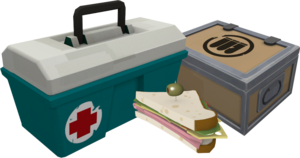
从左到右:大型医疗包(恢复 100% 生命值),
机枪手的
三明治,中型
弹药箱(恢复 50% 弹药量)
玩家会在每局游戏开始时被部署在队伍的基地中,于此范围内他们可以立刻更换自己的兵种和配置。大多数基地都包含有补给柜,它可以在玩家触碰后立刻恢复血量和弹药,补充大多数冷却条并清除大多数负面效果,更换兵种也可以达到这种效果。在死亡后,玩家需要等待一段时间后才能重生在队伍最接近战线的已解锁基地内。玩家可以通过占领控制点和帮助战车抵达检查点来解锁一些新的基地,基地可能也会在相应的控制点失守时重新上锁。
许多地图都会应用门。虽然它们不直接显示出,门的状态是由服务器处理的,且一般是在完全打开或完全关闭这两种状态之间快速交替。当玩家站在附近时,一般来说门都会打开。然而,有些门只会对来自某个特定队伍或特定方向的玩家打开,尤其是基地的门。有些门会在满足某些条件时一直上锁,比如说控制点被占领或战车到达检查点时。
地图的边界和表面不是由可见元素决定的,而是由看不见的表面决定玩家与投射物可以抵达何处。整个地图、甚至在室外都有其天花板与墙壁,不过有些可能看不见,而且投射物也可以穿过他们。此外,在游戏中有的表面和物体完全忽略碰撞检测,玩家和投射物都可以穿过它们,仿佛是不存在的。这些表面可以用于隐藏黏弹或利用掩盖效果袭击敌人。
地图上通常都有拾取物散落在各处。地图自带的物资生成点上的物资会一直存在直到被使用,并在10秒后会再次出现。生命恢复物品中,医疗瓶(小)、医疗包(中)和医疗箱(大)会分别为玩家恢复 20.5%,50%与100%的最大生命值。类似地,弹药补充物品中,弹药盒(小),弹药包(中)和弹药箱(大)会分别为玩家补充20.5%,50%与100%的最大弹药量,而对于工程师则会分别补充40,100与200点金属。当玩家死亡时,通常会掉落一个弹药包(中),可补充50%弹药量与100金属,而工程师的工具包则在掉落后相当于弹药箱(大),可补充100%弹药量与200金属。被摧毁的建筑也会掉落一些可视作弹药或金属而拾取的碎片。玩家在死亡时还会掉落其正使用的武器,其他可装备该武器的双方玩家可以将其拾取(例如,如果士兵掉落了一把恐慌打击,可装备该武器的兵种,即士兵,火焰兵,机枪手,工程师都可以将其拾取,而如果掉落了火箭发射器,则只能被其他士兵拾取)如果一个机枪手玩家拿着三明治、达勒克斯巧克力块、炸鱼饼、第二名的香蕉或者水牛排三明治而死亡,其食物也会像被扔出时那样掉落,可被其他玩家拾取用于恢复生命值。
这些东西可以在许多玩家需要医疗包获或者弹药箱时可能去的地方找到,如果找不到的话可以寻找友方工程师的补给器来进行补给。如果没有补给器,那还是回基地吧。
服务器设置
服务器设置极有可能对游戏性和游戏的平衡造成巨大的影响。玩家可以在服务器浏览器通过过滤标签来选择他们喜欢的类型的服务器(包括正在玩的地图的模式、对重生时间的改变),服务器浏览器上可以观察到一个服务器的当前玩家数、地图、延迟等等等等。一般来说,服务器离玩家越近延迟越低,从而让连接服务器更快,准度更高。游戏的流畅性也受服务器的硬件性能和网络配置的影响,特别是服务器里玩家很多的时候或者服务器运行着模组的时候。
服务器亦可像玩家一样运行脚本和配置文件,区别在于指令是从后台发出的。服务器插件可以改变游戏规则,或提供更加方便的管理功能,其中最常见的是SourceMod和HLStatsX。除了插件以外,服务器还可以用日志文件文件第三方匹配程序互动。其中“TF2 Lobbies”是最早提供此类服务的网站之一,但其已于2014年12月关闭,后为“TF2Center”所替代。
可以在不运行插件或外部程序的情况下用服务器设置更改游戏规则。包括:
- 重生时间: 重生时间可以改成更短或者完全去除。这样会对兵种平衡和地图造成波动,虽然只有会使战斗更加的稳定。
- 攻击设置: 服务器可以关闭随机暴击,随机伤害范围(比如说手枪你每一发伤害都有点不一样),以及禁止ConVars粒子随机扩散。这些参数通常会在竞技服和玩竞技场模式的服里被调整。
- 最大服务器人数: 军团要塞2最大人数的默认设定是24个,但是服务器最大可以设定到32。这样会让服务器运行更缓慢,但是会让战斗更加的精彩。
- 任务细节: 服务器可以设置一些任务的细节,举个例子,夺旗模式可以用指令设置需要占领的旗帜的数量和限制时间。还有一些设置包括禁用第一滴血或成功夺旗之后的暴击,改变地图倒计时的长度,以及使用更容易的胜利条件。
- 纯净度: sv_pure这个指令可以设置哪种自定义文件可以在服务器里使用。当参数为0时,客户端可以使用所有他们想用的自定义文件。当参数为1时,客户端只能使用服务器白名单里的自定义文件。当设置为2时,客户端不能使用任何自定义文件,除了Valve特别允许的。
- 起源频道: 服务器可以开启起源频道来让一大堆观众来观看自己的服务器而不会影响自己的服务器。起源频道会占用一个服务器的玩家位置,但只会呆在观察者而不会加入其他队伍。不像普通玩家,起源频道是从只能看的服务器观看的(使用不同的端口)。
- 特殊模式: 有一些服务器的模式可适用于在任何模式、任何地图,其中有高塔模式和锦标赛模式。这些模式在私人活动和比赛中很常见。其他还有一些服务器可以更改的,比如说队伍大小/平衡规则,全局对话(跨队的),语音对话,以及延迟限制。
配置
《军团要塞2》的客户端是可以通过多种方法进行配置的。玩家在《军团要塞2》中可以用这些配置来更改操控方式,游戏性能,以及字幕。大多数自定义的方法可以用控制台或主菜单设置。来让他们无效。
启动选项
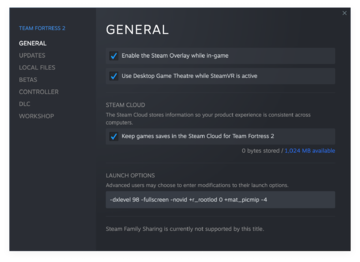
启动选项的示例图,包含了一些能够投入使用的启动指令
玩家的电脑配置,操作系统与Steam设置的某些方面都可以影响《军团要塞2》的运行。而在经过漫长的更新之后,《军团要塞2》需要使用更多的系统资源(如内存和磁盘空间)来保持高帧率运行。此外,在游戏性能和个人喜好等方面,一些程序的默认设置或许对某些玩家而言并不合适。
Steam默认开启Steam云同步和游戏内浏览Steam社区的功能,但玩家可以在Steam设置里关闭这两个功能,也可以在Steam界面关闭一些其它启动选项。顾名思义,启动选项即《军团要塞2》启动时所启用的选项。在Steam库中右键点击《军团要塞2》,点击“属性”,然后打开“设置启动选项”即可进入启动选项的设置界面。不同的启动选项要用空格隔开,且如果指令不是控制台指令,还需要在指令前面添加“-”。如果指令是控制台指令,则在指令前面添加“+”。启动选项可以用来实现多种效果,比如...
- 平滑的 Alt+Tab: 玩家如果希望可以查看其他窗口和程序的同时在无边框窗口化状态下运行TF2,他们可以通过反转全屏启动设置(-full)来实现。比如说分辨率为1440x900情况下的指令为: -window -noborder -w 1440 -h 900
- DirectX等级: 由于电脑配置问题或个人喜好,在低版本的DirectX下运行《军团要塞2》或许是个好办法。比如说你要改成DirectX 8.1时,启动选项就写: -dxlevel 81
- 禁用多余的功能: 内存使用量和性能可以通过禁用没用的功能来时它们达到最佳水平。比如说: -novid -nojoy -noipx -nocrashdialog
除了在Steam里设置,启动选项也可以添加到《军团要塞2》的快捷方式上,比如说原先快捷方式的属性是这样写的"C:\Program Files\Steam\Steam.exe" -applaunch 440——即在打开Steam之后启动《军团要塞2》。比如说你想在启动《军团要塞2》的时候全屏并且没有开场动画,你可以在快捷方式的属性里这样写:
“C:\Program Files\Steam\Steam.exe" -applaunch 440 -full -novid”
显卡和声卡的配置可以覆盖游戏选项。比如说一些显卡配置可以让mat_picmip的参数超过《军团要塞2》默认允许的最大值,但这通常被认为是作弊。
《军团要塞2》会受操作系统对鼠标控制的影响。而这些可以通过启动设置和编辑注册表来应对,一个最简单的方法就是开启鼠标原始输入,指令是(m_rawinput 1)。
可定制内容

默认模型视场(75%,上)和最大模型视场(90%,下),从同样的视点截取
对于玩家来说,如果要优化自己的《军团要塞2》游戏体验,最直接简便的方法即是在游戏中打开选项界面来设置。其实,选项界面是一种玩家容易掌握与使用的参数设定方法,而另一种方法是在控制台手动输入指令来设定参数。能在选项界面设置的选项包括:
- 键盘:非常简单的绑定指令到按键的方式(在控制台中是使用指令bind "按键" "指令")。高级选项可以开启快速武器切换(不需要选择武器之后按下攻击键确认切换)以及可以开启开发者控制台(对于想使用控制台指令的人来说这是个非常重要的选项)。
- 鼠标:包含鼠标和游戏手柄的设置。“原始鼠标输入”这一项设置可以让用户绕过操作系统的鼠标设置直接使用原数据输入,让操作更可靠。
- 音频:有各种各样的关于声音的选项。字幕需要自定义文件才会生效。
- 视频:可以设置一些在屏幕上显示的设置,虽然一些设置不存在于启动选项和FPS配置文件或者关闭了。高级视频设置面板有设置视场大小(FOV)的滑块,可以调整玩家在游戏中的视野范围。
- 声音:对游戏中的语音聊天进行简单的设置。
- 多人联机设置:含有各种关于游戏的设置(大部分在高级选项)和下载内容的设置。
这些设置的参数储存在config.cfg,可以在cfg文件夹找到(通常文件夹的目录路径是C:\Program Files\Steam\steamapps\common\team fortress 2\tf\)。默认情况下config.cfg会在储存在Steam云上。
除了主菜单界面,这些设置参数也可以用脚本来设置。脚本可以用来进行更加进阶的、量身定制的设置,动态的玩家设置,以及可以用来使性能达到最佳状态(这种脚本通常叫做“优化脚本”)。脚本文件放置在cfg文件夹(一般来说文件的目录路径是C:\Program Files\Steam\steamapps\common\team fortress 2\tf\)。autoexec.cfg 这个文件会在启动游戏时自动运行,而且文件名是兵种名称的文件(比如说scout.cfg)会在你选择兵种的时候运行指定脚本。大部分指令使用了bind(绑定)、alias(别名)、游戏指令、以及/或者 参数;wait指令可用于循环执行一个指令的的脚本,也可用于按时间来排序的功能,虽然一些服务器可以用sv_allow_wait_command 0这个指令来禁止。
《军团要塞2》的大部分游戏界面可以通过编辑信息面板(简称HUD)来进行自定义。大部分的自定义HUD不会被服务器设置限制,不过如果HUD的某些构成部分用了自定义纹理文件,这些自定义材质可以通过加入的服务器的sv_pure指令的参数来关闭(大部分HUD只包含/resource/资源和/scripts/脚本文件,这些都不受pure纯净值参数的限制)。
工具
《军团要塞2》有许多游戏内或者游戏外的工具能帮助玩家游玩、编辑和解析《军团要塞2》:
- Demo录制和回放:玩家可以录制游戏的Demo(在控制台中用record <文件名称>指令录制)来进行回放或者直接分享给别人。录制的Demo可以用控制台指令playdemo <文件名称>来播放,也可以用startmovie指令来把Demo录制成视频录像。 PREC是一种常见的,经过Valve允许的添加到军团要塞来自动录制Demo的Add-ons。
- 《军团要塞2》工具模式':《军团要塞2》可以在“工具模式”下运行,可以通过在启动选项里添加-tools这个参数来启动工具模式。工具模式可以进入字幕编辑器、材质编辑器以及最值得注意的粒子特效编辑器。
- 起源开发者工具包:起源引擎开发者工具包,或称为SDK,这是一套可以编写起源引擎游戏的程序,而且可以通过 Steam 启动,开发者工具包内有模型查看器(通常被用来制作模型的图片)以及Hammer编辑器(用来制作地图)。起源开发者工具包可以在Steam库的工具类内找到,它还有自己的维基。
- GCFScape:这是一个可以审查和提取军团要塞2内容的软件,一个第三方自定义内容编辑器的应用。 GCFScape也可以用来验证或整理游戏文件。要查看和编辑VTF文件需要用GCFScape先提取出来,然后用VTFEdit来编辑。
这些工具,除了建模和编辑声音的软件,也可以用来编辑《军团要塞2》的各种游戏元素,不过这些能否真的显示出来要看服务器设置(尤其是sv_pure这个指令和文件白名单)。
用户制作的内容可以通过Steam创意工坊来提交给Valve。这些内容如果被Valve认为是值得加入到游戏内的,就有机会被加入游戏而成为官方内容,并且其作者也会因此得到荣誉与奖励。
另见
外部链接
 火焰兵:进攻型兵种,拥有 100% 移动速度和 175 生命值,适合近距离战斗和支援团队。能点燃敌人,使用压缩空气来反弹飞行物和熄灭队友身上的火焰,不会受到后续燃烧的影响。火焰兵的默认武器配置为火焰喷射器、霰弹枪与消防斧。
火焰兵:进攻型兵种,拥有 100% 移动速度和 175 生命值,适合近距离战斗和支援团队。能点燃敌人,使用压缩空气来反弹飞行物和熄灭队友身上的火焰,不会受到后续燃烧的影响。火焰兵的默认武器配置为火焰喷射器、霰弹枪与消防斧。 医生:支援型兵种,拥有 107% 移动速度和 150 生命值,专注于提高队友的存活几率和战斗效率。能被动地恢复生命值,并能够治疗队友和部署ÜberCharge给队友和自己。医生的默认武器配置为注射枪、医疗枪和骨锯。
医生:支援型兵种,拥有 107% 移动速度和 150 生命值,专注于提高队友的存活几率和战斗效率。能被动地恢复生命值,并能够治疗队友和部署ÜberCharge给队友和自己。医生的默认武器配置为注射枪、医疗枪和骨锯。 间谍:支援型兵种,拥有 107% 移动速度和 125 生命值,适合隐蔽的破坏和刺杀。能够伪装、隐形、瘫痪敌方建筑、爆头(仅在使用大使手枪时)和 背刺。间谍的默认武器配置为左轮手枪、电子工兵、刀子、伪装工具与隐形手表。
间谍:支援型兵种,拥有 107% 移动速度和 125 生命值,适合隐蔽的破坏和刺杀。能够伪装、隐形、瘫痪敌方建筑、爆头(仅在使用大使手枪时)和 背刺。间谍的默认武器配置为左轮手枪、电子工兵、刀子、伪装工具与隐形手表。