Difference between revisions of "Jiggle bones"
m |
WikiMester (talk | contribs) |
||
| Line 1: | Line 1: | ||
| + | {{Quotation|'''The Spy''' On jigglebones|"Don't feel bad; you did a fine job tossing your little balls around!"|Spy_DominationDemoMan04.wav}} | ||
| + | |||
{{Update}} | {{Update}} | ||
'''Jiggle bones''' are a feature of the [[Source Engine]] that allow a skeleton model to bounce or wiggle realistically with the object it is attached to. The effect is calculated and rendered in real time, giving a more realistic depiction of the way the part would move. Jiggle bones are used frequently on several items in ''Team Fortress 2'' to add to their appearance. | '''Jiggle bones''' are a feature of the [[Source Engine]] that allow a skeleton model to bounce or wiggle realistically with the object it is attached to. The effect is calculated and rendered in real time, giving a more realistic depiction of the way the part would move. Jiggle bones are used frequently on several items in ''Team Fortress 2'' to add to their appearance. | ||
Revision as of 02:41, 24 March 2018
| “ | "Don't feel bad; you did a fine job tossing your little balls around!"
— The Spy On jigglebones
|
” |
| “Gotta move that gear up!” This article may contain content that is out of date. You can help improve this article by updating the content as necessary. See the wiki style guide. Notes: None added |
Jiggle bones are a feature of the Source Engine that allow a skeleton model to bounce or wiggle realistically with the object it is attached to. The effect is calculated and rendered in real time, giving a more realistic depiction of the way the part would move. Jiggle bones are used frequently on several items in Team Fortress 2 to add to their appearance.
Items that use Jiggle bones
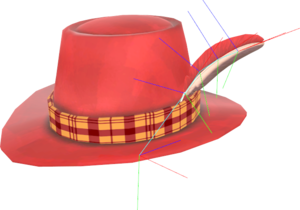
The Hustler's Hallmark's jiggle bones.
| List of items that have Jiggle bones | |||||
|---|---|---|---|---|---|
| Class | Slot | Item | Notes | ||
| Weapons | Secondary |
| |||
| Mad Milk | |||||
| Melee |
| ||||
| Holy Mackerel | |||||
| |||||
| Unarmed Combat | |||||
| |||||
| Wrap Assassin | |||||
| Cosmetics |
| ||||
| Big Elfin Deal | |||||
| |||||
| Biomech Backpack | |||||
| |||||
| Catcher's Companion | |||||
| |||||
| Chucklenuts | |||||
| |||||
| Courtier's Collar | |||||
| |||||
| Dillinger's Duffel | |||||
| |||||
| Fowl Fists | |||||
| |||||
| Frickin' Sweet Ninja Hood | |||||
| |||||
| Greased Lightning | |||||
| |||||
| Herald's Helm | |||||
| |||||
| Hero's Tail | |||||
| |||||
| Horrific Head of Hare | |||||
| |||||
| Messenger's Mail Bag | |||||
| |||||
| Mountebank's Masque | |||||
| |||||
| Nugget Noggin | |||||
| |||||
| Olympic Leapers | |||||
| |||||
| Pocket Pauling | |||||
| |||||
| Runner's Warm-Up | |||||
| |||||
| Snowwing | |||||
| |||||
| Southie Shinobi | |||||
| |||||
| Sprinting Cephalopod | |||||
| |||||
| Thirst Blood | |||||
| |||||
| Tools of the Tourist | |||||
| |||||
| Wrap Battler | |||||
| Weapons | Primary |
| |||
| Black Box | |||||
| |||||
| Festive Black Box | |||||
| Secondary |
| ||||
| Buff Banner | |||||
| Melee |
| ||||
| Disciplinary Action | |||||
| Cosmetics |
| ||||
| Bazaar Bauble | |||||
| |||||
| Breach and Bomb | |||||
| |||||
| Caped Crusader | |||||
| |||||
| Calamitous Cauldron | |||||
| |||||
| Cold Snap Coat | |||||
| |||||
| Compatriot | |||||
| |||||
| Crack Pot | |||||
| |||||
| Grub Grenades | |||||
| |||||
| Idiot Box | |||||
| |||||
| Kringle Collection | |||||
| |||||
| Larval Lid | |||||
| |||||
| Lieutenant Bites | |||||
| |||||
| Lieutenant Bites the Dust | |||||
| |||||
| Peacebreaker | |||||
| |||||
| Private Maggot Muncher | |||||
| |||||
| Racc Mann | |||||
| |||||
| Semi-Tame Trapper's Hat | |||||
| |||||
| Shoestring Budget | |||||
| |||||
| Slo-Poke | |||||
| |||||
| Tank Top | |||||
| |||||
| War Pig | |||||
| |||||
| Zipperface | |||||
| Weapons | Secondary |
| |||
| Manmelter | |||||
| Cosmetics |
| ||||
| Air Raider | |||||
| |||||
| Arachno-Arsonist | |||||
| |||||
| Area 451 | |||||
| |||||
| Backpack Broiler | |||||
| |||||
| Birdcage | |||||
| |||||
| Burning Beanie | |||||
| |||||
| Candy Cranium | |||||
| |||||
| Carrion Companion | |||||
| |||||
| Cauterizer's Caudal Appendage | |||||
| |||||
| Connoisseur's Cap | |||||
| |||||
| Cranial Carcharodon | |||||
| |||||
| Creature's Grin | |||||
| |||||
| Cremator's Conscience | |||||
| |||||
| Crispy Golden Locks | |||||
| |||||
| Deity's Dress | |||||
| |||||
| Fallen Angel | |||||
| |||||
| Feathered Fiend | |||||
| |||||
| Fiery Phoenix | |||||
| |||||
| Fireman's Essentials | |||||
| |||||
| Flamboyant Flamenco | |||||
| |||||
| Flammable Favor | |||||
| |||||
| Frymaster | |||||
| |||||
| Glob | |||||
| |||||
| Googol Glass Eyes | |||||
| |||||
| Grisly Gumbo | |||||
| |||||
| Handhunter | |||||
| |||||
| Handyman's Handle | |||||
| |||||
| Head Warmer | |||||
| |||||
| Jingle Belt | |||||
| |||||
| Maniac's Manacles | |||||
| |||||
| Mr. Juice | |||||
| |||||
| Nabler | |||||
| |||||
| Napper's Respite | |||||
| |||||
| Neptune's Nightmare | |||||
| |||||
| Plutonidome | |||||
| |||||
| Pocket Pardner | |||||
| |||||
| Pop-Eyes | |||||
| |||||
| Respectless Robo-Glove | |||||
| |||||
| Respectless Rubber Glove | |||||
| |||||
| Russian Rocketeer | |||||
| |||||
| Seared Sorcerer | |||||
| |||||
| Sengoku Scorcher | |||||
| |||||
| Sight for Sore Eyes | |||||
| |||||
| Spectralnaut | |||||
| |||||
| Sole Mate | |||||
| |||||
| Stately Steel Toe | |||||
| |||||
| Stockbroker's Scarf | |||||
| |||||
| Tail from the Crypt | |||||
| |||||
| Triboniophorus Tyrannus | |||||
| |||||
| Up Pyroscopes | |||||
| |||||
| Waxy Wayfinder | |||||
| |||||
| Wartime Warmth | |||||
| Cosmetics |
| ||||
| Aladdin's Private Reserve | |||||
| |||||
| Allbrero | |||||
| |||||
| Backbreaker's Skullcracker | |||||
| |||||
| Bird-Man of Aberdeen | |||||
| |||||
| Bolted Bicorne | |||||
| |||||
| Bomber Knight | |||||
| |||||
| Broadband Bonnet | |||||
| |||||
| Buccaneer's Bicorne | |||||
| |||||
| Conjurer's Cowl | |||||
| |||||
| Demo's Dustcatcher | |||||
| |||||
| Double Dog Dare Demo Pants | |||||
| |||||
| Elf Esteem | |||||
| |||||
| FR-0 | |||||
| |||||
| Gaelic Garb | |||||
| |||||
| Gaelic Golf Bag | |||||
| |||||
| Headtaker's Hood | |||||
| |||||
| Horsemann's Hand-Me-Down | |||||
| |||||
| Hustler's Hallmark | |||||
| |||||
| King of Scotland Cape | |||||
| |||||
| Liquor Locker | |||||
| |||||
| Mask of the Shaman | |||||
| |||||
| Melody of Misery | |||||
| |||||
| Parasight | |||||
| |||||
| Pirate Bandana | |||||
| |||||
| Sober Stuntman | |||||
| |||||
| Spirit of the Bombing Past | |||||
| |||||
| Tartan Tyrolean | |||||
| Weapons | Secondary |
| |||
| Second Banana | |||||
| Cosmetics |
| ||||
| Can Opener | |||||
| |||||
| Commando Elite | |||||
| |||||
| Cool Capuchon | |||||
| |||||
| Coupe D'isaster | |||||
| |||||
| Grand Duchess Tutu | |||||
| |||||
| Gym Rat | |||||
| |||||
| Ivan the Inedible | |||||
| |||||
| Mediterranean Mercenary | |||||
| |||||
| Minsk Beef | |||||
| |||||
| Mo'Horn | |||||
| |||||
| Momma Kiev | |||||
| |||||
| Pugilist's Protector | |||||
| |||||
| Sammy Cap | |||||
| |||||
| Siberian Facehugger | |||||
| |||||
| Snack Stack | |||||
| |||||
| Sucker Slug | |||||
| |||||
| Tsarboosh | |||||
| |||||
| Tungsten Toque | |||||
| |||||
| Two Punch Mann | |||||
| Cosmetics |
| ||||
| Aim Assistant | |||||
| |||||
| Barnstormer | |||||
| |||||
| Buzz Killer | |||||
| |||||
| Conaghers' Utility Idol | |||||
| |||||
| Cold Case | |||||
| |||||
| Defragmenting Hard Hat 17% | |||||
| |||||
| El Caballero | |||||
| |||||
| El Mostacho | |||||
| |||||
| Frontier Flyboy | |||||
| |||||
| Ghoul Box | |||||
| |||||
| Goblineer | |||||
| |||||
| Googly Gazer | |||||
| |||||
| Head of Defense | |||||
| |||||
| Legend of Bugfoot | |||||
| |||||
| Mini-Engy | |||||
| |||||
| Mister Bubbles | |||||
| |||||
| Puggyback | |||||
| |||||
| Sledder's Sidekick | |||||
| |||||
| Soul of 'Spensers Past | |||||
| |||||
| Teddy Robobelt | |||||
| |||||
| Teddy Roosebelt | |||||
| |||||
| Telefragger Toque | |||||
| |||||
| Texas Toast | |||||
| |||||
| Tiny Texan | |||||
| |||||
| Trash Toter | |||||
| Weapons | Melee |
| |||
| Vita-Saw | |||||
| Cosmetics |
| ||||
| Archimedes | |||||
| |||||
| Archimedes the Undying | |||||
| |||||
| Doctor's Sack | |||||
| |||||
| Dr. Gogglestache | |||||
| |||||
| Einstein | |||||
| |||||
| Emerald Jarate | |||||
| |||||
| Mecha-Medes | |||||
| |||||
| Nine-Pipe Problem | |||||
| |||||
| Quadwrangler | |||||
| |||||
| Ramses' Regalia | |||||
| |||||
| Santarchimedes | |||||
| |||||
| Surgeon's Side Satchel | |||||
| |||||
| Surgeon's Stethoscope | |||||
| |||||
| Weather Master | |||||
| |||||
| Wings of Purity | |||||
| Weapons | Secondary |
| |||
| Cozy Camper | |||||
| |||||
| Darwin's Danger Shield | |||||
| Cosmetics |
| ||||
| Bait and Bite | |||||
| |||||
| Classy Capper | |||||
| |||||
| Cobber Chameleon | |||||
| |||||
| Crocodile Smile | |||||
| |||||
| Down Under Duster | |||||
| |||||
| Elizabeth the Third | |||||
| |||||
| Falconer | |||||
| |||||
| Garlic Flank Stake | |||||
| |||||
| Glow from Below | |||||
| |||||
| Letch's LED | |||||
| |||||
| Li'l Snaggletooth | |||||
| |||||
| Marsupial Man | |||||
| |||||
| Mr. Mundee's Wild Ride | |||||
| |||||
| Swagman's Swatter | |||||
| |||||
| Toy Soldier | |||||
| Cosmetics |
| ||||
| Aristotle | |||||
| |||||
| Bird's Eye Viewer | |||||
| |||||
| Backstabber's Boomslang | |||||
| |||||
| Brain-Warming Wear | |||||
| |||||
| Foul Cowl | |||||
| |||||
| Pom-Pommed Provocateur | |||||
| |||||
| Rogue's Rabbit | |||||
| |||||
| Shadowman's Shade | |||||
Multiple classes |
Weapons | Melee |
| ||
| Bat Outta Hell | |||||
| |||||
| Ham Shank | |||||
| |||||
| Memory Maker | |||||
| |||||
| Necro Smasher | |||||
| Cosmetics |
| ||||
| Candleer | |||||
| |||||
| Crafty Hair | |||||
| |||||
| Deep Cover Operator | |||||
| |||||
| Pestering Jester | |||||
| |||||
| Scrap Pack | |||||
| |||||
| Trick Stabber | |||||
| Weapons | N/A |
| |||
| Botkiller weapons | |||||
| |||||
| Festive weapons | |||||
| Cosmetics |
| ||||
| A Rather Festive Tree | |||||
| |||||
| Accursed Apparition | |||||
| |||||
| Alien Swarm Parasite | |||||
| |||||
| All Hallows' Hatte | |||||
| |||||
| Audio File | |||||
| |||||
| B.M.O.C. | |||||
| |||||
| Balloonicorn | |||||
| |||||
| Beacon from Beyond | |||||
| |||||
| BINOCULUS! | |||||
| |||||
| Boo Balloon | |||||
| |||||
| Bread Heads | |||||
| |||||
| Bumble Beenie | |||||
| |||||
| Companion Cube Pin | |||||
| |||||
| Conspiracy Cap | |||||
| |||||
| Crone's Dome | |||||
| |||||
| Dadliest Catch | |||||
| |||||
| Dark Falkirk Helm | |||||
| |||||
| Dead Little Buddy | |||||
| |||||
| Earbuds | |||||
| |||||
| Eye-See-You | |||||
| |||||
| Florida LAN 2014 | |||||
| |||||
| Finder's Fee | |||||
| |||||
| Fortune Hunter | |||||
| |||||
| Friends Forever Companion Square Badge | |||||
| |||||
| Full Head of Steam | |||||
| |||||
| Ghostly Gibus | |||||
| |||||
| Ghost of Spies Checked Past | |||||
| |||||
| Globetrotter | |||||
| |||||
| Grandmaster | |||||
| |||||
| Grim Tweeter | |||||
| |||||
| Guano | |||||
| |||||
| Head Prize | |||||
| |||||
| Hooded Haunter | |||||
| |||||
| Hat of Undeniable Wealth And Respect | |||||
| |||||
| Impish Ears | |||||
| |||||
| Kiss King | |||||
| |||||
| Legendary Lid | |||||
| |||||
| Lil' Bitey | |||||
| |||||
| Li'l Dutchman | |||||
| |||||
| Max's Severed Head | |||||
| |||||
| Merc's Pride Scarf | |||||
| |||||
| Merc's Mohawk | |||||
| |||||
| MONOCULUS! | |||||
| |||||
| Neckwear Headwear | |||||
| |||||
| Pebbles the Penguin | |||||
| |||||
| Pithy Professional | |||||
| |||||
| Pocket Raiders | |||||
| |||||
| Pocket Villains | |||||
| |||||
| Pocket Yeti | |||||
| |||||
| Polar Pal | |||||
| |||||
| Public Accessor | |||||
| |||||
| Quizzical Quetzal | |||||
| |||||
| Quoth | |||||
| |||||
| Robot Chicken Hat | |||||
| |||||
| Reindoonicorn | |||||
| |||||
| Resurrection Associate Pin | |||||
| |||||
| RoBro 3000 | |||||
| |||||
| Rump-o'-Lantern | |||||
| |||||
| Sackcloth Spook | |||||
| |||||
| Saxxy Clapper Badge | |||||
| |||||
| Skull Island Topper | |||||
| |||||
| Slithering Scarf | |||||
| |||||
| Smissmas Saxton | |||||
| |||||
| Space Hamster Hammy | |||||
| |||||
| Spiral Sallet | |||||
| |||||
| TF2VRH | |||||
| |||||
| Treasure Hat | |||||
| |||||
| Unidentified Following Object | |||||
| |||||
| Unknown Monkeynaut | |||||
| NPCs | N/A | 
|
| ||
| Horseless Headless Horsemann | |||||

|
| ||||
| Merasmus | |||||

|
| ||||
| MONOCULUS | |||||
Demonstration
Bugs
- Almost all models with jiggle bones are prone to twist and distort themselves in impossible ways during certain parts of the game, such as when a class is running or taunting.
- There can also be issues with the jiggle bones appearing to be stuck at their furthest position during movement, which can make them seem to vibrate.
- When weapons with jiggle bones are equipped on the left-hand, they do not animate properly and skip frames while jiggling.
Notes
- Jigglebones will be automatically frozen below a given framerate (20 FPS by default), set by
cl_jiggle_bone_framerate_cutoff.
External links
- Jiggle bones on the Valve Developer Community — technical explanation of
$jigglebone.
