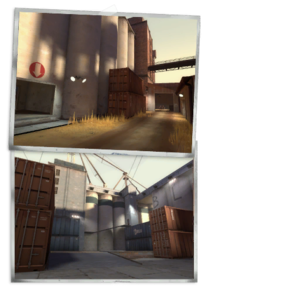Difference between revisions of "Granary (Arena)"
(→Introduction video) |
BrazilianNut (talk | contribs) m |
||
| (57 intermediate revisions by 34 users not shown) | |||
| Line 1: | Line 1: | ||
| − | {{Map | + | {{Map infobox |
| − | | | + | | map-status = official |
| − | | | + | | map-game-type = Arena |
| − | | | + | | map-file-name = arena_granary |
| + | | map-image = arenagranary.jpg | ||
| + | | map-released = {{Patch name|8|19|2008}} | ||
| + | | map-released-major = Heavy Update | ||
| + | | map-environment = Farmland | ||
| + | | map-setting = Daylight, sunny | ||
| + | | map-pickups-ammo-medium = 4 | ||
}} | }} | ||
| − | '''Granary''' is an Arena map, and is a modified version of | + | '''Granary''' is an [[Arena]] map, and is a modified version of the Control Point variant of Granary. |
| − | + | Granary, along with [[Lumberyard]], [[Ravine]], [[Well (Arena)|Well]], and [[Badlands (Arena)|Badlands]], was released with the [[Heavy Update]] as the one of the first official Arena maps for ''[[Team Fortress 2]]''. Similar to other modified arena maps, Granary (Arena) is generally the central [[Control point (objective)|control point]] area of its [[Control Point (game mode)|Control Point]] version. | |
| − | |||
| − | == Introduction | + | == Introduction Video == |
{{youtube|DF2DO6ESMUc}} | {{youtube|DF2DO6ESMUc}} | ||
== Locations == | == Locations == | ||
| − | [[ | + | === Capture Point === |
| + | The yard is a nearly identical copy of [[Granary (Control Point)|Granary]]'s middle point. | ||
| − | + | *'''Point''': The point rests on an slightly elevated platform, surrounded by crates. | |
| − | + | *'''Catwalks''': Connected from each team's garage are two metal catwalks which rest upon the far walls across from the point. | |
| + | *'''Crates''': Surrounding the point are stacked large metal crates which can be jumped up to by [[Soldier]]s\[[Demoman|Demomen]] or jumped to from the catwalks. | ||
| − | === | + | === Spawn Areas === |
| − | + | For the [[Arena]] version of Granary, what would usually be the yards outside Point 2 have been replaced with spawn areas. | |
| − | + | *'''Garage''': Exiting right from spawn leads to the garage, which contains the main entrance to mid and a set of ramps which lead up to the catwalks. | |
| − | * | + | *'''Choke''': Exiting left from spawn leads to a smaller entrance to mid, commonly known as choke for its tight area. This entrance exits out behind the crates. |
| − | * | + | *'''Ledge''': Immediately left of each spawn, there is a ledge that it is possible to [[stickyjump]] or [[rocket jump]] onto, above where the sign is located. |
| − | * | + | |
| − | + | <gallery widths=150px heights=80px> | |
| + | File:Arena granary bluspawnarea.jpg|Spawn area for BLU. | ||
| + | File:Arena granary redspawnarea.jpg|Spawn area for RED. | ||
| + | File:Arena granary redspawn.jpg|The spawn for the Arena version. | ||
| + | File:Arena granary mid.jpg|Identical to the Control Point version's regular mid. | ||
| + | </gallery> | ||
| + | |||
| + | == Strategy == | ||
| + | {{map strategy link|Granary (Arena)|main=yes|stub=yes}} | ||
== Control Point Timing == | == Control Point Timing == | ||
| + | {{Control Point Timing/Official Map}} | ||
| − | {{ | + | == Update history == |
| − | | | + | '''{{Patch name|8|19|2008}}''' ([[Heavy Update]]) |
| − | | | + | * Added Granary (Arena) to the game. |
| − | | | ||
| − | }} | ||
== External links == | == External links == | ||
| − | *[ | + | * [https://www.teamfortress.com/heavy/arena.htm A Heavy Update - Arena mode] |
| − | |||
| − | |||
| − | {{Maps | + | {{Heavy Update Nav}} |
| + | {{Maps Nav}} | ||
Latest revision as of 13:52, 22 February 2024
| Granary (Arena) | |
|---|---|

| |
| Basic Information | |
| Map type: | Arena |
| File name: | arena_granary
|
| Released: | August 19, 2008 Patch (Heavy Update) |
| Variants: | Control Point |
| Developer(s): | Valve |
| Map Info | |
| Environment: | Farmland |
| Setting: | Daylight, sunny |
| Map Items | |
| Map Photos | |
| Map Overview | |
Granary is an Arena map, and is a modified version of the Control Point variant of Granary.
Granary, along with Lumberyard, Ravine, Well, and Badlands, was released with the Heavy Update as the one of the first official Arena maps for Team Fortress 2. Similar to other modified arena maps, Granary (Arena) is generally the central control point area of its Control Point version.
Contents
Introduction Video
Locations
Capture Point
The yard is a nearly identical copy of Granary's middle point.
- Point: The point rests on an slightly elevated platform, surrounded by crates.
- Catwalks: Connected from each team's garage are two metal catwalks which rest upon the far walls across from the point.
- Crates: Surrounding the point are stacked large metal crates which can be jumped up to by Soldiers\Demomen or jumped to from the catwalks.
Spawn Areas
For the Arena version of Granary, what would usually be the yards outside Point 2 have been replaced with spawn areas.
- Garage: Exiting right from spawn leads to the garage, which contains the main entrance to mid and a set of ramps which lead up to the catwalks.
- Choke: Exiting left from spawn leads to a smaller entrance to mid, commonly known as choke for its tight area. This entrance exits out behind the crates.
- Ledge: Immediately left of each spawn, there is a ledge that it is possible to stickyjump or rocket jump onto, above where the sign is located.
Strategy
Main article: Community Granary (Arena) strategy
 | “Sun Tzu's got nothing on us!” This map's Community strategy page is a stub. As such, it is not complete. You can help the Team Fortress Wiki Community Strategy Project by expanding it. Notes: None added |
Control Point Timing
| Control Point | Multiplier | Seconds | ||
|---|---|---|---|---|
| Capture point | ×1 |
| ||
| ×2 |
| |||
| ×3 |
| |||
| ×4 |
|
Update history
August 19, 2008 Patch (Heavy Update)
- Added Granary (Arena) to the game.
External links
| |||||||||||||||||||||||