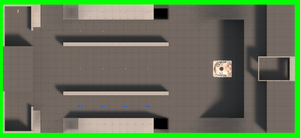Difference between revisions of "Example"
m (Merge note) |
(Merging) |
||
| Line 1: | Line 1: | ||
| − | |||
{{stub}} | {{stub}} | ||
{{Map infobox | {{Map infobox | ||
| Line 6: | Line 5: | ||
| file-name = mvm_example | | file-name = mvm_example | ||
| map-image = Example5.png | | map-image = Example5.png | ||
| − | | map-environment = | + | | map-environment = Dev textures |
| map-setting = Day | | map-setting = Day | ||
}} | }} | ||
| − | + | Mvm_example is an example map that comes with the source SDK. It shows the minimum needed entity setup for a functioning MVM map as well as including a mission that showcases all features in the mission file format in a decently sane manner. The map lacks ammo boxes and health packs. The provided population file starts all players with 20,000 credits to spend on upgrades. | |
| + | |||
| + | == Layout == | ||
| + | The map is one long room with the floor split into three trenches, separated by low walls. The middle trench is twice as wide as the other trenches and the side trenches has raised flanking areas on their outsides. | ||
| + | |||
| + | The spawn room sits on top of a cliff overlooking the bomb hatch and has ramps on the sides. There are dead end closets in the cliff, intended as spawn areas for Spy bots. | ||
| + | |||
| + | The bots spawn from a cliff on the opposite side of the map and the cliff has two tunnels where tanks spawn. | ||
== Gallery == | == Gallery == | ||
| Line 20: | Line 26: | ||
</gallery> | </gallery> | ||
| − | == | + | == Install instructions == |
| − | + | # Install the Source SDK, | |
| + | # Copy the BSP and NAV files from "%program files%\Steam\steamapps\%steamname%\sourcesdk_content\tf\mvm" to your TF2 maps folder. | ||
| + | # Copy the .pop to "%program files%\Steam\steamapps\%steamname%\team fortress 2\tf\scripts\population". You will likely need to create the population folder. | ||
| + | {{MannVsMachineNav}} | ||
{{Maps nav}} | {{Maps nav}} | ||
Revision as of 19:49, 27 August 2012
| “You are so small! Is funny to me!” This article is a stub. As such, it is not complete. You can help Team Fortress Wiki by expanding it. |
| Example | |
|---|---|

| |
| Basic Information | |
| Developer(s): | {{{map-developer}}} |
| Map Info | |
| Environment: | Dev textures |
| Setting: | Day |
| Map Overview | |
Mvm_example is an example map that comes with the source SDK. It shows the minimum needed entity setup for a functioning MVM map as well as including a mission that showcases all features in the mission file format in a decently sane manner. The map lacks ammo boxes and health packs. The provided population file starts all players with 20,000 credits to spend on upgrades.
Layout
The map is one long room with the floor split into three trenches, separated by low walls. The middle trench is twice as wide as the other trenches and the side trenches has raised flanking areas on their outsides.
The spawn room sits on top of a cliff overlooking the bomb hatch and has ramps on the sides. There are dead end closets in the cliff, intended as spawn areas for Spy bots.
The bots spawn from a cliff on the opposite side of the map and the cliff has two tunnels where tanks spawn.
Gallery
- Example1.jpg
The defenders' spawn.
- Example2.jpg
The bot spawns.
- Example3.jpg
An overview of the whole map.
- Example4.jpg
Ditto.
Install instructions
- Install the Source SDK,
- Copy the BSP and NAV files from "%program files%\Steam\steamapps\%steamname%\sourcesdk_content\tf\mvm" to your TF2 maps folder.
- Copy the .pop to "%program files%\Steam\steamapps\%steamname%\team fortress 2\tf\scripts\population". You will likely need to create the population folder.
| ||||||||||||||||||||||||||||||||||||||