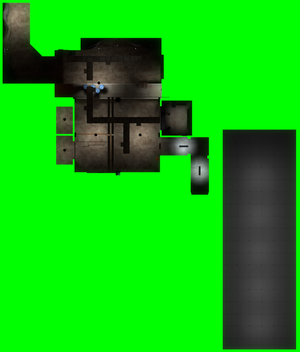Difference between revisions of "Itemtest"
(→Bugs: Grammar tweak) |
GrampaSwood (talk | contribs) m (→Bugs: lol) |
||
| (35 intermediate revisions by 18 users not shown) | |||
| Line 1: | Line 1: | ||
{{Map infobox | {{Map infobox | ||
| − | | | + | | map-status = dev |
| − | | | + | | map-file-name = itemtest |
| − | | map-image = Item_test.jpg | + | | map-image = Item_test.jpg |
| − | | map-environment = Industrial | + | | map-environment = Industrial |
| − | | map-setting = Indoor | + | | map-setting = Indoor |
| − | |||
}} | }} | ||
{{Quotation|'''The Heavy'''|Yes. I like this new weapon.|sound=Heavy_specialweapon09.wav}} | {{Quotation|'''The Heavy'''|Yes. I like this new weapon.|sound=Heavy_specialweapon09.wav}} | ||
| − | '''Itemtest''' is a testing map released with the [[Australian Christmas]] update. It is a modified version of the [[BLU]] team's [[Respawn|spawn room]] from the [[Control Point ( | + | '''Itemtest''' is a testing map released with the [[Australian Christmas]] update. It is a modified version of the [[BLU]] team's [[Respawn|spawn room]] from the [[Control Point (game mode)|Control Point]] map [[Gorge]]. |
| − | The map allows modellers to easily test their creations in a controlled environment, with the option to save and load multiple configuration setups quickly. For normal players, it provides a means to preview combinations of cosmetic items, [[ | + | The map allows modellers to easily test their creations in a controlled environment, with the option to save and load multiple configuration setups quickly. For normal players, it provides a means to preview combinations of [[cosmetic items]], [[Paint Can|paints]], and [[particle effects]]. |
The map consists of a Resupply locker in the top center section of the map. To the top left hand side there is a small walkway that bends halfway through. After dying, the player respawns in a few certain locations on the map. | The map consists of a Resupply locker in the top center section of the map. To the top left hand side there is a small walkway that bends halfway through. After dying, the player respawns in a few certain locations on the map. | ||
| − | It is important to note that certain unlockable weapons, when spawned onto a player, | + | It is important to note that certain unlockable weapons, when spawned onto a player, do not work as intended. For example, weapons that change the [[ragdoll]] of a dead player (such as the [[Saxxy]]) also do not work. This is because Itemtest loads the item's model, but not the unique stats, so the stats are shared with the default weapon the unlockable weapon is based upon. |
== Functionality == | == Functionality == | ||
| − | + | Itemtest can be accessed by typing {{code|map itemtest}} into the console. Once loaded, using the console command "{{code|itemtest}}" or pressing {{key|F7}} displays the item testing menu, containing controls for the addition of custom models. Up to four items can be equipped on each class. | |
The testing menu also includes functions to spawn and manipulate multiple [[bots]] with varying behaviours (such as running, crouching, etc). A second command "{{code|itemtest_botcontrols}}" pulls up a smaller HUD menu with options to alter bot behaviour quickly without the need to bring up the full test menu, making it ideal to [[scripting|bind]] to a specified key. | The testing menu also includes functions to spawn and manipulate multiple [[bots]] with varying behaviours (such as running, crouching, etc). A second command "{{code|itemtest_botcontrols}}" pulls up a smaller HUD menu with options to alter bot behaviour quickly without the need to bring up the full test menu, making it ideal to [[scripting|bind]] to a specified key. | ||
| Line 27: | Line 26: | ||
== Update history == | == Update history == | ||
'''{{Patch name|12|17|2010}}''' ([[Australian Christmas]]) | '''{{Patch name|12|17|2010}}''' ([[Australian Christmas]]) | ||
| − | * | + | * Added Itemtest to the game. |
'''{{Patch name|4|14|2011}}''' ([[Hatless Update]]) | '''{{Patch name|4|14|2011}}''' ([[Hatless Update]]) | ||
| Line 41: | Line 40: | ||
* {{Undocumented}} Added Resupply Cabinet and respawn area. | * {{Undocumented}} Added Resupply Cabinet and respawn area. | ||
* {{Undocumented}} Fixed BLU spawns all being in the same place. | * {{Undocumented}} Fixed BLU spawns all being in the same place. | ||
| + | |||
| + | == Notes == | ||
| + | * The {{code|itemtest}} commands can be used in any map, and aren't limited to just Itemtest (map).<ref>[https://www.youtube.com/watch?v=jOyII3ZmxJM Using the {{code|itemtest}} command on Turbine]</ref> | ||
== Bugs == | == Bugs == | ||
* It is possible to equip items on classes they are not intended for by spawning a bot of the class that can equip the item, equipping the item on them, and then using the Itemtest menu to change the bot's class. | * It is possible to equip items on classes they are not intended for by spawning a bot of the class that can equip the item, equipping the item on them, and then using the Itemtest menu to change the bot's class. | ||
| − | * Some items | + | * Some items do not show up in the item selection menus, which means they cannot be equipped. These include the: |
| − | **[[Winger]] | + | ** [[Winger]] |
| − | **[[Atomizer]] | + | ** [[Atomizer]] |
| − | **[[Crusader's Crossbow]] | + | ** [[Crusader's Crossbow]] |
| − | **[[Machina]] | + | ** [[Machina]] |
| − | * Itemtest | + | ** [[Shooting Star]] |
| + | * Itemtest occasionally causes the game to crash when being used. | ||
| + | * If the player has {{code|tf_min_viewmodel}} set to 1, using a weapon from Itemtest may set the value to 0 instead. | ||
| + | * If the player selects the [[Dragon's Fury]], they can only fire it once. | ||
== Gallery == | == Gallery == | ||
| Line 61: | Line 66: | ||
== External links == | == External links == | ||
| − | * "[ | + | * "[https://teamfortress.com/post.php?id=4850&p=1 Back to the drawing board, genius!]" – [[TF2 Official Blog]] post, January 3, 2011. |
| + | |||
| + | == References == | ||
| + | <references/> | ||
| − | {{ | + | {{Australian Christmas Nav}} |
| − | {{Maps}} | + | {{Maps Nav}} |
Latest revision as of 17:39, 7 February 2024
| Itemtest | |
|---|---|

| |
| Basic Information | |
| File name: | itemtest
|
| Developer(s): | Valve |
| Map Info | |
| Environment: | Industrial |
| Setting: | Indoor |
| Map Overview | |
| “ | Yes. I like this new weapon.
Click to listen
— The Heavy
|
” |
Itemtest is a testing map released with the Australian Christmas update. It is a modified version of the BLU team's spawn room from the Control Point map Gorge.
The map allows modellers to easily test their creations in a controlled environment, with the option to save and load multiple configuration setups quickly. For normal players, it provides a means to preview combinations of cosmetic items, paints, and particle effects.
The map consists of a Resupply locker in the top center section of the map. To the top left hand side there is a small walkway that bends halfway through. After dying, the player respawns in a few certain locations on the map.
It is important to note that certain unlockable weapons, when spawned onto a player, do not work as intended. For example, weapons that change the ragdoll of a dead player (such as the Saxxy) also do not work. This is because Itemtest loads the item's model, but not the unique stats, so the stats are shared with the default weapon the unlockable weapon is based upon.
Contents
Functionality
Itemtest can be accessed by typing map itemtest into the console. Once loaded, using the console command "itemtest" or pressing F7 displays the item testing menu, containing controls for the addition of custom models. Up to four items can be equipped on each class.
The testing menu also includes functions to spawn and manipulate multiple bots with varying behaviours (such as running, crouching, etc). A second command "itemtest_botcontrols" pulls up a smaller HUD menu with options to alter bot behaviour quickly without the need to bring up the full test menu, making it ideal to bind to a specified key.
The menu also allows custom configurations to be saved and loaded quickly. Configurations are stored in files with the ".itf" extension, and by default are saved to the player's cfg directory in /team fortress 2/tf/cfg/.
Update history
December 17, 2010 Patch (Australian Christmas)
- Added Itemtest to the game.
April 14, 2011 Patch (Hatless Update)
- The map's filename was changed from
item_testtoitemtest.
- Fixed the "itemtest" command.
- Fixed the server automatically creating votes while in training or using itemtest.
- [Undocumented] Added Resupply Cabinet and respawn area.
- [Undocumented] Fixed BLU spawns all being in the same place.
Notes
- The
itemtestcommands can be used in any map, and aren't limited to just Itemtest (map).[1]
Bugs
- It is possible to equip items on classes they are not intended for by spawning a bot of the class that can equip the item, equipping the item on them, and then using the Itemtest menu to change the bot's class.
- Some items do not show up in the item selection menus, which means they cannot be equipped. These include the:
- Itemtest occasionally causes the game to crash when being used.
- If the player has
tf_min_viewmodelset to 1, using a weapon from Itemtest may set the value to 0 instead. - If the player selects the Dragon's Fury, they can only fire it once.
Gallery
See also
External links
- "Back to the drawing board, genius!" – TF2 Official Blog post, January 3, 2011.
References
| ||||||||||||||||||||||||||||||||||||||||||||||||||||||||||||||||